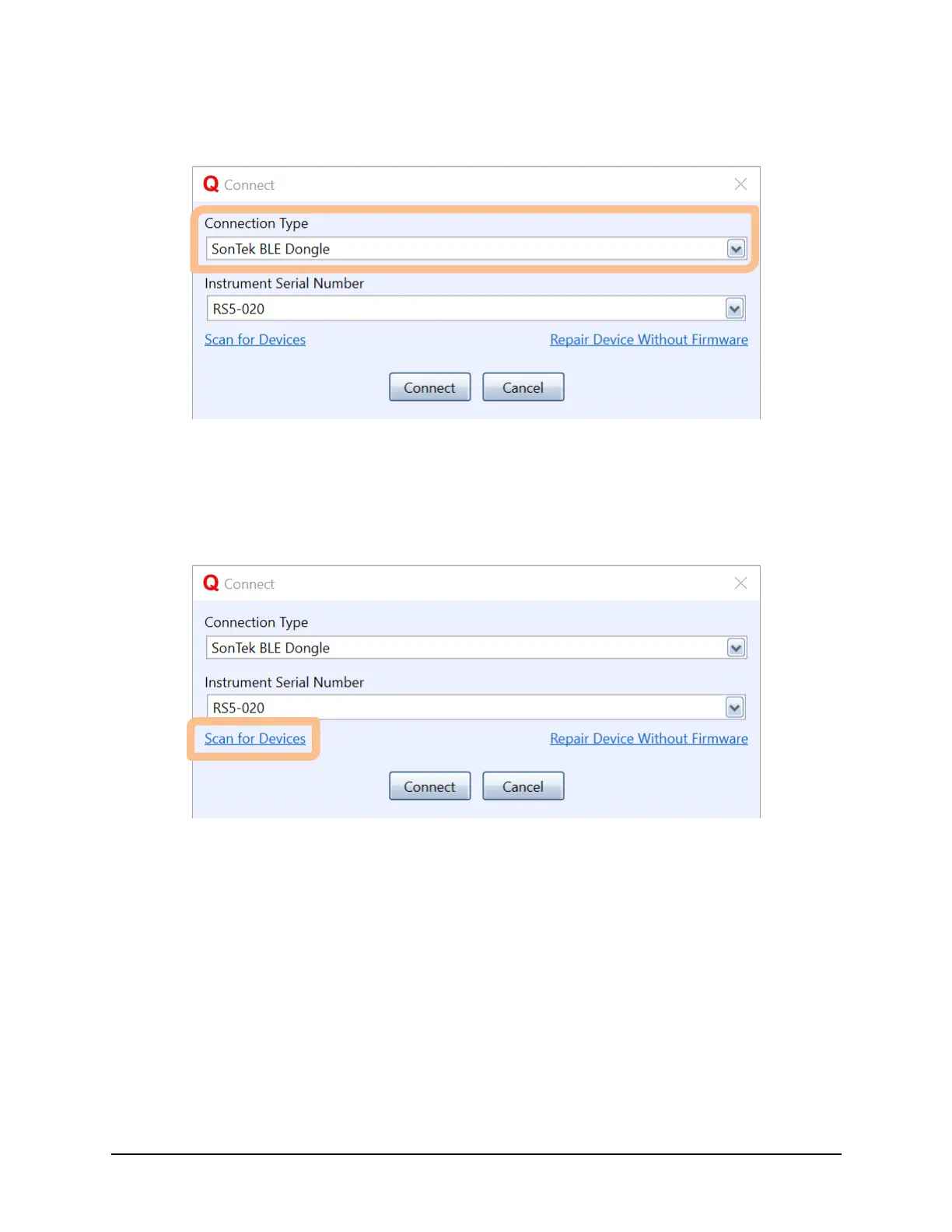SonTek RS5 User Manual (August 2020) 58
The Connect dialog is shown in Figure 27, and the user must ensure that the
Connection Type is SonTek BLE Dongle.
Figure 27. Connection Type: SonTek BLE Dongle
7.3.1 Automatic Device Scanning
Choosing Scan for Devices from the Connect dialog (highlighted in Figure 28) brings up
a list of active RS5 systems that are within detection range of the Bluetooth dongle.
Figure 28. Scan for Devices
From the list of devices, double-click on the desired serial number to connect (shown
in Figure 29).
