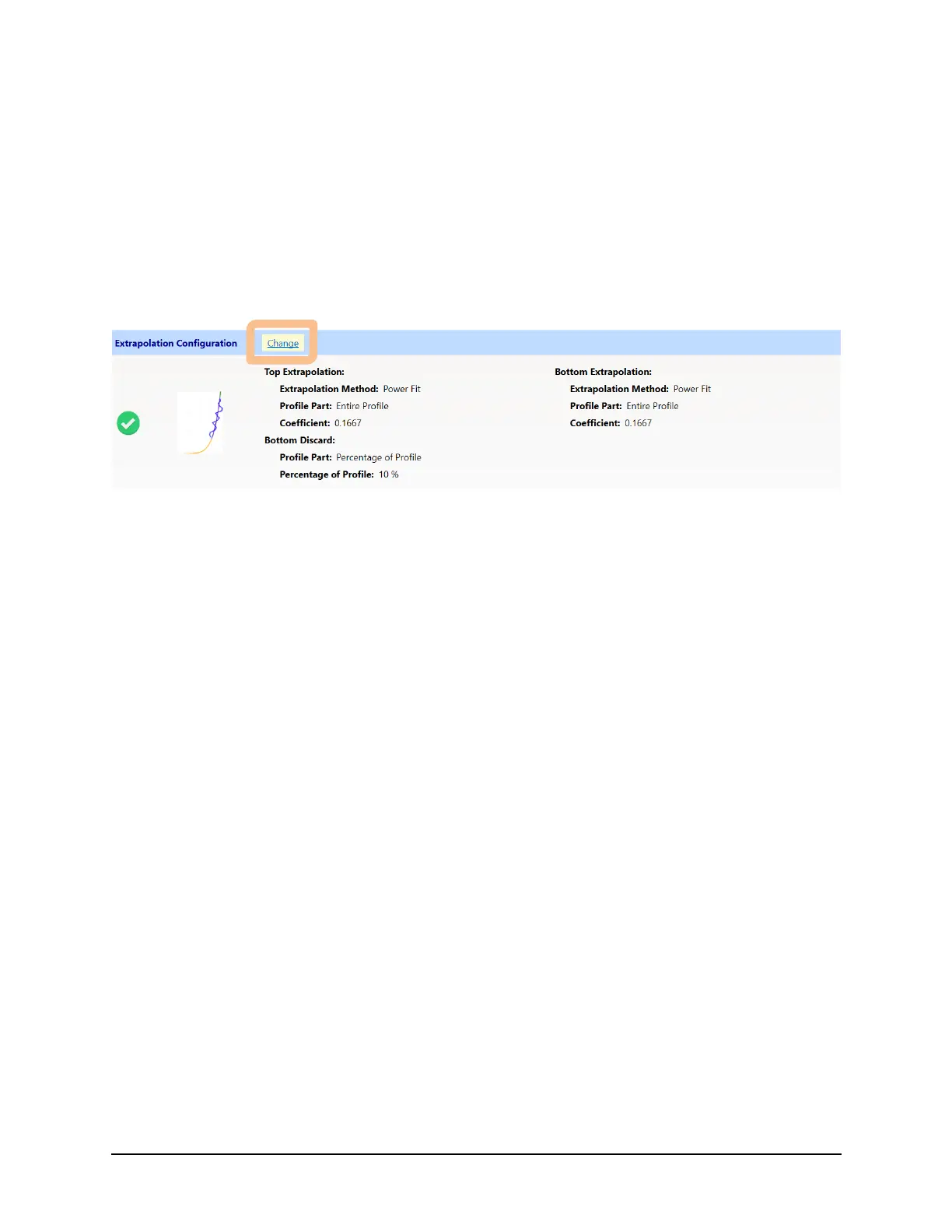SonTek RS5 User Manual (August 2020) 80
Show Edge Dialog – this setting enables the edge dialog to appear at the start
and end edge of each transect despite having filled out the edge configuration
section in the Smart Page.
7.7. Extrapolation Configuration
The Extrapolation Configuration section allows the user to change extrapolation settings
for the top and bottom sections of the channel not measured by the RS5 (described in
Section 7.1)
Figure 57. Extrapolation Configuration
The default choice for top and bottom extrapolation methods is the Power Fit. To
change these settings, click the Change link (highlighted in Figure 57). This will bring up
the Extrapolation Dialog in Figure 58.
