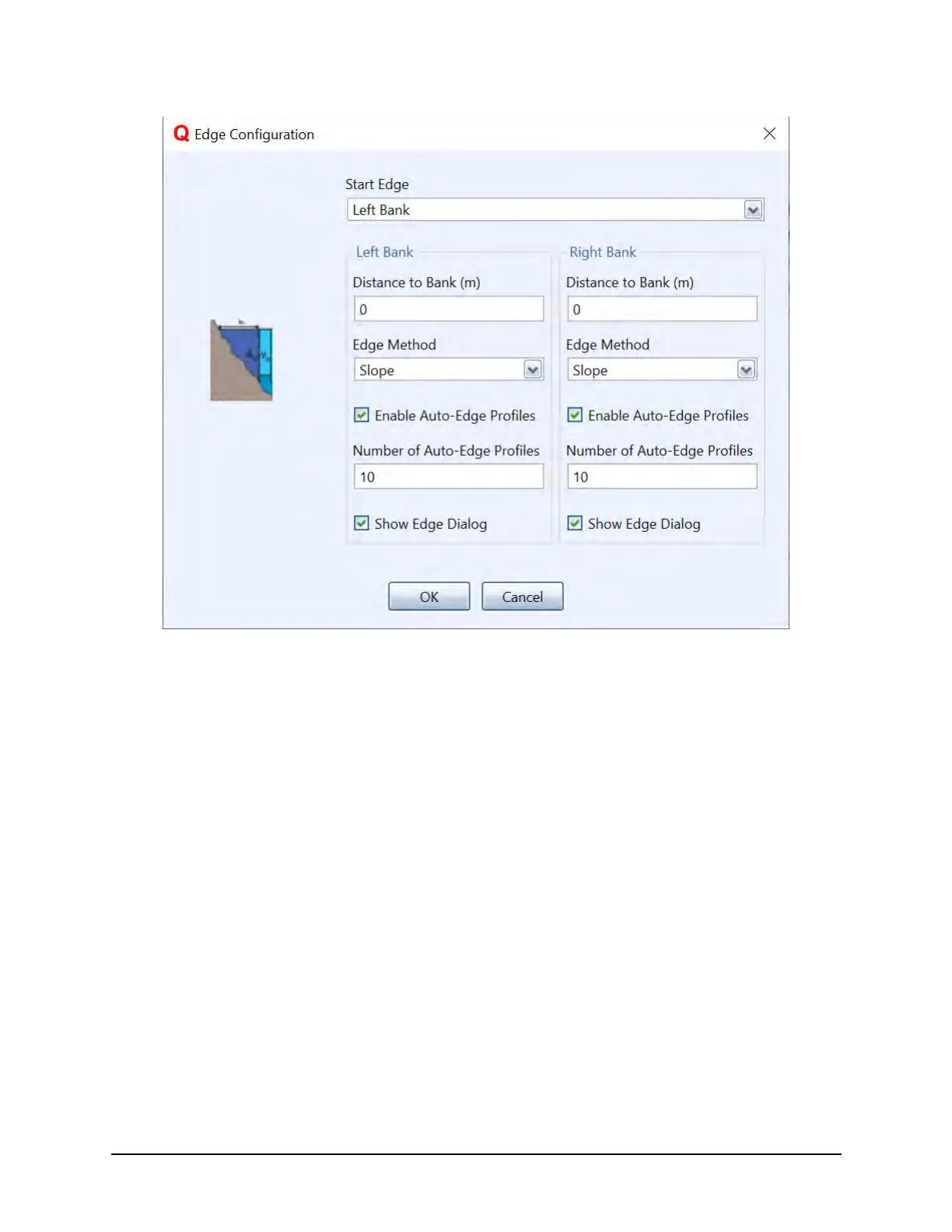SonTek RS5 User Manual (August 2020) 79
Figure 56. Edge Configuration Dialog
Settings in the Edge Configuration Dialog (Figure 56) include:
Start Edge – the starting bank for the transect
Distance to Bank – the distance from the start or end edge positon of the RS5
instrument to the edge of the water. This distance can be manually measured or
visually estimated.
Edge Method – the bank geometry type for calculating the edge discharge
Enable Auto-Edge Profiles – When this box is checked, the value in the
subsequent box (Number of Auto-Edge Profiles) is used for the edge sampling
before moving automatically to the transect section. When this box is not
checked, moving to the Transect Section must be done manually by clicking the
button (or pressing [F5])
Number of Auto-Edge Profiles – the number of samples collected at the edge
if the Auto-Edge feature is enabled. Default and recommended number of
samples is 10. After 10 samples the software will automatically switch to
theTransect Section and the boat can start traversing the channel
