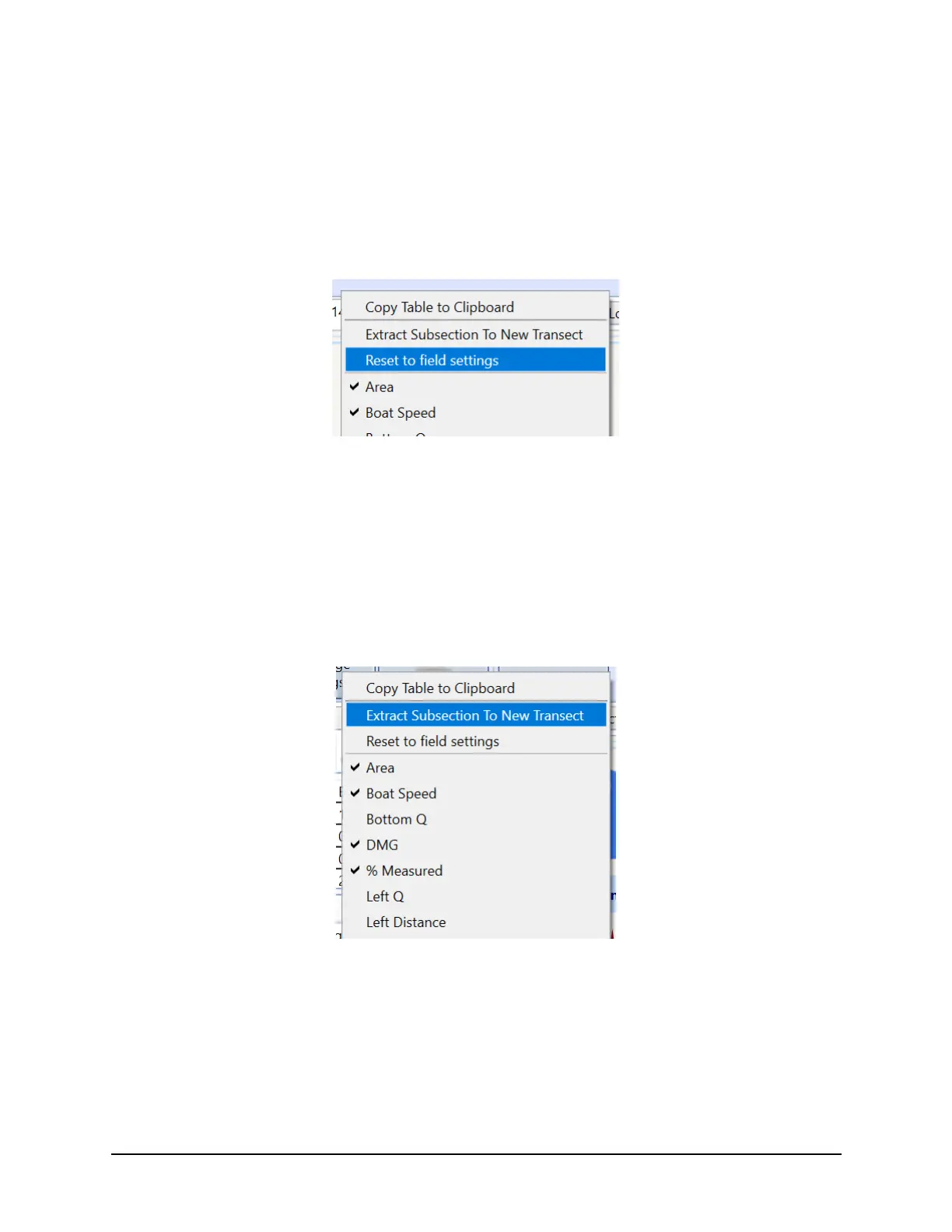SonTek RS5 User Manual (August 2020) 121
8.10. Reset to Field Settings
To reset the measurement to field settings, first, show the Discharge Summary
(CTRL+S). Right-clicking anywhere in the Discharge Summary panel will show the
“Reset to field settings” function (see Figure 111).
Figure 111. Reset to Field Settings
8.11. Extract Subsection to New Transect
Some users may wish to take a subsection of a transect and save that as a new
transect. The benefit of this is that all calculations, including final discharge, will be
recalculated for that subsection only. To do this, right-click on the line of the transect
the user wishes to subsection in the Discharge Summary panel (CTRL+S) and select
“Extract Subsection to New Transect” (Figure 112).
Figure 112. Extract Subsection to New Transect
The Extract to Subsection dialog will appear, shown in Figure 113.
