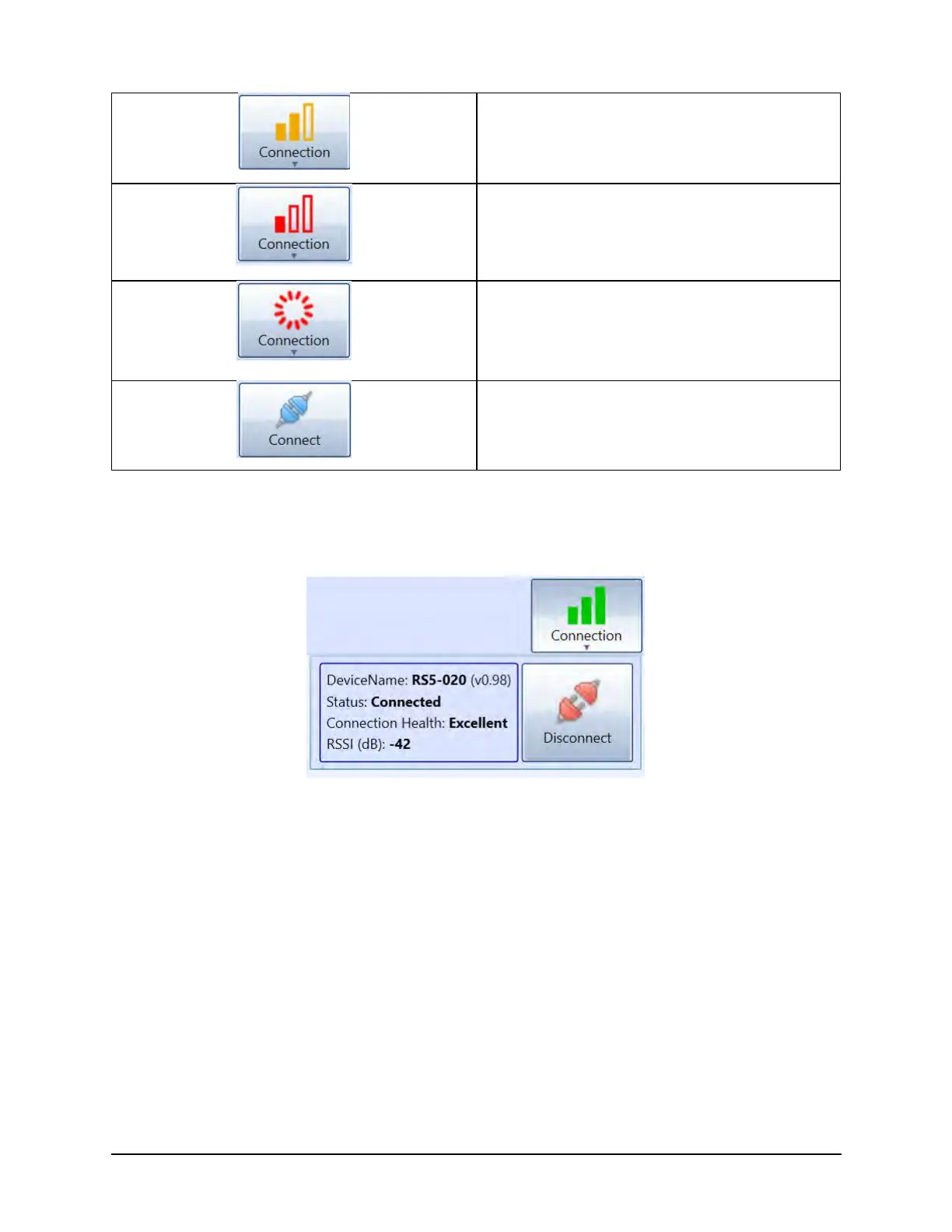SonTek RS5 User Manual (August 2020) 62
Details on the connection can be viewed by clicking the Connect button, as shown in
Figure 34. Clicking the Connect button while connected also offers the option to
Disconnect.
Figure 34. Connection Details
Typically, RSSI values will range from -20 dBm (maximum) to -85 dBm (minimum) for
the most reliable connection. As RSSI decreases, chances of dropping communications
increases.
The RS5 system employs a data buffer where data will be recovered by the software if a
connection is lost and reconnected within 5 minutes during data sampling. More details
on the data buffer can be found in the RS5 Technical Manual (coming soon).
7.3.5 Repair Device Without Firmware
Certain situations could require forcing the system to load new firmware without
accessing the current firmware on the RS5. Please contact SonTek Technical Support
