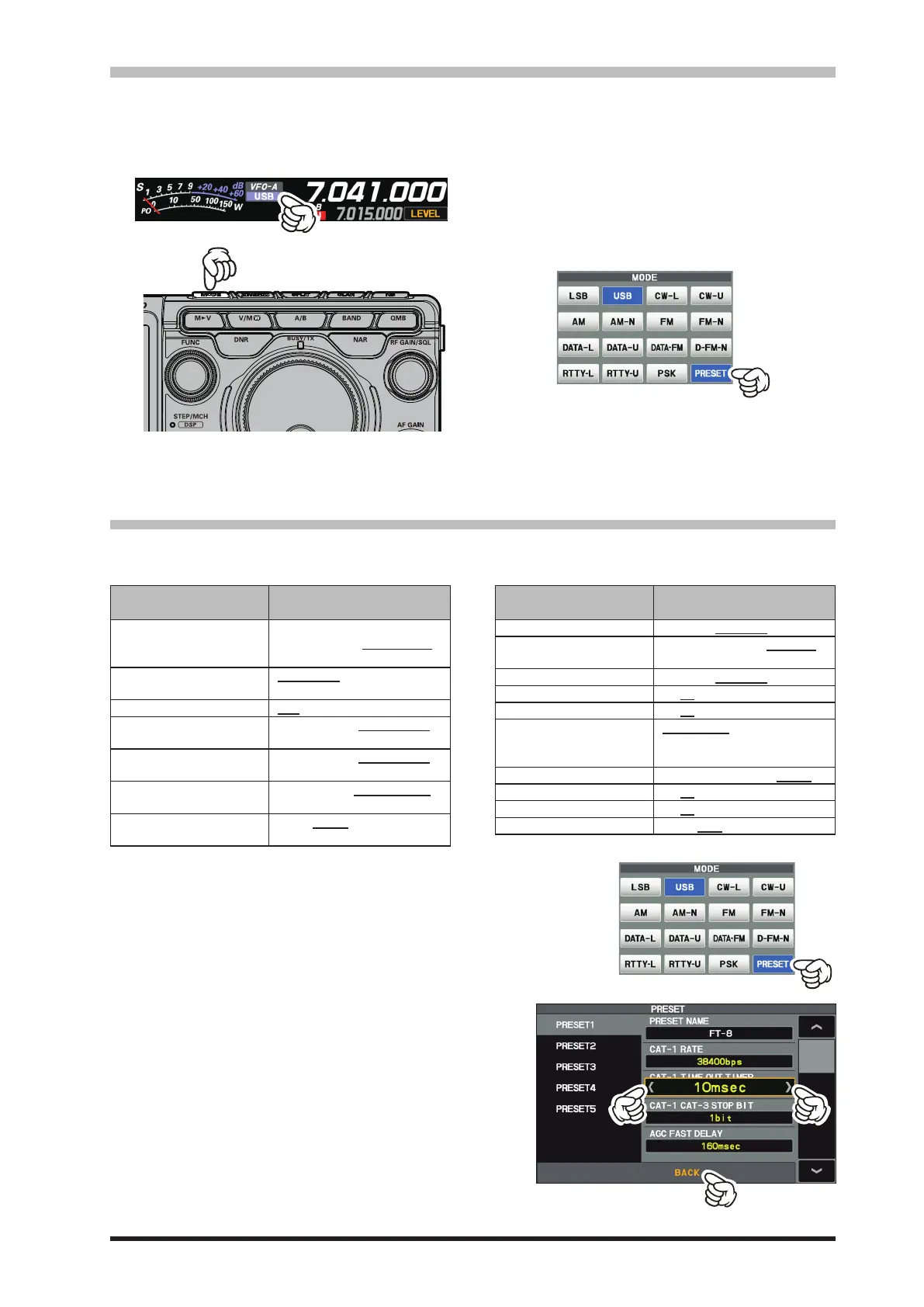57
FT8 operation
The multiple settings required for FT8 operation may be set with one touch of [PRESET]. In addition, the
FT8 settings can be returned to the prior settings with one touch.
1. Touch the operation mode area, or press the
[MODE] key.
2. The operation MODE selection screen
appears on the display, then touch [PRESET],
or rotate the [FUNC] knob to select [PRESET]
then press the [FUNC] knob.
Touch [PRESET] or select [PRESET] via the
[FUNC] knob, the settings will be confirmed
and then the operating screen will return.
3. Touch [PRESET] again, the [PRESET] set-
tings are canceled and the original settings
are restored.
The color of the [PRESET] shows the current
state.
Blue: Enable the [PRESET] settings
Gray: Disable the [PRESET] settings
• Change the [PRESET] setting
Five channels of the 17 listed in the table below are registered in [PRESET]. These settings may be
changed as needed.
Function
Available Settings
(Default: Bold)
CAT-1 RATE
4800bps / 9600bps /
19200bps / 38400bps /
115200bps
CAT-1 TIME OUT TIMER
10msec / 100msec /
1000msec / 3000msec
CAT-1 CAT-3 STOP BIT
1bit / 2bit
AGC FAST DELAY
20msec - 160msec -
4000msec (20msec/step)
AGC MID DELAY
20msec - 500msec -
4000msec (20msec/step)
AGC SLOW DELAY
20msec - 1500msec -
4000msec (20msec/step)
LCUT FREQ
OFF / 100Hz - 1000Hz (50Hz/
step)
Function
Available Settings
(Default: Bold)
LCUT SLOPE
6dB/oct / 18dB/oct
HCUT FREQ
OFF / 700Hz - 3200Hz -
4000Hz (50Hz/step)
HCUT SLOPE
6dB/oct / 18dB/oct
USB OUT LEVEL
0 - 50 - 100
REAR OUT LEVEL
0 - 50 - 100
TX BPF SEL
50-3050Hz / 100-2900Hz /
200-2800Hz / 300-2700Hz /
400-2600Hz
MOD SOURCE
MIC / USB / REAR / AUTO
USB MOD GAIN
0 - 50 - 100
REAR MOD GAIN
0 - 50 - 100
RPTT SELECT
OFF / RTS / DTR / DAKY
1. Touch and hold [PRESET], the operation mode selec-
tion screen appears on the display.
2. Touch the PRESET 1 to 5 settings to be changed.
3. Touch the desired item, or rotate the [FUNC] knob to
select the desired item, then press the [FUNC] knob.
4. Rotate the [FUNC] knob, or touch “<” or “>” on either
side of the value setting that is to be changed.
5. Press the [FUNC] knob, or wait for about 3 seconds to
save the setting.
6. Touch [BACK] twice to return to the operation MODE
selection screen. After about 5 seconds, the operation
screen will return.