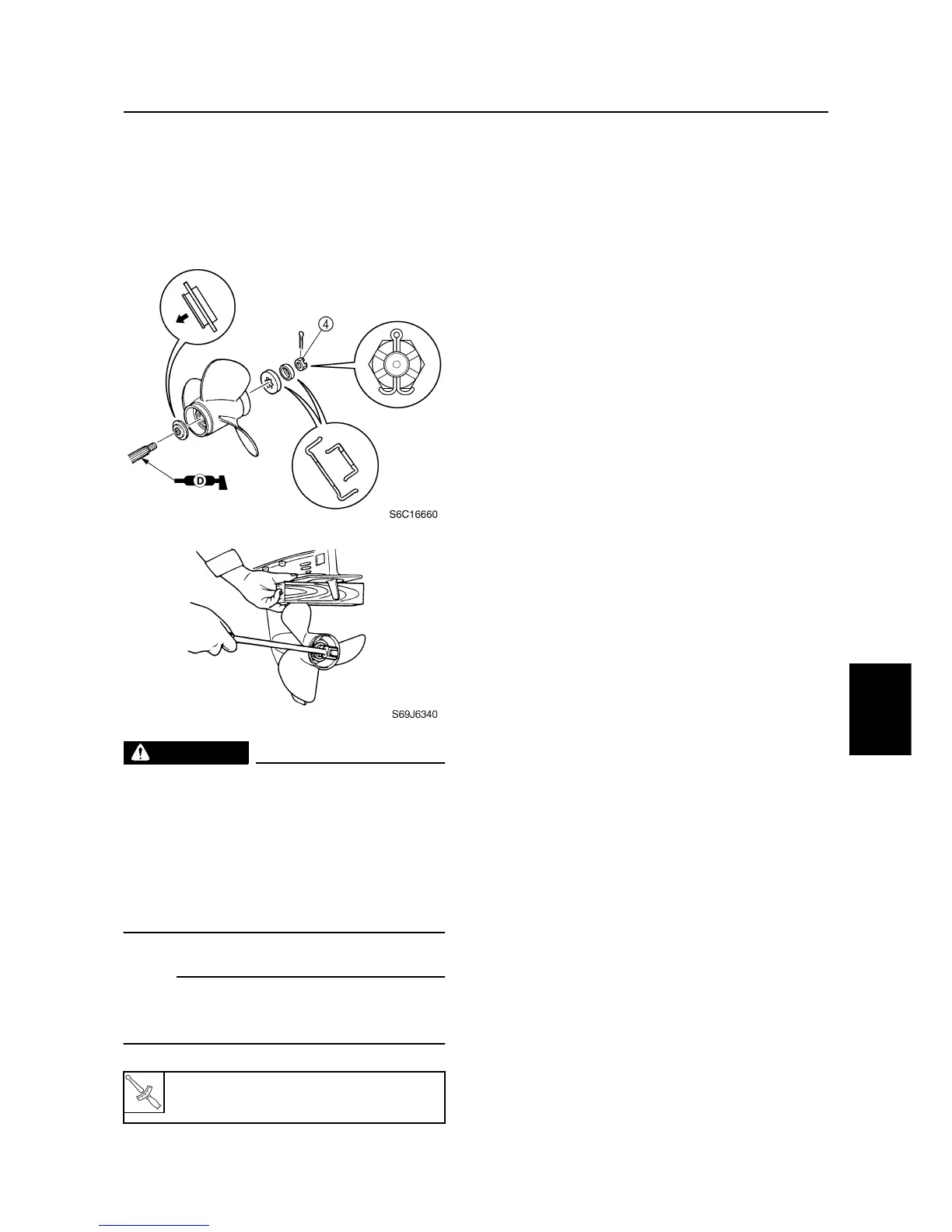6D81G11
6-24
1
2
3
4
5
6
7
8
9
6. Install the propeller and propeller nut,
and then tighten the nut finger tight.
Place a block of wood between the anti-
cavitation plate and propeller to keep the
propeller from turning, and then tighten
the nut to the specified torque.
WARNING
• Do not hold the propeller with your
hands when loosening or tightening it.
• Be sure to disconnect the battery leads
from the battery and the clip from the
engine stop lanyard switch.
• Put a block of wood between the anti-
cavitation plate and propeller to keep
the propeller from turning.
NOTE:
If the grooves in the propeller nut
4
do not
align with the cotter pin hole, tighten the nut
until they are aligned.
7. Fill the gear oil to the correct level.
T
R
.
.
Propeller nut
4
:
34 N·m (3.4 kgf·m, 25.1 ft·lb)
Drive shaft and lower case