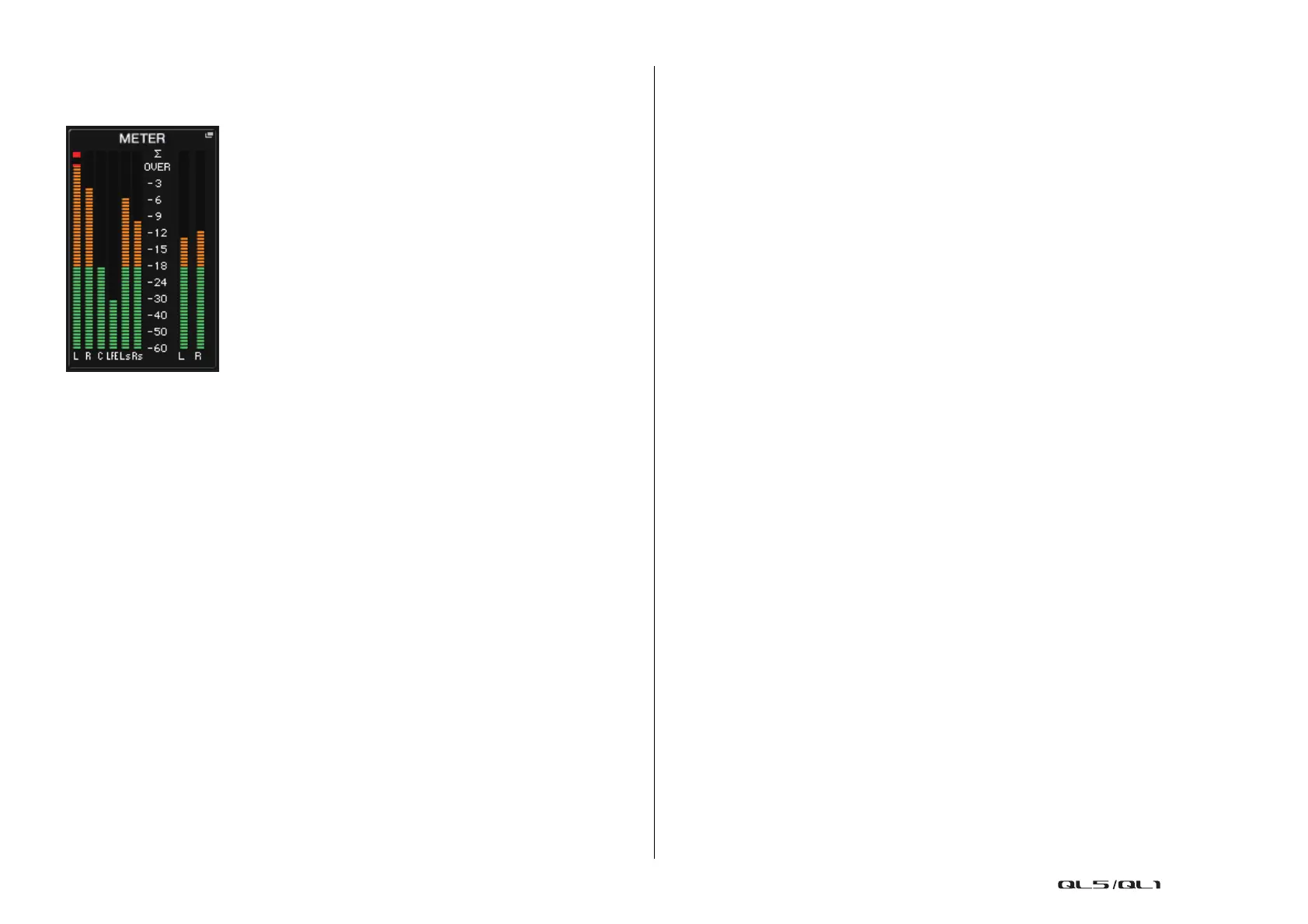Meters
Reference Manual
117
Function Access Area screen
If you set a bus to Surround mode in BUS SETUP, the METER screen in the Function Access
Area appears as shown below.
The display specifications are as follows.
• The meter for the SURROUND signal is shown on the left side, and the meter for the
STEREO signal is shown on the right side. The layout for L R C LFE Ls and Rs is the
same as the layout set in the SURROUND SETUP screen.
When cue is operating
• EFFECT CUE is shown on the right side, as usual.
• The 5.1 SOLO CUE display is updated on the left side. However, if CUE MODE is set to
5.1 SOLO, no cue other than 5.1 SOLO CUE is possible.
Touch the CUE (or 5.1 SOLO) display area to clear the cue, as usual.
• Touch the CUE (or 5.1 SOLO) display area to clear the cue, as usual.
