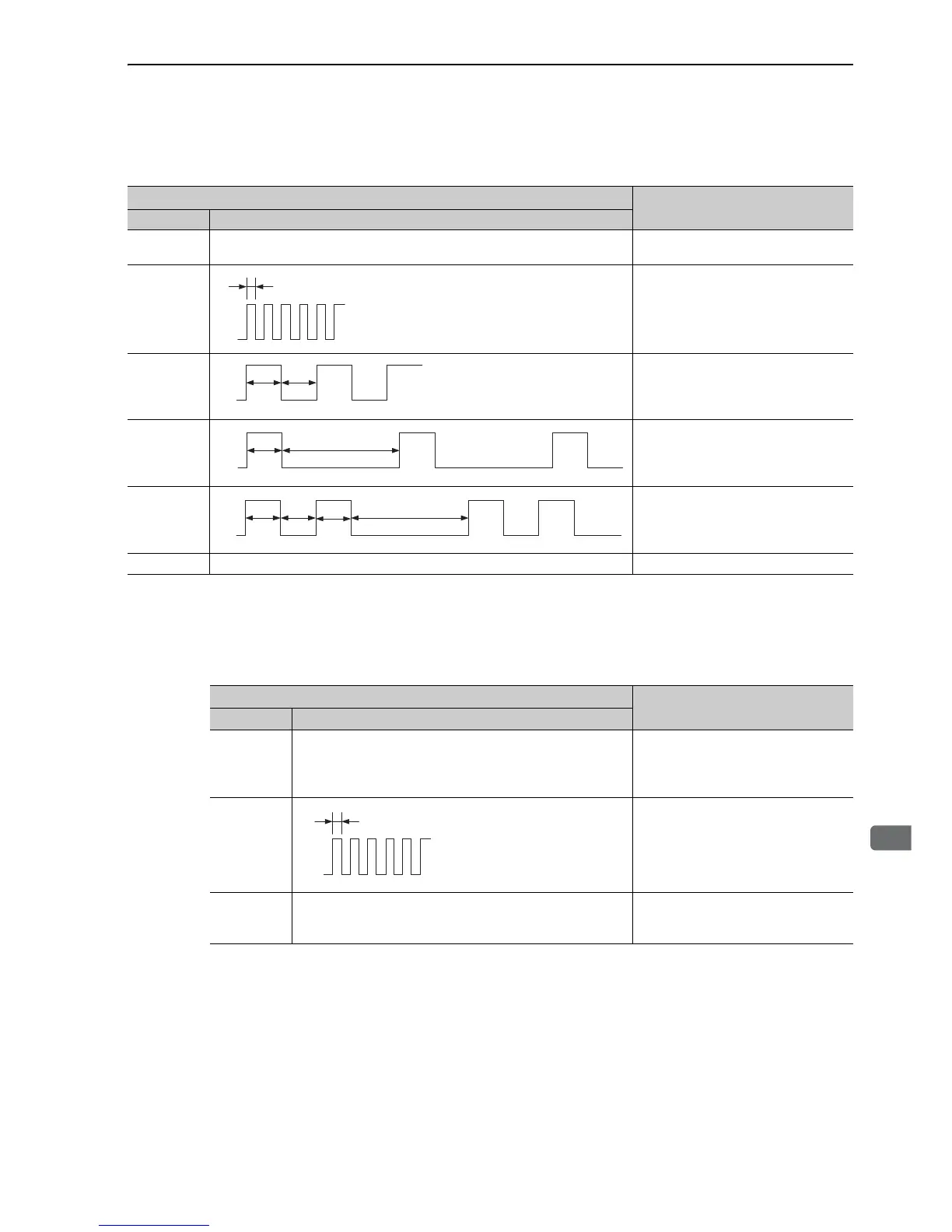ERR
The ERR indicator shows the error status of EtherCAT communication.
Link/Activity
Indicates whether a communications cable is connected to the CN9A or CN9B connectors and whether com-
munications are active.
LED Indicator
Description
Display Pattern
Off Continuously OFF
The EtherCAT communication is in
working condition.
Flickering Booting Error was detected.
Blinking
State change commanded by master is
impossible due to register or object set-
tings.
Single flash
Synchronization Error, the EtherCAT
(CoE) communication enters Safe-
Operational state automatically.
Double flash
An application (Sync Manager) watch-
dog timeout has occurred.
On Continuously ON A PDI Watchdog timeout has occurred.
LED Indicator
Description
Display Pattern
Off Continuously OFF
A communication cable is not physi-
cally connected.
A EtherCAT (CoE) controller is not
started up.
Flickering Data are being exchanged.
On Continuously ON
A communication cable is physically
connected, but no data being
exchanged.
50 ms
On
Off