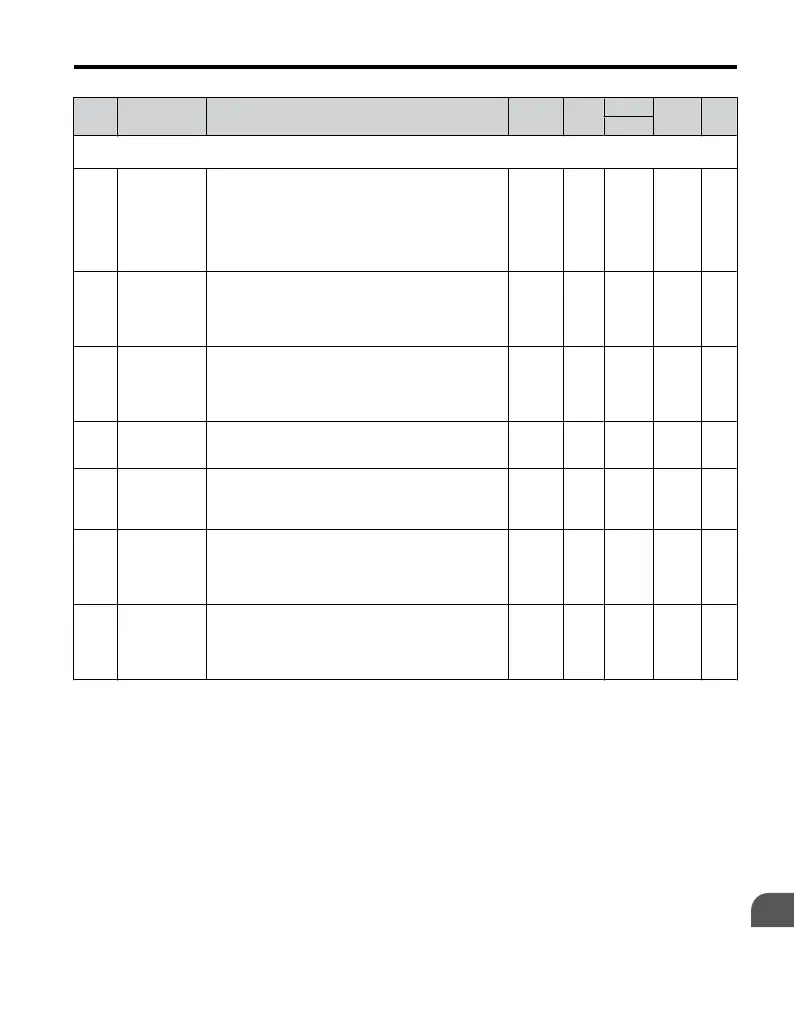No. Name Description Range Def.
Mode
Addr.
Hex
Pg.
V/f
L8: Hardware Protection
Use L8 parameters to configure hardware protection functions.
L8-01
Internal
Dynamic
Braking
Resistor
Protection
Selection (ERF
type)
Selects the Braking resistor when using a 3% duty
cycle heatsink mounted braking resistor. This
parameter does not enable or disable the braking
transistor of the drive.
0: Resistor overheat protection disabled
1: Resistor overheat protection enabled
0, 1 0 O 4AD —
L8-05
Input Phase
Loss
Protection
Selection
Selects the detection of input current phase loss,
power supply voltage imbalance, or main circuit
electrolytic capacitor deterioration.
0: Disabled
1: Enabled
0, 1 0 O 4B1 —
L8-10
Heatsink
Cooling Fan
Operation
Selection
Controls the heatsink cooling fan operation.
0: Fan On-Run Mode - Fan will
operate only when the
drive is running and for L8-11 seconds after stop.
1: Fan always on - Cooling fan operates whenever the
drive is powered up.
0, 1 0 O 4B6 —
L8-12
Ambient
Temperature
Setting
Used to input the ambient temperature. This value
adjusts the drive oL2 detection level.
-10 to 50 30 °C O 4B8 —
L8-18
Soft CLA
Selection
Selects the software current limit function. Typically
no adjustment is required.
0: Disabled
1: Enabled
0, 1 1 O 4BE —
L8-35
Installation
Method
Selection
Selects the installation type:
0: Standard installation of Open Chassis drive
1: Side-by-Side installation with top cover removed
2: Standard Installation of NEMA Type 1 drive
3: Finless / Fin outside installation
0 to 3 0 O 4ECH —
L8-38
Carrier
Frequency
Reduction
Provides protection to the IGBTs by reducing the
carrier frequency at low speeds.
0: Disabled
1: Enabled below 6 Hz
2: Enabled for the whole speed range
0 to 2
<12>
O 4EF —
<7> Default setting value is 120% when C6-01 is set to 1 (ND) and 150% when C6-01 is set to 0 (HD).
<12> Default setting value is dependent on parameter o2-04, Drive Model Selection.
<63> When enabled, the drive stops
accelerating when it exceeds the value of L3-02, Stall Prevention Level. The drive
decelerates after 100 ms and begins accelerating again after restoring the current level.
B.2 Parameter Table
YASKAWA ELECTRIC TOEP C710606 25B YASKAWA AC Drive J1000 Installation & Start-Up Manual
213
B
Parameter List
2/6/2008-14:44
