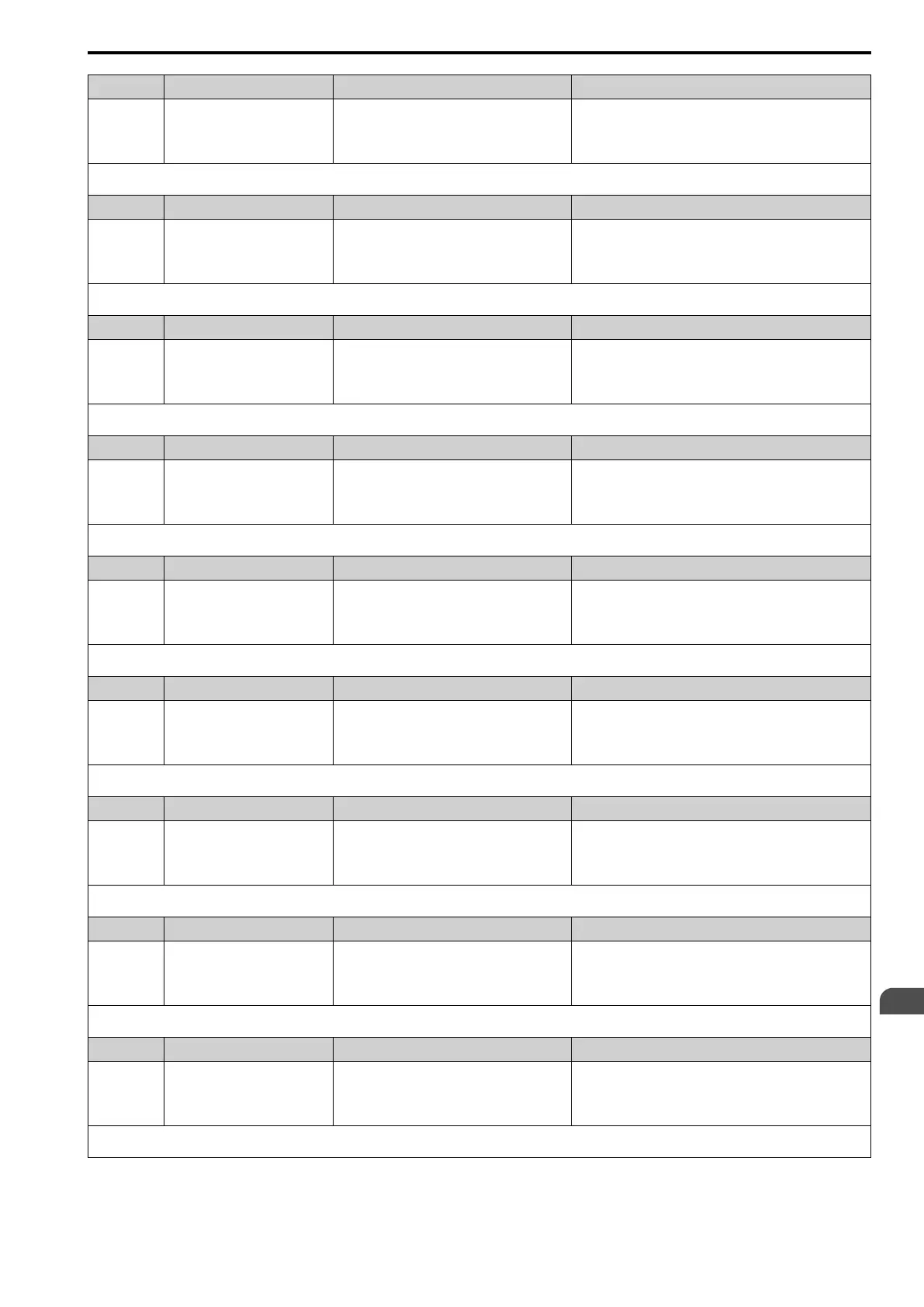Troubleshooting
7
7.4 Fault
YASKAWA SIEPC71061753C GA500 Technical Manual 267
Code Name Causes Possible Solutions
oFA15
Option Card Connection Error
(CN5)
A fault occurred in the option card. 1. De-energize the drive.
2. Make sure that the option card is correctly connected to the
connector.
3. If the problem continues, replace the option card.
Note:
Do a Fault Reset to clear the fault.
Code Name Causes Possible Solutions
oFA16
Option Card Connection Error
(CN5)
A fault occurred in the option card. 1. De-energize the drive.
2. Make sure that the option card is correctly connected to the
connector.
3. If the problem continues, replace the option card.
Note:
Do a Fault Reset to clear the fault.
Code Name Causes Possible Solutions
oFA17
Option Card Connection Error
(CN5)
A fault occurred in the option card. 1. De-energize the drive.
2. Make sure that the option card is correctly connected to the
connector.
3. If the problem continues, replace the option card.
Note:
Do a Fault Reset to clear the fault.
Code Name Causes Possible Solutions
oFA30
Communication Option Card
Connection Error (CN5)
A fault occurred in the option card. 1. De-energize the drive.
2. Make sure that the option card is correctly connected to the
connector.
3. If the problem continues, replace the option card.
Note:
Do a Fault Reset to clear the fault.
Code Name Causes Possible Solutions
oFA31
Communication Option Card
Connection Error (CN5)
A fault occurred in the option card. 1. De-energize the drive.
2. Make sure that the option card is correctly connected to the
connector.
3. If the problem continues, replace the option card.
Note:
Do a Fault Reset to clear the fault.
Code Name Causes Possible Solutions
oFA32
Communication Option Card
Connection Error (CN5)
A fault occurred in the option card. 1. De-energize the drive.
2. Make sure that the option card is correctly connected to the
connector.
3. If the problem continues, replace the option card.
Note:
Do a Fault Reset to clear the fault.
Code Name Causes Possible Solutions
oFA33
Communication Option Card
Connection Error (CN5)
A fault occurred in the option card. 1. De-energize the drive.
2. Make sure that the option card is correctly connected to the
connector.
3. If the problem continues, replace the option card.
Note:
Do a Fault Reset to clear the fault.
Code Name Causes Possible Solutions
oFA34
Communication Option Card
Connection Error (CN5)
A fault occurred in the option card. 1. De-energize the drive.
2. Make sure that the option card is correctly connected to the
connector.
3. If the problem continues, replace the option card.
Note:
Do a Fault Reset to clear the fault.
Code Name Causes Possible Solutions
oFA35
Communication Option Card
Connection Error (CN5)
A fault occurred in the option card. 1. De-energize the drive.
2. Make sure that the option card is correctly connected to the
connector.
3. If the problem continues, replace the option card.
Note:
Do a Fault Reset to clear the fault.
