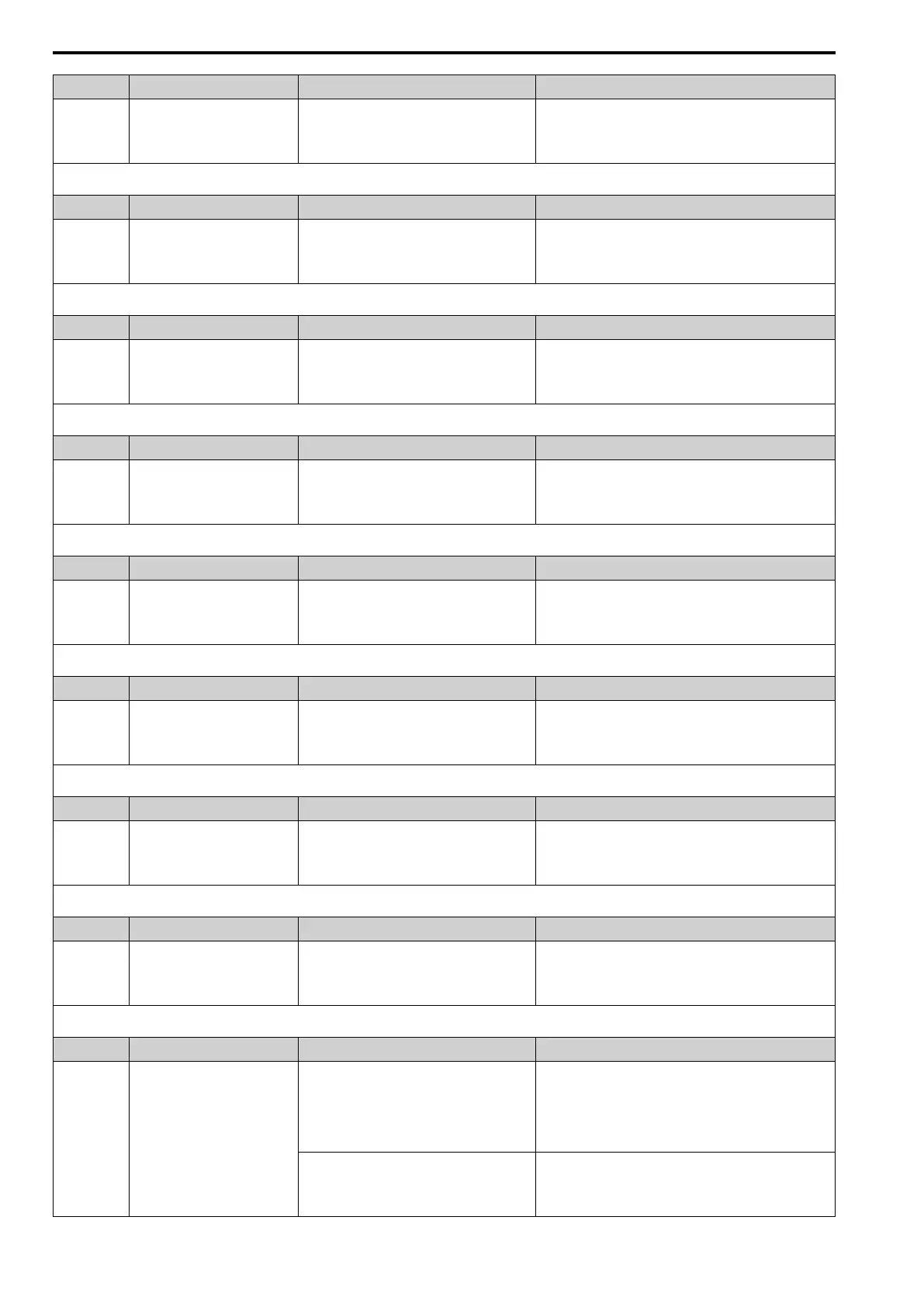7.4 Fault
268 YASKAWA SIEPC71061753C GA500 Technical Manual
Code Name Causes Possible Solutions
oFA36
Communication Option Card
Connection Error (CN5)
A fault occurred in the option card. 1. De-energize the drive.
2. Make sure that the option card is correctly connected to the
connector.
3. If the problem continues, replace the option card.
Note:
Do a Fault Reset to clear the fault.
Code Name Causes Possible Solutions
oFA37
Communication Option Card
Connection Error (CN5)
A fault occurred in the option card. 1. De-energize the drive.
2. Make sure that the option card is correctly connected to the
connector.
3. If the problem continues, replace the option card.
Note:
Do a Fault Reset to clear the fault.
Code Name Causes Possible Solutions
oFA38
Communication Option Card
Connection Error (CN5)
A fault occurred in the option card. 1. De-energize the drive.
2. Make sure that the option card is correctly connected to the
connector.
3. If the problem continues, replace the option card.
Note:
Do a Fault Reset to clear the fault.
Code Name Causes Possible Solutions
oFA39
Communication Option Card
Connection Error (CN5)
A fault occurred in the option card. 1. De-energize the drive.
2. Make sure that the option card is correctly connected to the
connector.
3. If the problem continues, replace the option card.
Note:
Do a Fault Reset to clear the fault.
Code Name Causes Possible Solutions
oFA40
Communication Option Card
Connection Error (CN5)
A fault occurred in the option card. 1. De-energize the drive.
2. Make sure that the option card is correctly connected to the
connector.
3. If the problem continues, replace the option card.
Note:
Do a Fault Reset to clear the fault.
Code Name Causes Possible Solutions
oFA41
Communication Option Card
Connection Error (CN5)
A fault occurred in the option card. 1. De-energize the drive.
2. Make sure that the option card is correctly connected to the
connector.
3. If the problem continues, replace the option card.
Note:
Do a Fault Reset to clear the fault.
Code Name Causes Possible Solutions
oFA42
Communication Option Card
Connection Error (CN5)
A fault occurred in the option card. 1. De-energize the drive.
2. Make sure that the option card is correctly connected to the
connector.
3. If the problem continues, replace the option card.
Note:
Do a Fault Reset to clear the fault.
Code Name Causes Possible Solutions
oFA43
Communication Option Card
Connection Error (CN5)
A fault occurred in the option card. 1. De-energize the drive.
2. Make sure that the option card is correctly connected to the
connector.
3. If the problem continues, replace the option card.
Note:
Do a Fault Reset to clear the fault.
Code Name Causes Possible Solutions
oH Heatsink Overheat
The ambient temperature is high and the heatsink
temperature of the drive is more than the value set
in L8-02 [Overheat Alarm Level].
• Measure the ambient temperature.
• Increase the airflow in the control panel.
• Install a cooling device (cooling fan or air conditioner) to
lower the ambient temperature.
• Remove objects near the drive that are producing too much
heat.
The load is too heavy. • Measure the output current.
• Decrease the load.
• Decrease the value set in C6-02 [Carrier Frequency
Selection].
