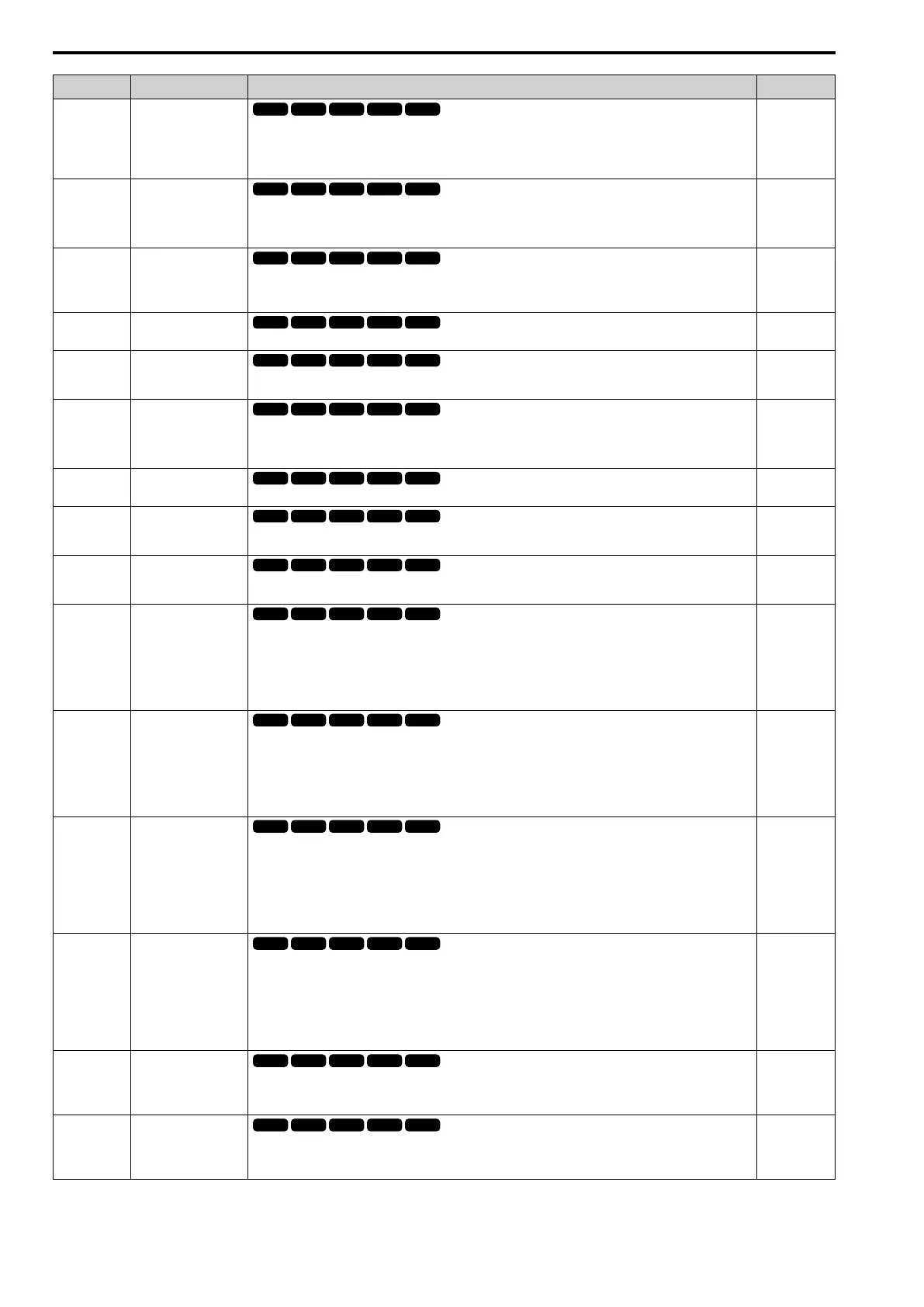11.10 H: Terminal Functions
410 YASKAWA SIEPC71061753C GA500 Technical Manual
Setting Value Function Description Ref.
109 !Frequency Reference
from Keypad
Shows the selected frequency reference source.
ON : b1-01 [Frequency Reference Selection 1] or b1-15 [Frequency Reference Selection 2] is the frequency
reference source.
OFF : The keypad is the frequency reference source.
667
10A !Run Command from
Keypad
Shows the selected Run command source.
ON : b1-02 [Run Command Selection 1] or b1-16 [Run Command Selection 2] is the Run command source.
OFF : The keypad is the Run command source.
667
10B Torque Detection 1 (N.
C.)
The terminal deactivates when the drive detects overtorque or undertorque.
OFF : The output current/torque exceeds the torque value set with L6-02 [Torque Detection Level 1], or the level
has dropped and remained in this state longer than the time set with L6-03 [Torque Detection Time 1].
667
10C !Frequency Reference
Loss
The terminal deactivates when the drive detects a loss of frequency reference.
667
10D !Braking Resistor Fault
The terminal deactivates when the mounting-type braking resistor is overheating or when there is a braking
transistor fault.
667
10E !Fault
The terminal deactivates when the drive detects a fault.
Note:
Faults CPF00 and CPF01 [Control Circuit Error] are excluded.
667
110 !Alarm
The terminal deactivates when the drive detects a minor fault.
667
111 !Fault Reset Command
Active
The terminal deactivates when the drive receives the Reset command from the control circuit terminal, serial
communications, or the communication option.
667
112 !Timer Output
Sets the terminal as the timer output. Use this setting with the timer input set in H1-xx = 118 [MFDI Function
Selection = !Timer Function].
667
113 !Speed Agree 2
The terminal deactivates when the output frequency is in the range of the frequency reference ± L4-04 [Speed
Agree Detection Width(+/-)].
Note:
The detection function operates in the two motor rotation directions.
ON : The output frequency is not in the range of “frequency reference ± L4-04”.
OFF : The output frequency is in the range of “frequency reference ± L4-04”.
667
114 !User-Set Speed Agree 2
The terminal deactivates when the output frequency is in the range of L4-03 [Speed Agree Detection Level(+/-)] ±
L4-04 [Speed Agree Detection Width(+/-)] and in the range of the frequency reference ± L4-04.
Note:
The detection level set in L4-03 is a signed value. The drive will only detect in one direction.
ON : The output frequency is not in the range of “L4-03 ± L4-04” nor the range of frequency reference ± L4-04.
OFF : The output frequency is in the range of “L4-03 ± L4-04” and the range of frequency reference ± L4-04.
667
115 !Frequency Detection 3
The terminal activates when the output frequency is higher than “L4-03 [Speed Agree Detection Level(+/-)] + L4-
04 [Speed Agree Detection Width(+/-)]”. After the terminal deactivates, the terminal stays deactivated until the
output frequency = L4-03.
Note:
The detection level set in L4-03 is a signed value. The drive will only detect in one direction.
ON : The output frequency is higher than L4-03 + L4-04.
OFF : The output frequency is less than L4-03 or is not more than L4-03 + L4-04.
667
116 !Frequency Detection 4
The terminal deactivates when the output frequency is higher than the value of L4-03 [Speed Agree Detection
Level(+/-)]. After the terminal deactivates, the terminal stays deactivated until the output frequency = L4-03 - L4-
04.
Note:
The detection level set in L4-03 is a signed value. The drive will only detect in one direction.
ON : The output frequency is less than “L4-03 - L4-04,” or it is not more than L4-03.
OFF : The output frequency is more than L4-03.
667
117 Torque Detection 1 (N.
O.)
The terminal activates when the drive detects overtorque or undertorque.
ON : The output current/torque exceeds the torque value set with L6-02 [Torque Detection Level 1], or the level
has dropped and remained in this state longer than the time set with L6-03 [Torque Detection Time 1].
667
118 Torque Detection 2 (N.
C.)
The terminal deactivates when the drive detects overtorque or undertorque.
OFF : The output current/torque exceeds the torque value set with L6-05 [Torque Detection Level 2], or the level
has dropped and remained in this state longer than the time set with L6-06 [Torque Detection Time 2].
667
