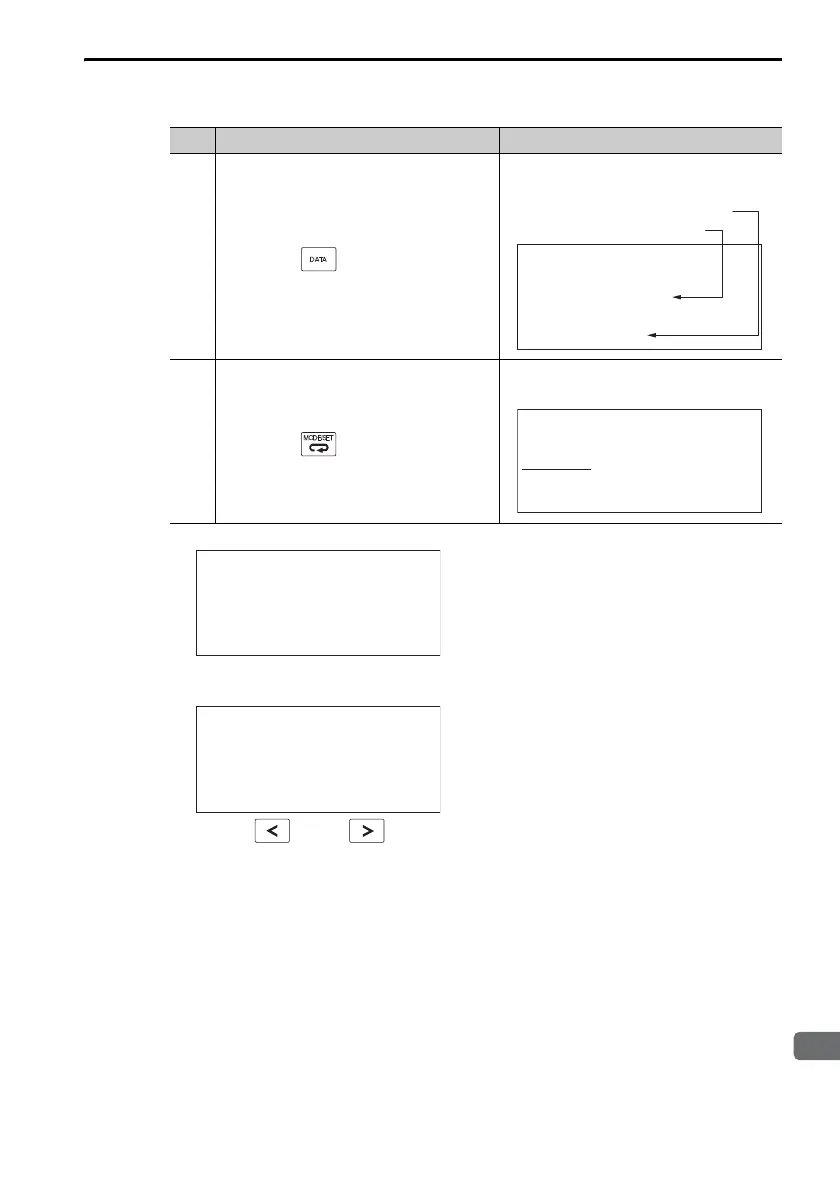3.2 Operating Procedures for Utility Functions
3.2.22 Display Servomotor ID from Feedback Option Module (Fn01F)
3-57
*1. The following display will appear if a Feedback Option Module is not connected.
*2. The following display will appear if a Feedback Option Module is connected but
there is no Servomotor or encoder information in the Option Module
*3. Use the Key or Key to display hidden information.
4
Press the Key.
The parameter file ID information
will be displayed.
*3
5
Press the Key.
The display will return to the Utility
Mode Main Menu.
Continued from previous page.
Step Operation Result
Parameter le version
Parameter le source
Prm
File:
0000
Vers ion:
YEC-00000
1:BB FBOpMtID
1:BB FUNCTION
Fn01E:S vMotOp ID
Fn01F:FBOpMot ID
Fn020:S - Orig S et
Fn03 0:S oft Res et
Not available
1:BB FBOpMtID
