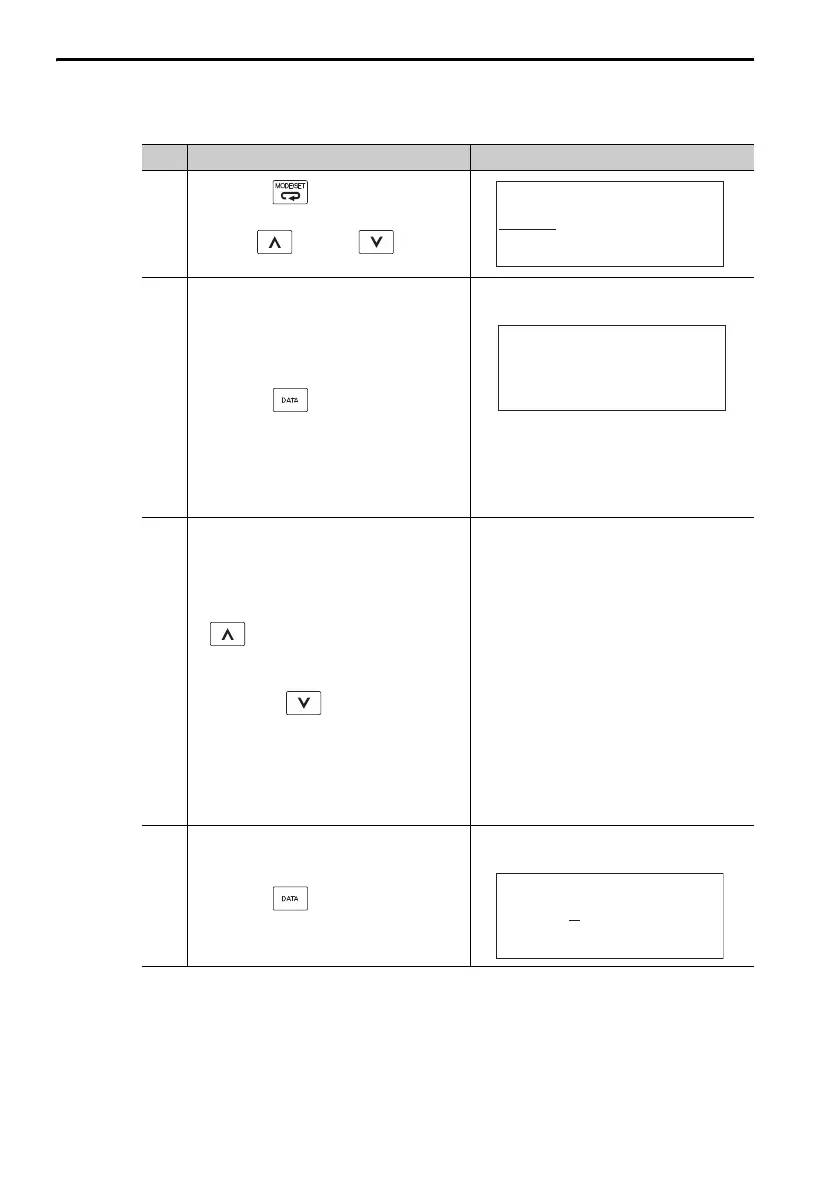3.2 Operating Procedures for Utility Functions
3.2.27 Tuning-less Level Setting (Fn200)
3-68
Operating Procedure
Step Operation Result
1
Press the Key to display the
Utility Mode Main Menu, and then
use the Key or Key to
select Fn200.
2
Press the Key.
The display to set the tuning-less
load level will appear.
Note: If the display does not change and
NO-OP is displayed, writing is pro-
hibited (Fn010 = 0001). Change
Fn010 (Write Prohibition Setting) to
0000 to enable writing and repeat
the procedure.
3
• If there is overshooting in the
response waveform or if the
allowable load moment of inertia
is exceeded (i.e., outside of prod-
uct specifications), press the
Key to change the mode
setting to 2.
• If you hear high-frequency noise,
press the Key to change
the mode setting to 0.
• In all other cases, leave the mode
set to 1.
Note: You can also change the load level
with Pn170 = n.X (Tuning-
less Load Level).
–
4
Press the Key.
The display to set the tuning-less
rigidity level will appear.
Continued on next page.
1:RUN FUNCTION
Fn080:Pole Detect
Fn200:TuneLvl S et
Fn201:AAT
Fn202:Ref-AAT
