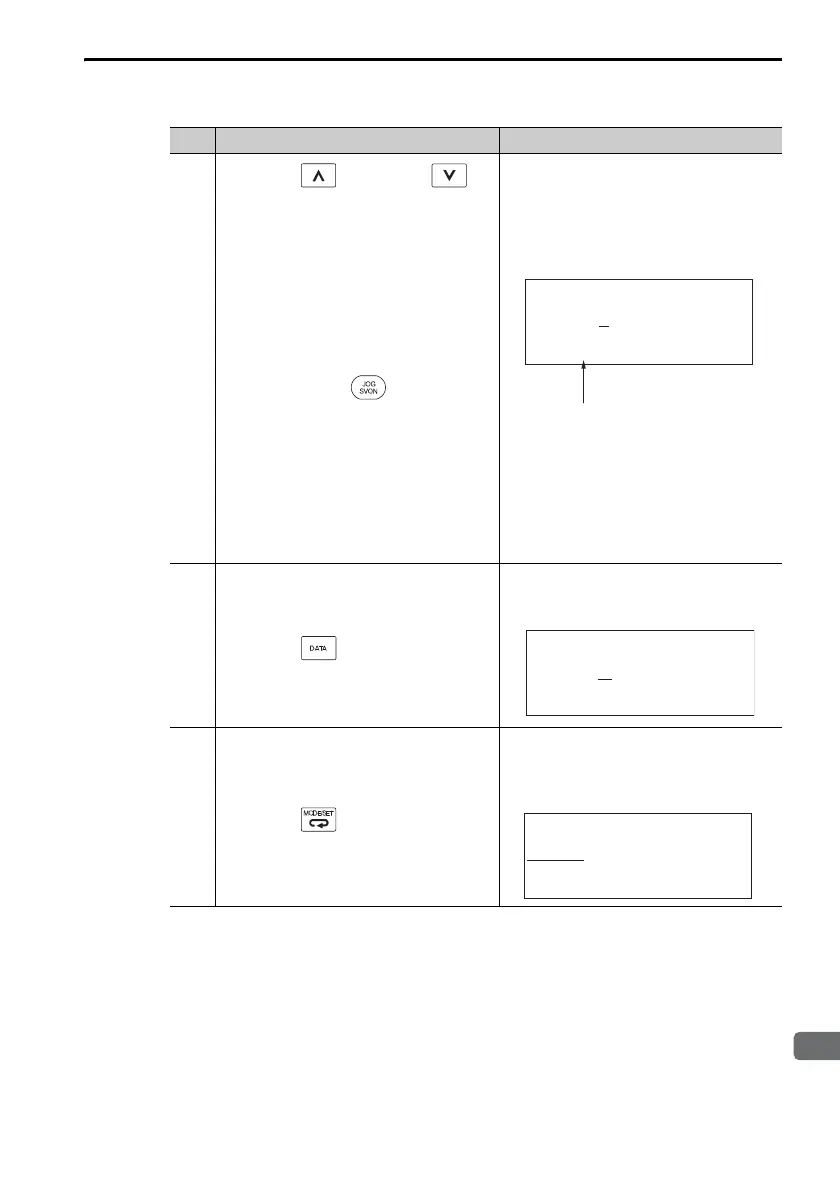3.2 Operating Procedures for Utility Functions
3.2.27 Tuning-less Level Setting (Fn200)
3-69
5
Press the Key or the
Key to select the rigidity level.
Set the rigidity level to a value
between 0 and 7. The larger the
value, the higher the gain and the
better the response will be. (The
default setting is 4.)
Note: 1. Vibration may occur if the rigid-
ity level is too high. Lower the
rigidity level if vibration occurs.
If you hear a high frequency,
press the Key to auto-
matically set a notch filter to the
vibration frequency.
2. If you change the rigidity level,
automatically set notch filters
will be canceled. If vibration
occurs, however, the notch fil-
ters will be set again.
3. You can also change the rigidity
level with Pn170 = n.X
(Rigidity Level).
6
Press the Key.
The status display will flash DONE
and the setting will be saved in the
SERVOPACK.
7
Press the Key.
The display will return to the status
shown in step 1.
This concludes setting the tuning-
less level.
Continued from previous page.
Step Operation Result
This is displayed when the second
notch lter is set.
1:RUN TunLvlS et
Level=4
NF2
1:RUN FUNCTION
Fn03 0
Fn200
Fn201
Fn202
