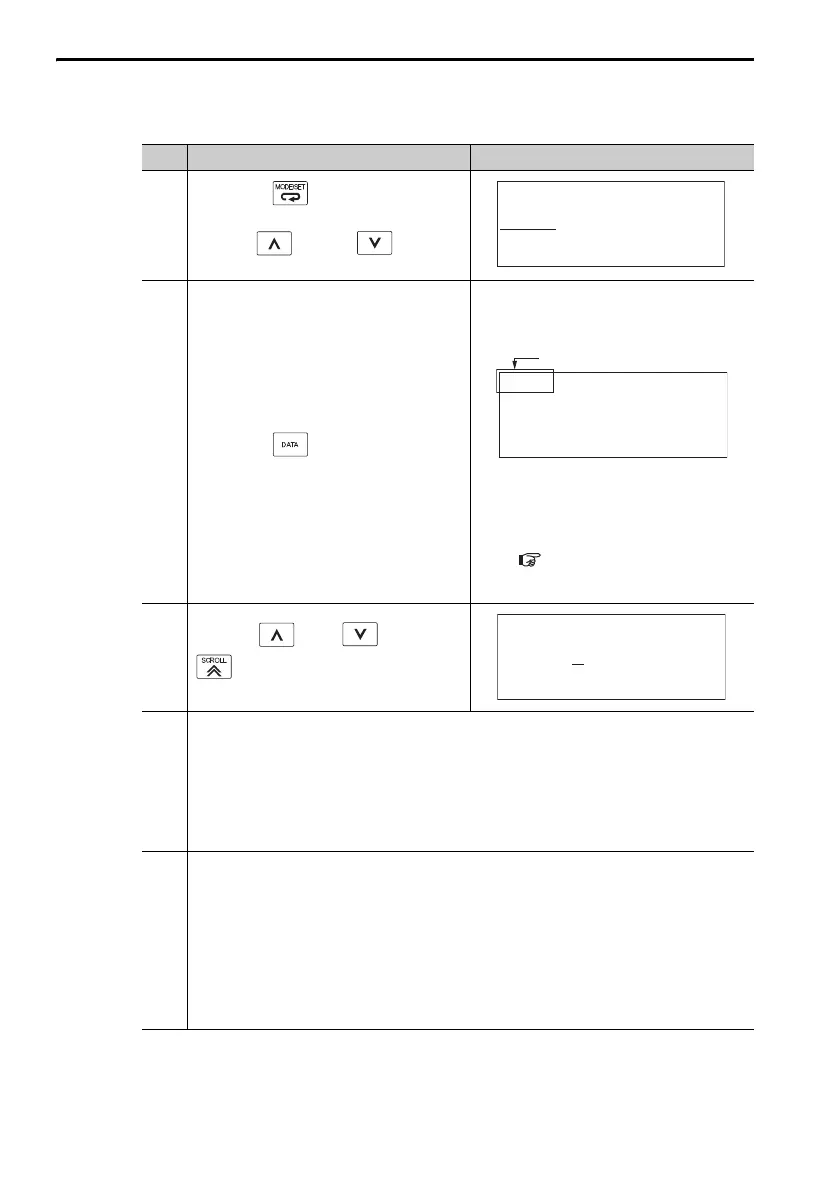3.2 Operating Procedures for Utility Functions
3.2.29 Advanced Autotuning with Reference (Fn202)
3-80
Operating Procedure
Step Operation Result
1
Press the Key to display the
Utility Mode Main Menu, and then
use the Key or Key to
select Fn202.
2
Press the Key.
The initial setting display for
advanced autotuning with a refer-
ence input will appear.
Note: If the initial setting display does not
appear and the status display
changes to NO-OP, refer to the
following section and correct the
problem.
3.2.29 Advanced Autotun-
ing with Reference (Fn202) -
Preparations on page 3-79
3
Use the Key, Key, a nd
Key to set the items in steps
3-1 and 3-2.
3-1
Mode
Set the mode.
1: Tunes the SERVOPACK for response and stability (standard adjust-
ment level).
2: Tunes the SERVOPACK for positioning (default setting).
3: Tunes the SERVOPACK for positioning, giving priority to suppression of
overshooting.
3-2
Typ e
Select the type according to the machine element to drive. If there is
noise or if the gain does not increase, better results may be obtained by
changing the rigidity type. Select the type according to the following
guidelines.
1: Belt drive mechanisms
2: Ball screw drive mechanisms (default setting)
3: Rigid systems in which the Servomotor is directly coupled to the
machine (without gear or other drive system)
Continued on next page.
1:BB FUNCTION
Fn201:AAT
Fn202:Ref-AAT
Fn203 :OnePrmTun
Fn204:A-Vib S up
Status display
1:BB AAT
Mode=3 Type=2
