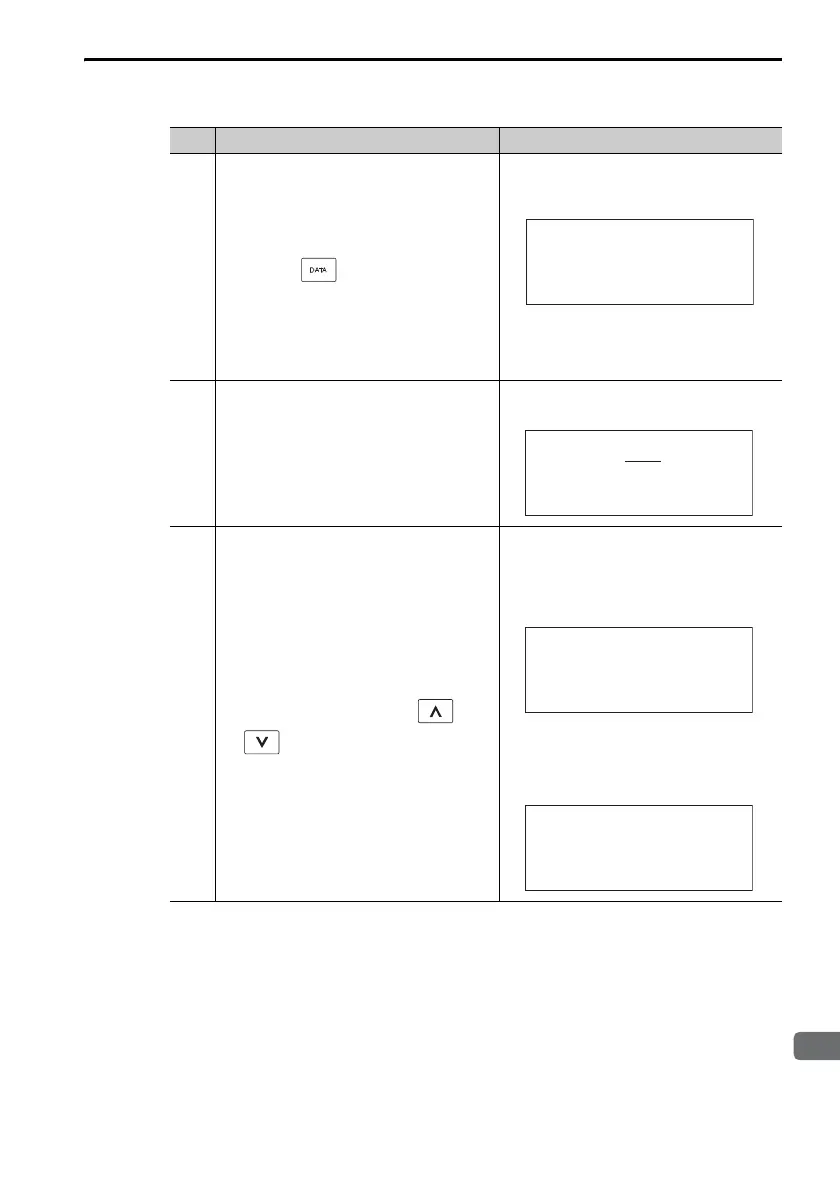3.2 Operating Procedures for Utility Functions
3.2.29 Advanced Autotuning with Reference (Fn202)
3-81
4
Press the Key.
The execution display for advanced
autotuning with a reference input
will appear.
Note: If the mode is set to 1, Pn102 will
be displayed instead of Pn141. If
the mode is set to 2 or 3, Pn141
will be displayed.
5
Input the /S-ON (Servo ON) input
signal from an external device.
The status display will change from
1:BB to 1:ADJ.
6
Input a reference from the host con-
troller and then press the Key
or Key.
Tuning will be started. 1:ADJ will
flash on the display during autotun-
ing.
Note: Tuning is not executed while 1:BB
is displayed.
If tuning is completed normally, the
status display will flash END as
shown below for approximately one
second and then return to 1:ADJ.
Continued on next page.
Continued from previous page.
Step Operation Result
1:BB AAT
Pn103 =00000
Pn100=0040.0
Pn101=0020.00
Pn141=0040.0
1:ADJ AAT
Pn103 =003 00
Pn100=0040.0
Pn101=0020.00
Pn141=0050.0
1:ADJ AAT
Pn103 =003 00
Pn100=0100.0
Pn101=0006.3 6
Pn141=0150.0
END AAT
Pn103 =003 00
Pn100=0100.0
Pn101=0006.3 6
Pn141=0150.0
