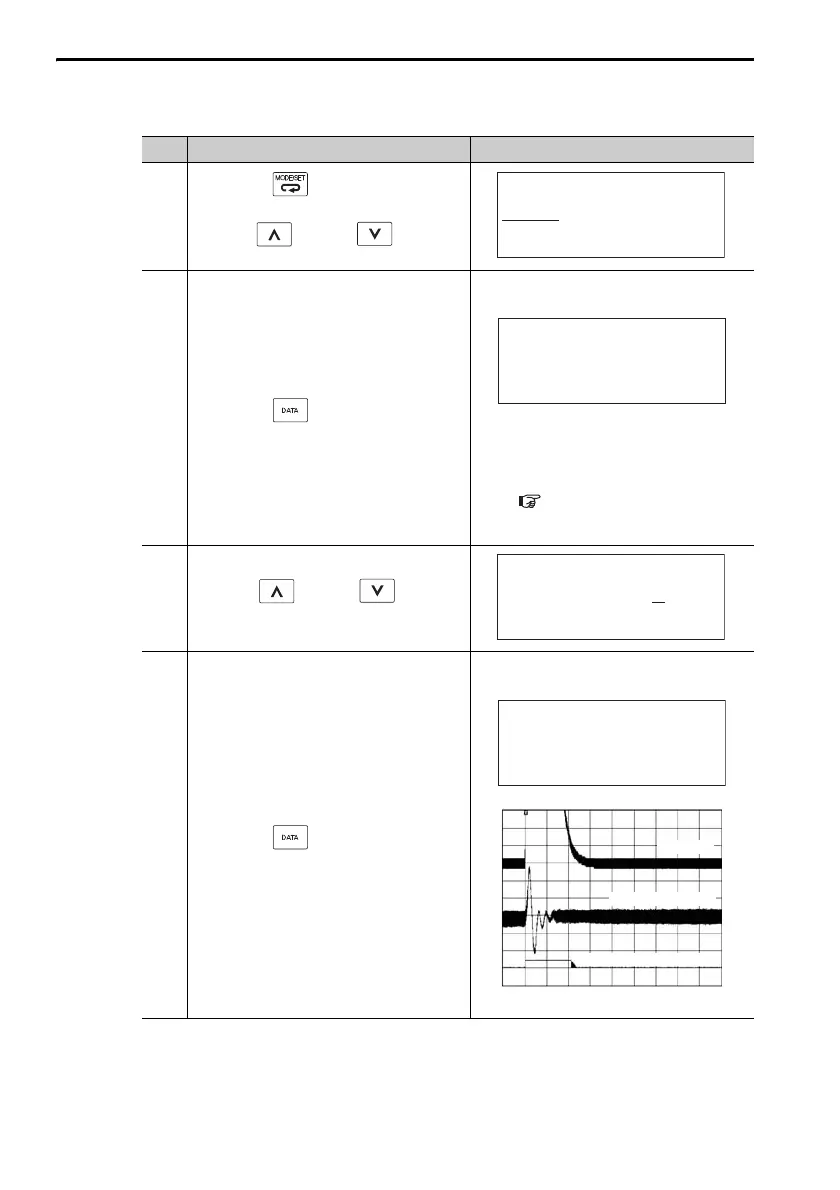3.2 Operating Procedures for Utility Functions
3.2.31 Adjust Anti-resonance Control (Fn204)
3-96
Known Vibration Frequency
Step Operation Result
1
Press the Key to display the
Utility Mode Main Menu, and then
use the Key or Key to
select Fn204.
2
Press the Key.
The Tuning Mode Selection Display
will appear.
Note: If the initial setting display does not
appear and the status display
changes to NO-OP, refer to the
following section and correct the
problem.
3.2.31 Adjust Anti-reso-
nance Control (Fn204) -
Preparations on page 3-92
3
Use the Key or Key to
set Tuning Mode to 1.
4
Press the Key.
The following display will appear
and
freq will flash.
Continued on next page.
1:RUN FUNCTION
Fn203 :OnePrmTun
Fn204:A-Vib S up
Fn205:Vib S up
Fn206:Eas y FFT
1:RUN Vib S up
Tuning Mode = 0
1:RUN FUNCTION
Tuning Mode = 1
1:RUN Vib S up
f r e q = 0 1 0 0 Hz
d a m p =0000
Measured Waveform Example
Deviation
Torque reference
Positioning Completion signal
