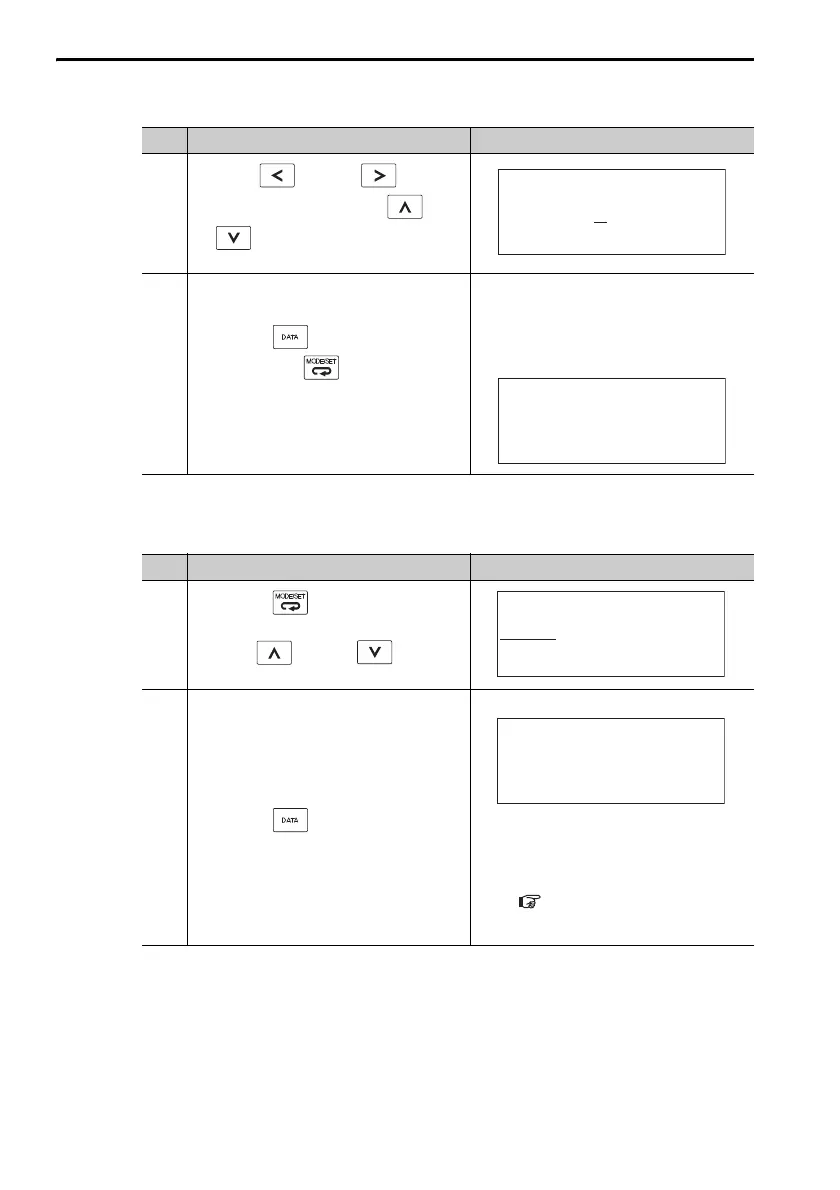3.2 Operating Procedures for Utility Functions
3.2.31 Adjust Anti-resonance Control (Fn204)
3-98
Fine-Tuning after Adjusting Anti-resonance Con-
trol
9
Use the Key or Key to
move the cursor and the Key
or Key to fine-tune the fre-
quency.
10
Press the Key.
Note: Press the Key to cancel
saving the data. The display will
return to the status shown in step
1.
The adjusted settings will be saved
in the SERVOPACK. The status dis-
play will flash DONE as shown
below for approximately one sec-
ond and then return to 1:RUN.
Step Operation Result
1
Press the Key to display the
Utility Mode Main Menu, and then
use the Key or Key to
select Fn204.
2
Press the Key.
The following display will appear.
Note: If the initial setting display does not
appear and the status display
changes to NO-OP, refer to the
following section and correct the
problem.
3.2.31 Adjust Anti-reso-
nance Control (Fn204) -
Preparations on page 3-92
Continued on next page.
Continued from previous page.
Step Operation Result
1:RUN Vib S up
f r e q = 0 4 0 0 Hz
d a m p =0120
DONE Vib S up
f r e q = 0 4 0 0 Hz
d a m p =0120
1:RUN FUNCTION
Fn203 :OnePrmTun
Fn204:A-Vib S up
Fn205:Vib S up
Fn206:Eas y FFT
1:RUN FUNCTION
Tuning Mode = 1
