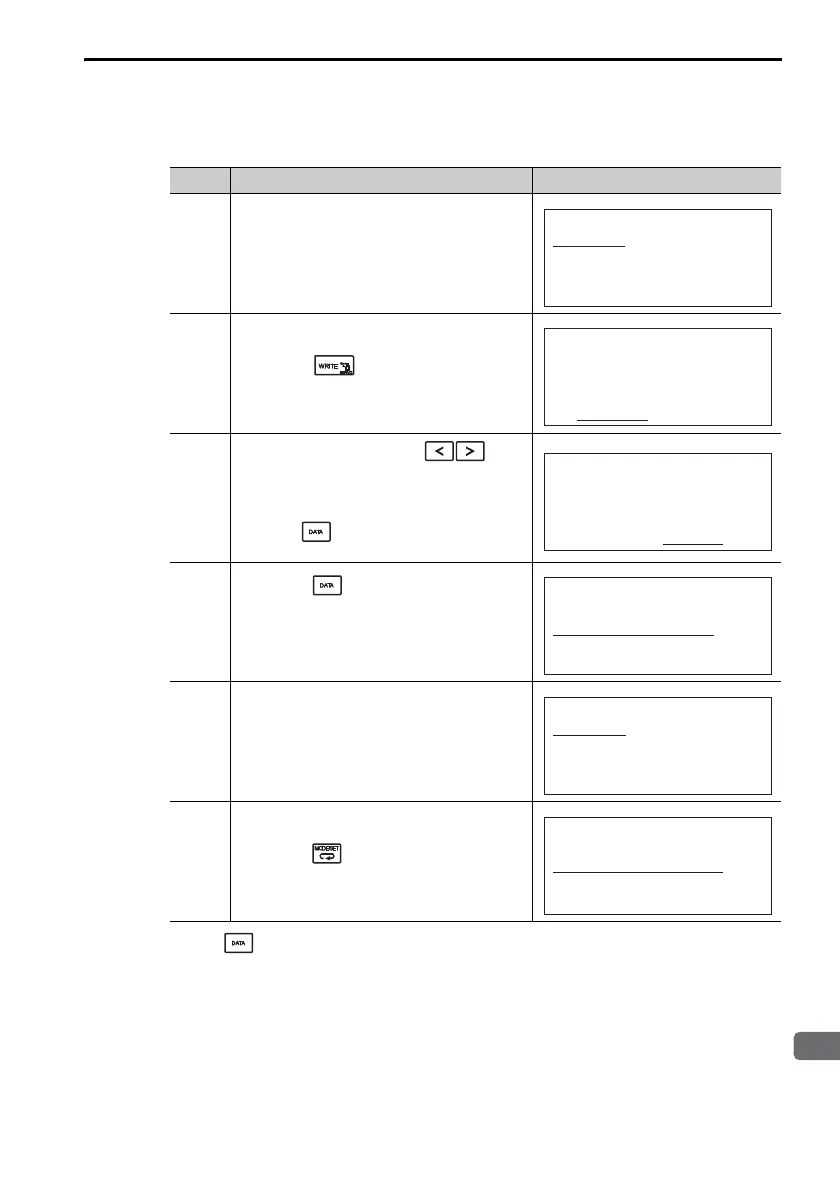3.2 Operating Procedures for Utility Functions
3.2.34 Program Table Edit/Save (FnB03)
3-113
Saving Program Tables
The operating procedure for saving program tables is shown below.
* If the key is pressed in an operation prohibited state, “Error.” is displayed for
approximately 2 seconds and then the display returns to the program table editing
screen. In this case, make the setting again by referring to Preparation on page 3-
108.
Step Operation Result
1
Display the program table editing
screen.
2
Press the key to view the pro-
gram table save operation screen.
3
Move the cursor with the keys
to select “STORE”.
Note: Selecting “CANCEL” and pressing
the key will return the display to
the program table editing screen.
4
Press the key to start saving the
program table to flash memory.*
Do not turn off the control power sup-
ply until saving has been completed
normally.
5
When saving to flash memory has
been completed normally, the display
returns to the program table editing
screen.
6
Press the key to return to the Util-
ity Function Mode main menu.
㹀㹀ࠉࠉࠉࠉࠉࠉࠉ㹎㹥㹫㹃㹢㹧㹲
㹎㹍㹑㸮㸮㸮㸻㹑㹒㹍㹎
㹎㹍㹑㸮㸮㸯㸻㹑㹒㹍㹎
㹎㹍㹑㸮㸮㸰㸻㹑㹒㹍㹎
㹎㹍㹑㸮㸮㸱㸻㹑㹒㹍㹎
㹀㹀ࠉࠉࠉࠉࠉࠉࠉ㹎㹥㹫㹃㹢㹧㹲
㹑㹒㹍㹐㹃ࠉ㹎㹅㹋ࠉ㹒㸿㹀㹊㹃㸽
ࠉࠉ㹁㸿㹌㹁㹃㹊ࠉ㹑㹒㹍㹐㹃
㹀㹀ࠉࠉࠉࠉࠉࠉࠉ㹎㹥㹫㹃㹢㹧㹲
㹑㹒㹍㹐㹃ࠉ㹎㹅㹋ࠉ㹒㸿㹀㹊㹃㸽
ࠉࠉ㹁㸿㹌㹁㹃㹊ࠉ㹑㹒㹍㹐㹃
㹀㹀ࠉࠉࠉࠉࠉࠉࠉ㹎㹥㹫㹃㹢㹧㹲
㹑㹲㹭㹰㹧㹬㹥ࠉ㹬㹭㹵㸬㸬㸬
㹎㹪㹣㹟㹱㹣ࠉ㹵㹟㹧㹲㸬
㹀㹀ࠉࠉࠉࠉࠉࠉࠉ㹎㹥㹫㹃㹢㹧㹲
㹎㹍㹑㸮㸮㸮㸻㹑㹒㹍㹎
㹎㹍㹑㸮㸮㸯㸻㹑㹒㹍㹎
㹎㹍㹑㸮㸮㸰㸻㹑㹒㹍㹎
㹎㹍㹑㸮㸮㸱㸻㹑㹒㹍㹎
㹀㹀ࠉࠉࠉࠉࠉ㹄㹓㹌㹁㹒㹇㹍㹌
㹄㹬㸰㸮㸵ࠉ㹔㸫㹋㹭㹬㹧㹲㹭㹰
㹄㹬㹀㸮㸱ࠉ㹎㹅㹋ࠉ㹃㹢㹧㹲
㹄㹬㹀㸮㸲ࠉ㹘㹍㹌㹃ࠉ㹃㹢㹧㹲
㹄㹬㹀㸮㸳ࠉ㹈㹑㹎㹂ࠉ㹃㹢㹧㹲
