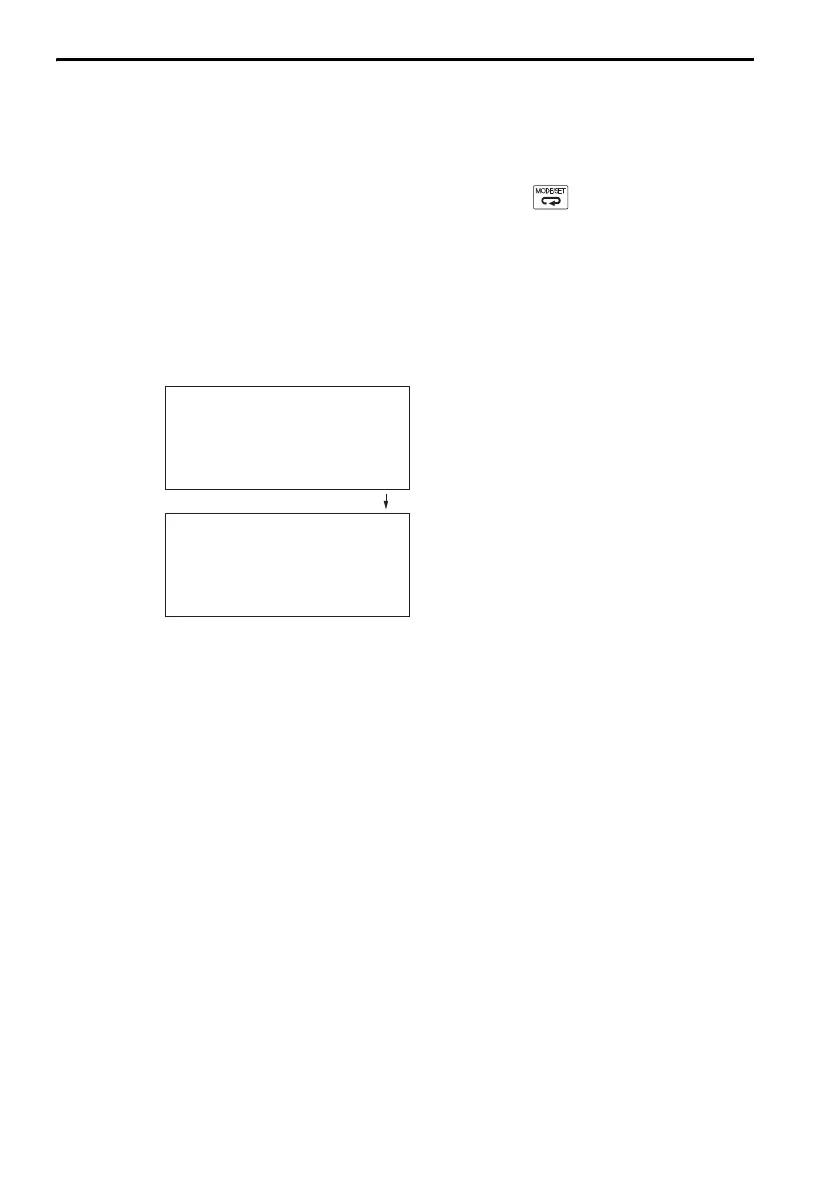4.2 Operating Procedures in Parameter Copy Mode
4.2.4 Parameter Block List Display (LIST)
4-16
Additional Information on Deleting Parame-
ter Blocks
• If an empty block (****) is selected to delete, No Data will be dis-
played and nothing will be done. (Press the Key to return to the
Parameter Block Selection Display.)
• If the Digital Operator is disconnected from the SERVOPACK during
the deletion operation, the selected parameter block will become an
empty block (****).
• During the block deletion operation, the current process will be dis-
played sequentially on the Digital Operator as shown below. The dele-
tion operation requires approximately two seconds.
Deleting the Selected Parameter Block
Operation Completed
00:S GD7S -R70
Deleting
Parameters ..
1:BB LIS T
00:S GD7S -R70
Completed
1:BB LIS T
