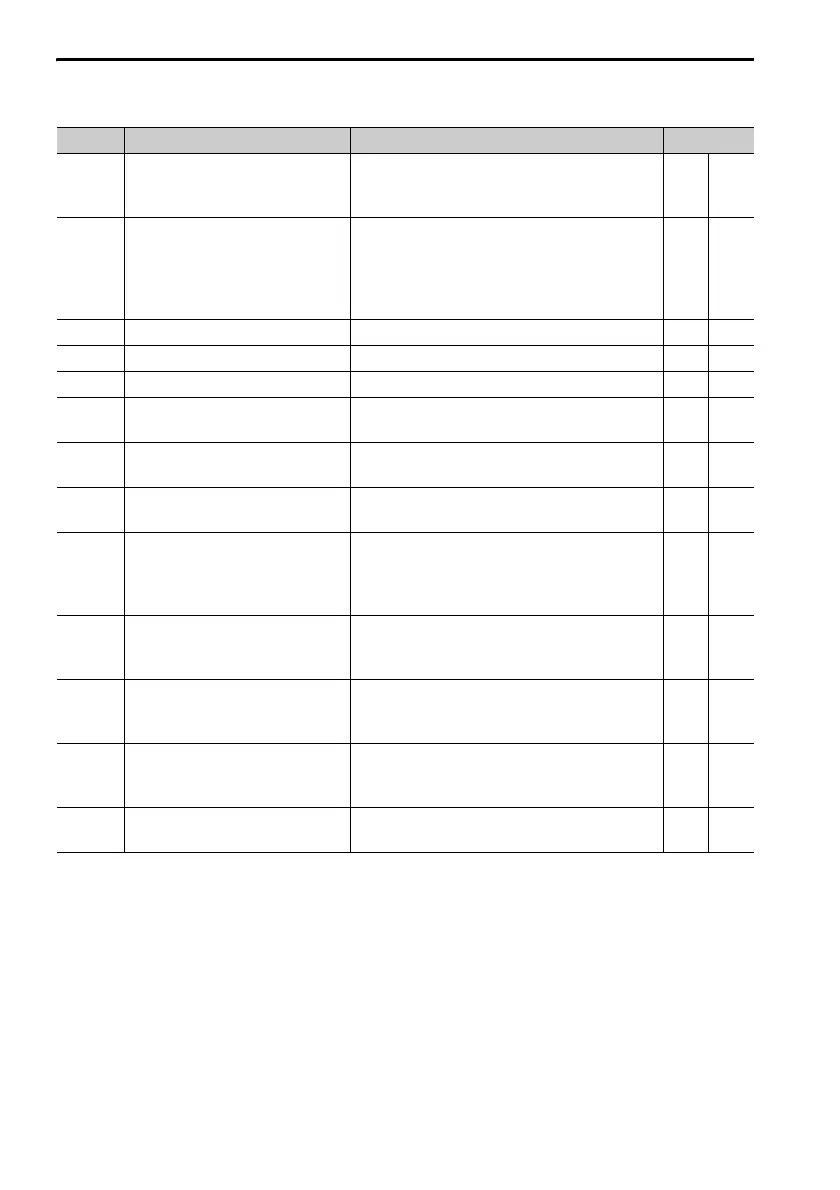3.1 Introduction
3.1.1 Utility Functions
3-6
Note: 1. Utility functions with “Wrt” in the Remarks column cannot be executed if the
parameters are write-prohibited (e.g., if Fn010 is set to 0001). (NO-OP is dis-
played if you attempt to change to utility functions from the main menu in Util-
ity Mode while the parameters are write-prohibited.)
2. Utility functions with “OFF” in the Remarks column cannot be executed if the
/S-ON (Servo ON) input signal is ON. (NO-OP is displayed if you attempt to
change to utility functions from the main menu in Utility Mode while the /S-ON
signal is ON.)
3. A JUSP-OP05A-1-E Digital Operator is required to use the Fn01E (Display
SERVOPACK and Servomotor IDs) and Fn01F (Display Servomotor ID from
Feedback Option Module) utility functions.
Fn205 Vibration Suppression
Suppresses low and transient vibration
(oscillation) of approximately 1 Hz to
100 Hz.
Wrt –
Fn206 Easy FFT
Slightly rotates the SERVOPACK sev-
eral times for a certain period to cause
the machine to vibrate, detects the res-
onance frequencies, and sets the notch
filters.
Wrt OFF
FnB03
Edit/Save Program Table Used to edit or save program tables. Wrt
–
FnB04
Edit/Save ZONE Table Used to edit or save ZONE tables. Wrt
–
FnB05
Edit/Save Jog Speed Table Used to edit or save jog speed tables. Wrt
–
FnB06
Initialize Program Table
Initializes a program table to the default
settings.
Wrt
–
FnB07
Initialize ZONE Table
Initializes a ZONE table to the default
settings.
Wrt
–
FnB08
Initialize Jog Speed Table
Initializes a jog speed table to the
default settings.
Wrt
–
FnB09
Set Absolute Encoder Origin
Changes the setting of PnB25 (Abso-
lute Position Offset) and overwrites the
current position with the specified posi-
tion.
Wrt
–
FnB0A
INDEXER Status Monitor
Displays the internal status of the
INDEXER Module, such as the current
position and I/O signal status.
––
FnB0B
Initialize INDEXER Parame-
ter Settings
Initializes the parameters in the SERVO-
PACK and INDEXER Module to the
default settings.
Wrt OFF
FnB0C
Reset INDEXER Alarm
Resets alarms in the SERVOPACK and
INDEXER Module and deletes the alarm
history from the INDEXER Module.
Wrt
–
FnB0D
Display INDEXER Alarm His-
tory
Displays the alarm history from the
SERVOPACK and INDEXER Module.
––
Continued from previous page.
Fn No. Name Description Remarks
