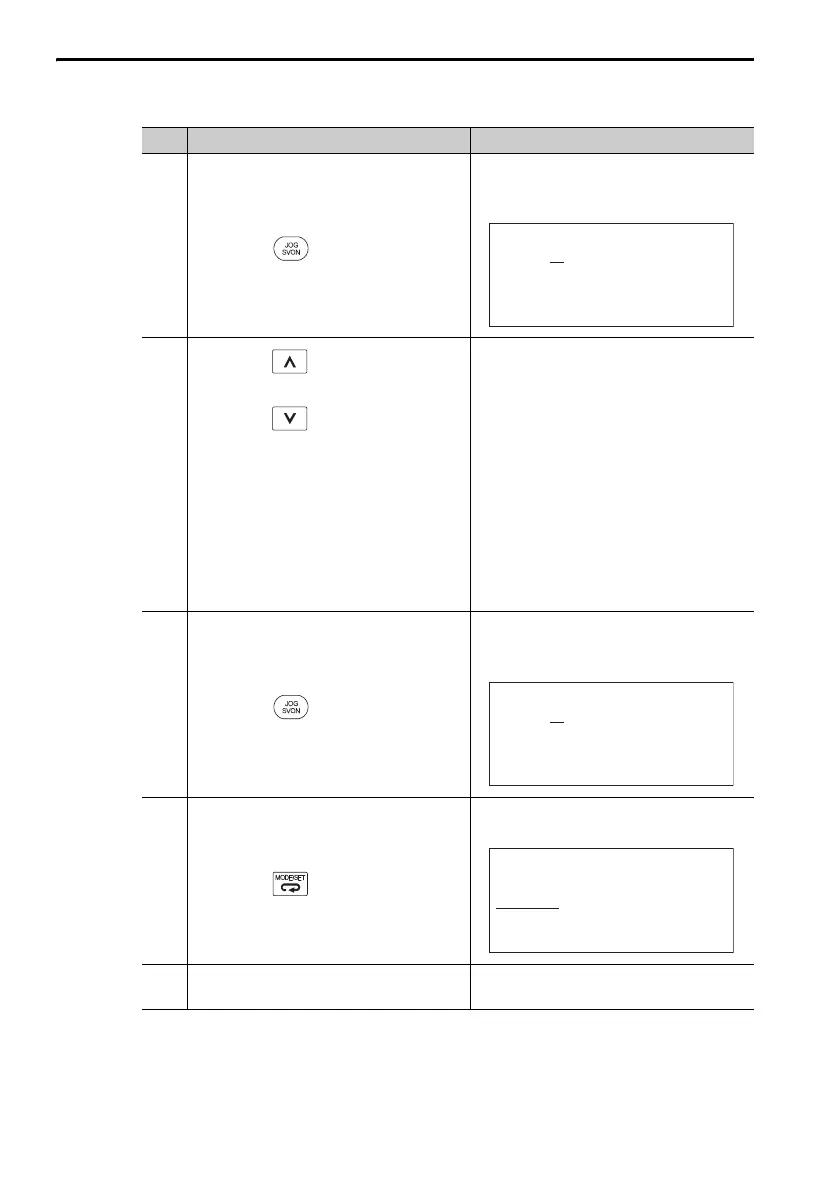3.2 Operating Procedures for Utility Functions
3.2.2 Jog (Fn002)
3-12
6
Press the Key.
The status display will change to
RUN and the motor will change to
the servo ON state.
7
Press the Key to rotate the
motor forward at 1,000 min
-1
.
Press the Key to rotate the
motor in reverse at 1,000 min
-1
.
Inspect the Servomotor for the fol-
lowing conditions.
• Make sure there is no abnormal
vibration.
• Make sure there is no abnormal
noise.
• Make sure that the temperature
does not increase abnormally.
–
8
Press the Key.
The status display will change to
BB and the motor will change to the
servo OFF state.
9
Press the Key.
The display will return to the Utility
Mode Main Menu.
10
Turn the SERVOPACK power sup-
ply OFF and ON again.
–
Continued from previous page.
Step Operation Result
1:RUN JOG
Pn3 04=01000
Un000=0 00000
Un002=0 00000
Un00D=0 0000000000
1:BB JOG
Pn3 04=01000
Un000=0 00000
Un002=0 00000
Un00D=0 0000000000
1:BB
FUNCTION
Fn000:Alm His tory
Fn002:JOG
Fn003 :Z-S earch
Fn004:Program JOG
