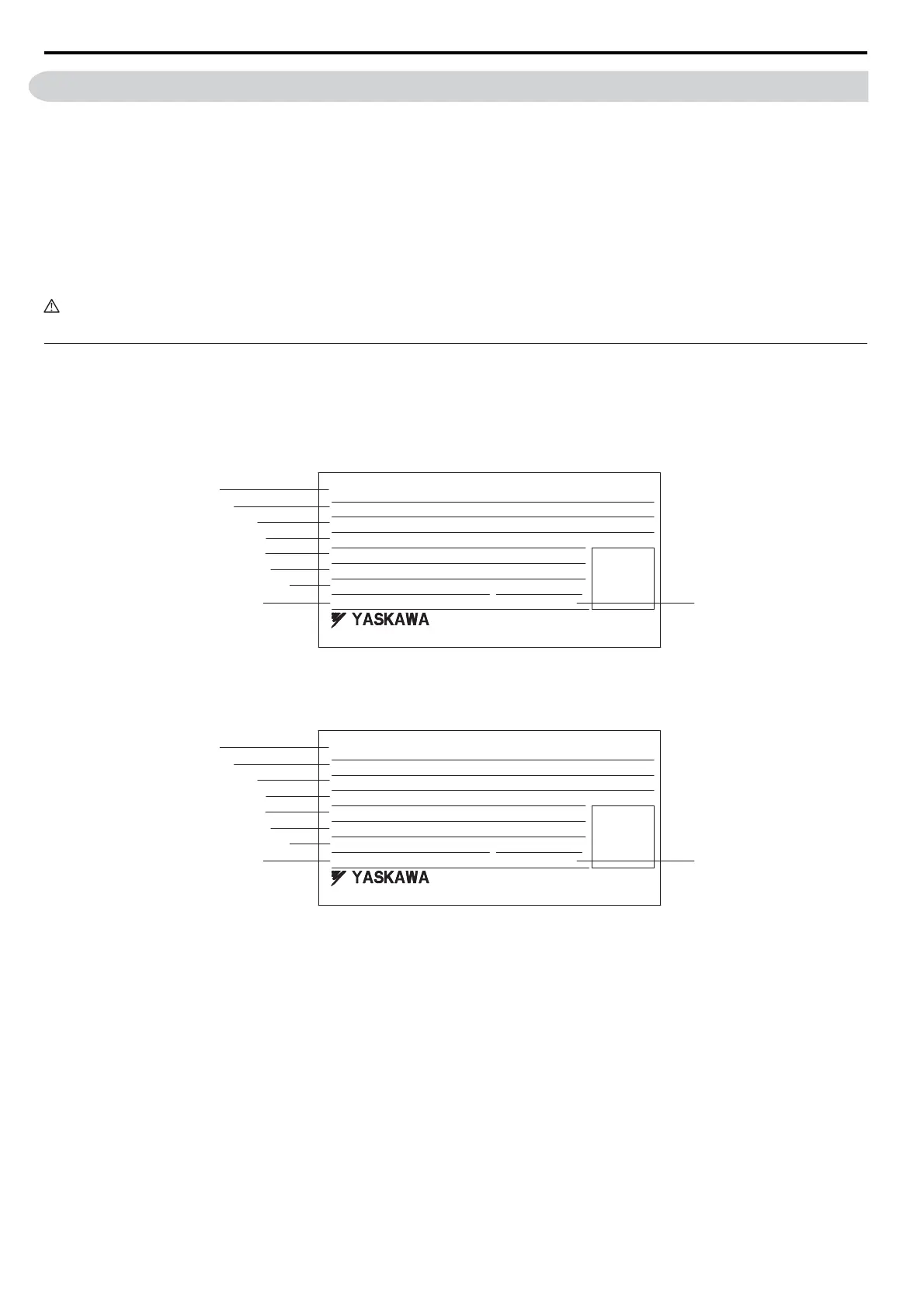26 YASKAWA ELECTRIC EZZ010928 FSDrive-MV1000 Instructions
1.3 Model Number and Nameplate Check
1.3 Model Number and Nameplate Check
Check the following points after receiving the drive. If you find any problem with the drive, contact your Yaskawa
representatives or the nearest Yaskawa sales office immediately.
• Check the drive model to confirm that you have received the product ordered. The model information can be found in
the “MODEL” line on the nameplate on the inside of the control panel door.
• Inspect the exterior of the drive for damage or marks. Yaskawa is not responsible for compensation if the product is
damaged during shipping. If the drive is damaged, contact the shipper immediately.
• Check if the screws and fastened parts are tightened, using a screwdriver or spanner as necessary. In particular, check
the tightening torque of all terminal screws on the electrical connections.
DANGER! If any parts in the drive are damaged or missing, stop the drive and contact your Yaskawa representative or the nearest
Yaskawa sales office. Electrical circuits could fail when current is applied, resulting in death, serious injury, or fire.
◆ Nameplate
The nameplate is affixed on the inside of the control panel door of the drive.
An example of a nameplate with standard specifications is shown below.
■
Class: 2 kV
Figure 1. 1
Figure 1.1 Example Drive Nameplate
■ Class: 4 kV
Figure 1. 2
Figure 1.2 Example Drive Nameplate
4#6'&17627681.6#)'2*#5'#%M8%.#55
4#6'&+027681.6#)'2*#5'#%M8
/#55
,#2#0
-I
02+5
㧾㨑㨢㧚
'
5'401
4#6'&+0276(4'3'0%;*\
4#6'&176276%744'06#
%#2#%+6;*2
/1&'.%+/4/8
Mass
Model
Capacity
Input voltage
Output voltage
Output current
Input frequency
Manufactured date
Serial number
4#6'&17627681.6#)'2*#5'#%M8%.#55
4#6'&+027681.6#)'2*#5'#%M8
/#55
,#2#0
-I
02+5
㧾㨑㨢㧚
'
5'401
4#6'&+0276(4'3'0%;*\
4#6'&176276%744'06#
%#2#%+6;*2
/1&'.%+/4/8
Mass
Model
Capacity
Input voltage
Output voltage
Output current
Input frequency
Manufactured date
Serial number
