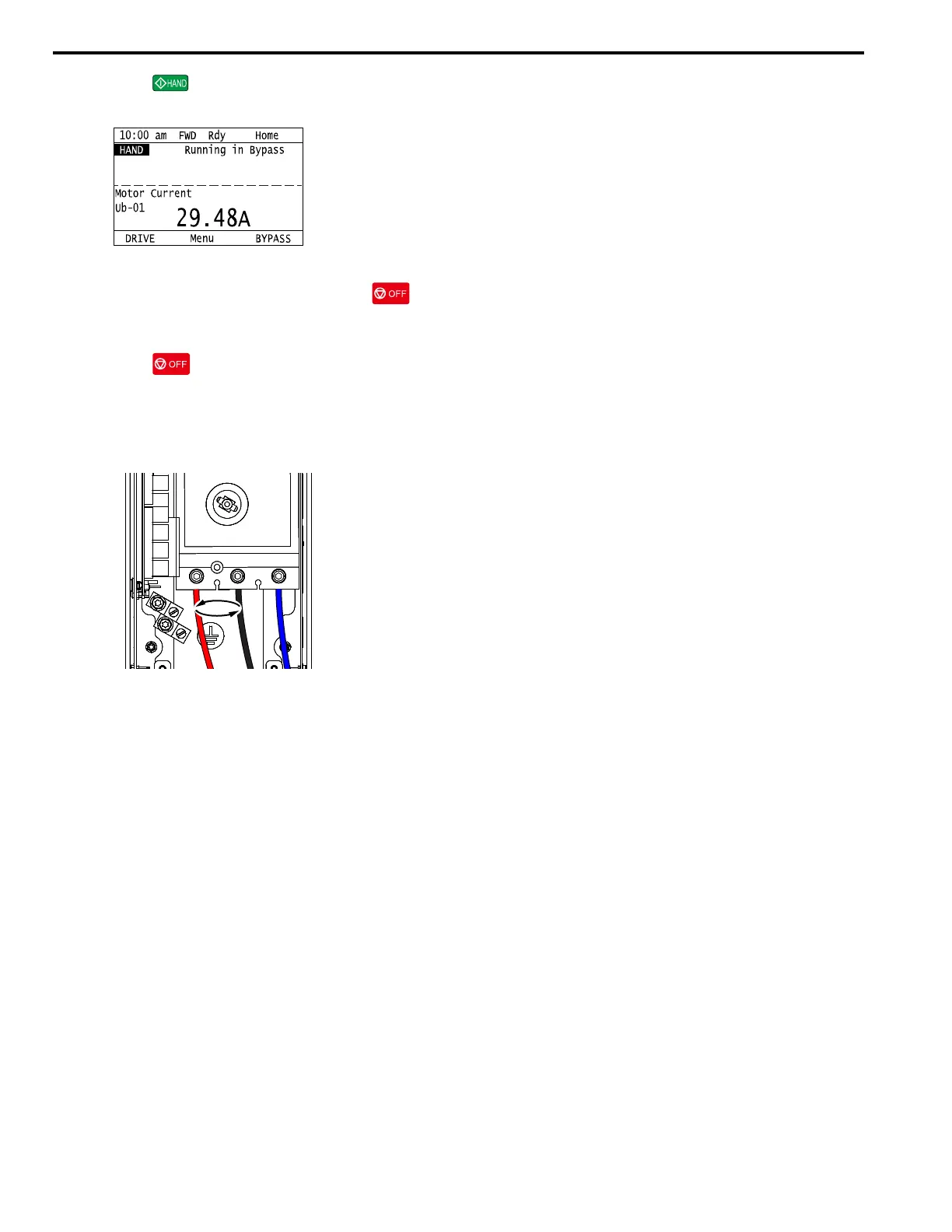4.3 Start-up, Test Operation, and Rotation Check
130 YASKAWA SIEPYAIH6B01A HV600 AC Drive Bypass Technical Reference
4. Push to give the bypass a Run command from HAND Mode. Make sure that Ub-01 [Motor Current] is
not more than the nameplate FLA. It is normal for the current be more than full load amps temporarily at start.
Watch and listen for unusual conditions or noises.
5. Look at the motor (or load) to make sure that the rotation direction is correct (Bypass Mode). If you cannot
determine the rotation direction, push and watch the motor as it coasts to stop.
If the motor direction in Bypass Mode is CORRECT, the test is complete.
If the motor direction in Bypass Mode is INCORRECT, do steps 6 to 11.
6. Push to stop the motor.
7. De-energize the system at the power source. Observe correct lockout/tagout safety procedures and wait for
the CHARGE light to completely go out on the HV600.
8. Remove lower cover (or open cabinet door) to access motor wiring.
9. Switch any two phases on the customer connection side of incoming power.
Note:
• DO NOT change the motor (output) wiring.
• DO NOT change the wiring connected directly to the HV600 drive unit.
10. Replace lower cover (or close cabinet door).
11. Repeat Steps 1 to 5 of this procedure to confirm correct rotation in Bypass Mode.
