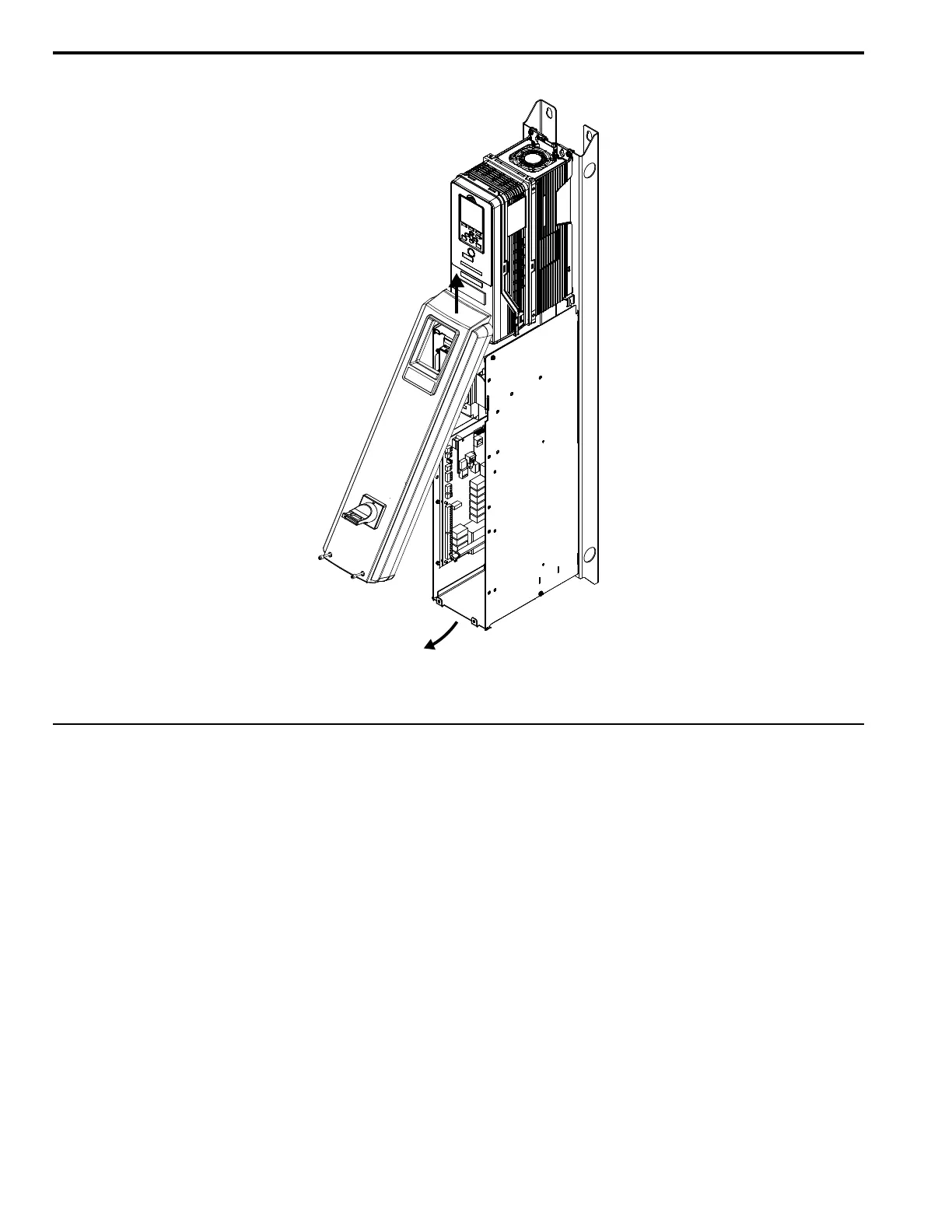2.7 Removing/Reattaching Covers
46 YASKAWA SIEPYAIH6B01A HV600 AC Drive Bypass Technical Reference
3. Lift up the cover and gently pull forward to remove the front cover.
Figure 2.13 Remove the Front Cover
4. Reverse the steps to reattach the cover.
◆ Removing/Reattaching the Drive Cover Using Procedure A
DANGER! Electrical Shock Hazard. Do not examine, connect, or disconnect wiring on an energized bypass. Before servicing,
disconnect all power to the equipment and wait for the time specified on the warning label at a minimum. The internal capacitor
stays charged after the bypass is de-energized. The charge indicator LED extinguishes when the DC bus voltage decreases below
50 Vdc. When all indicators are OFF, remove the covers before measuring for dangerous voltages to make sure that the bypass is
safe. If you do work on the bypass when it is energized, it will cause serious injury or death from electrical shock.
■ Remove the Front Cover
1. Remove the bypass front cover in Procedure A