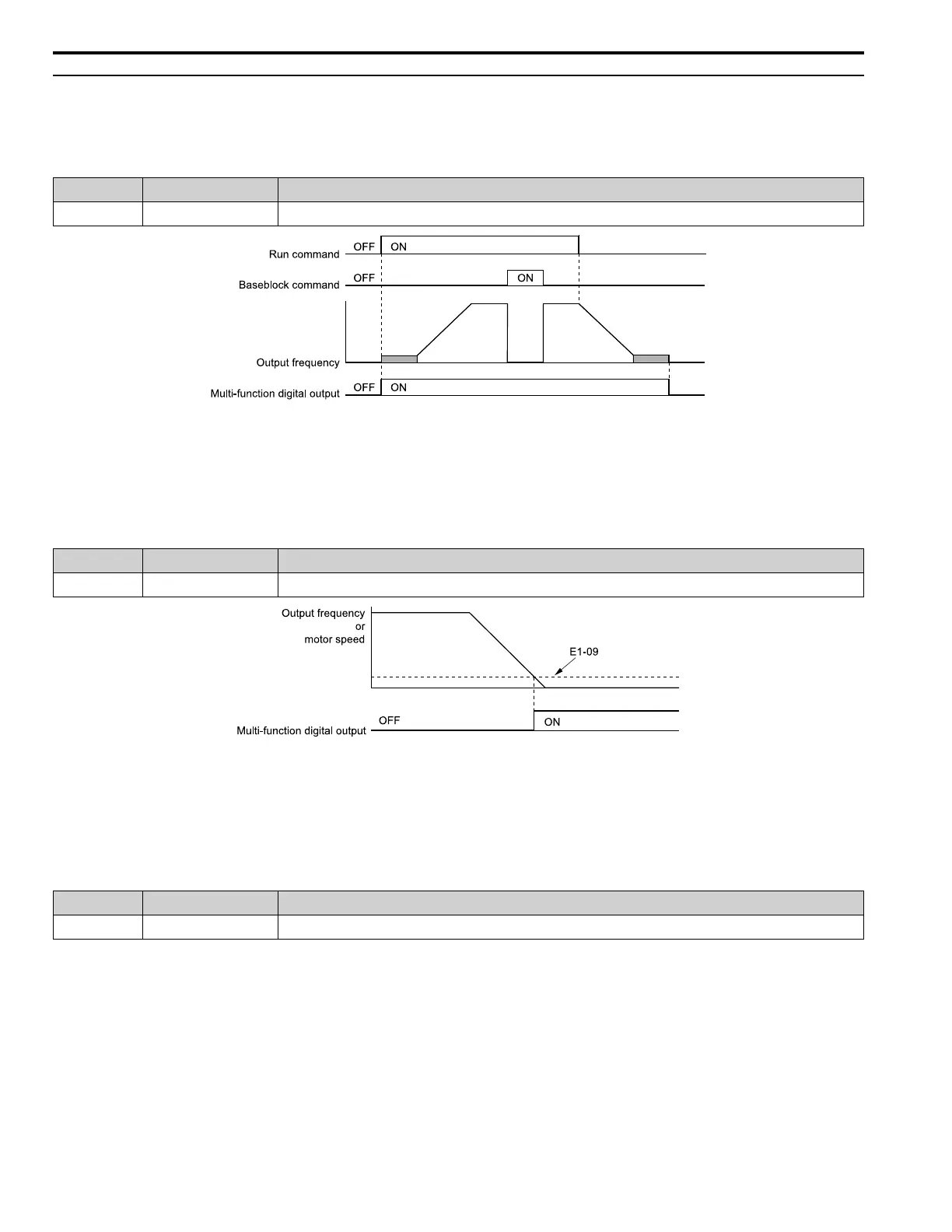5.7 H: Terminal Functions
280 YASKAWA SIEPYAIH6B01A HV600 AC Drive Bypass Technical Reference
◆ MFDO Setting Values
Selects the function configured to MFDO.
■ 0: During Run
Setting Value Function Description
0 During Run The terminal activates when you input a Run command and when the drive is outputting voltage.
Figure 5.46 Drive Running Time Chart
ON : Drive is running
The drive is receiving a Run command or outputting voltage.
OFF : Drive is stopping
■ 1: Zero Speed
Setting Value Function Description
1 Zero Speed The terminal activates when the output frequency < E1-09 [Minimum Output Frequency].
E1-09: Minimum Output Frequency
Figure 5.47 Zero Speed Time Chart
ON : Output frequency < E1-09.
OFF : Output frequency ≥ E1-09.
■ 2: Speed Agree 1
Setting Value Function Description
2 Speed Agree 1 The terminal activates when the output frequency is in the range of the frequency reference ± L4-02 [Speed Agree Detection Width].
Note:
The detection function operates in the two motor rotation directions.
