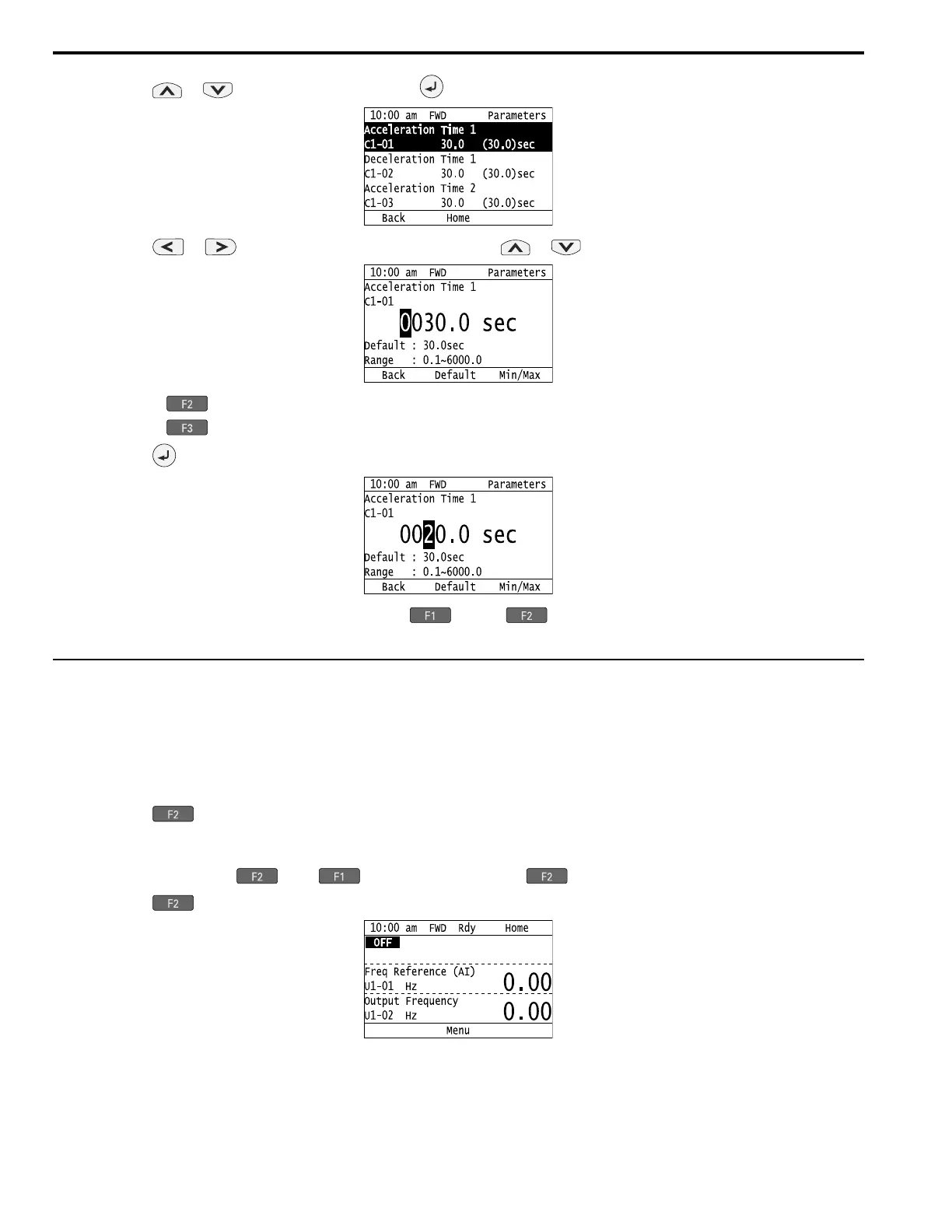4.4 Keypad Operation
144 YASKAWA SIEPYAIH6B01A HV600 AC Drive Bypass Technical Reference
6. Push or to select C1-01, then push .
7. Push or to select the specified digit, then push or to select the correct number.
• Push [Default] to set the parameters to factory defaults.
• Push [Min/Max] to show the minimum value or the maximum value on the display.
8. Push to keep the changes.
9. Continue to change parameters, then push [Back], [Home] to go back to the home screen after
you change all the applicable parameters.
◆ Examine User Custom Parameters
The User Custom Parameters show the parameters set in A2-01 to A2-32 [User Parameter 1 to User Parameter 32] to
let you quickly access and change settings to these parameters.
Note:
The User Custom Parameters always show A1-06 [Application Selection] at the top of the list. The A2-01 to A2-32 settings change when the
A1-06 setting changes, which makes it easier to set and reference the necessary parameter settings.
1. Push (Home) to show the HOME screen.
Note:
• The keypad will show [Home] in the top right corner when the HOME screen is active.
• If [Home] is not shown on , push (Back) to show [Home] on .
2. Push (Menu).
