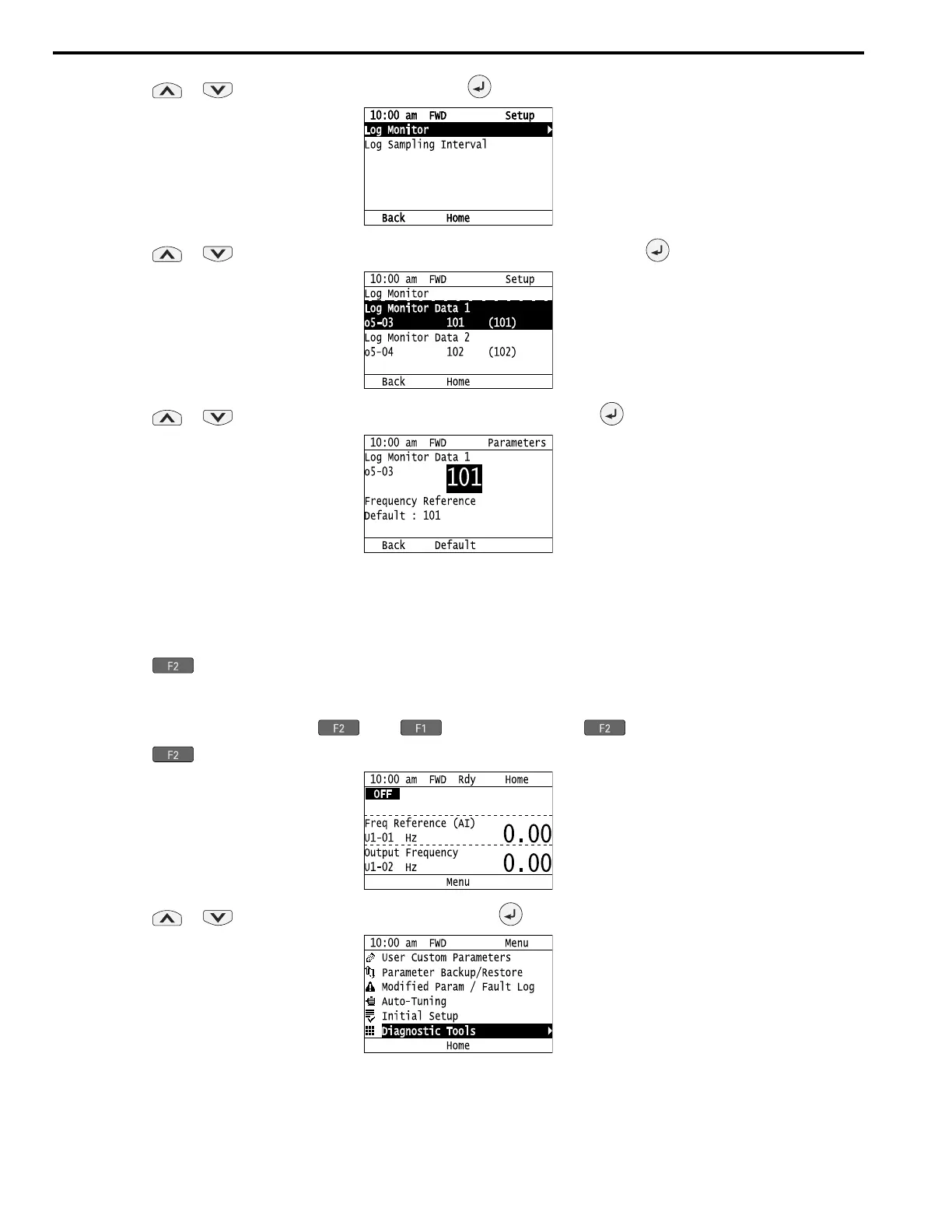4.4 Keypad Operation
162 YASKAWA SIEPYAIH6B01A HV600 AC Drive Bypass Technical Reference
5. Push or to select [Log Monitor], then push .
6. Push or to select the save-destination monitor parameter, then push .
7. Push or to select the monitor number to be logged, then push .
The configuration procedure is complete.
■ Set the Sampling Time
The procedure in this section shows how to set the sampling time for data logging.
1. Push (Home) to show the HOME screen.
Note:
• When the drive is in HOME Mode, the screen shows [Home] in the upper right-hand corner of the screen.
• If the screen does not show [Home] for , push (Back), and then push to show [Home].
2. Push (Menu).
3. Push or to select [Diagnostic Tools], then push .
