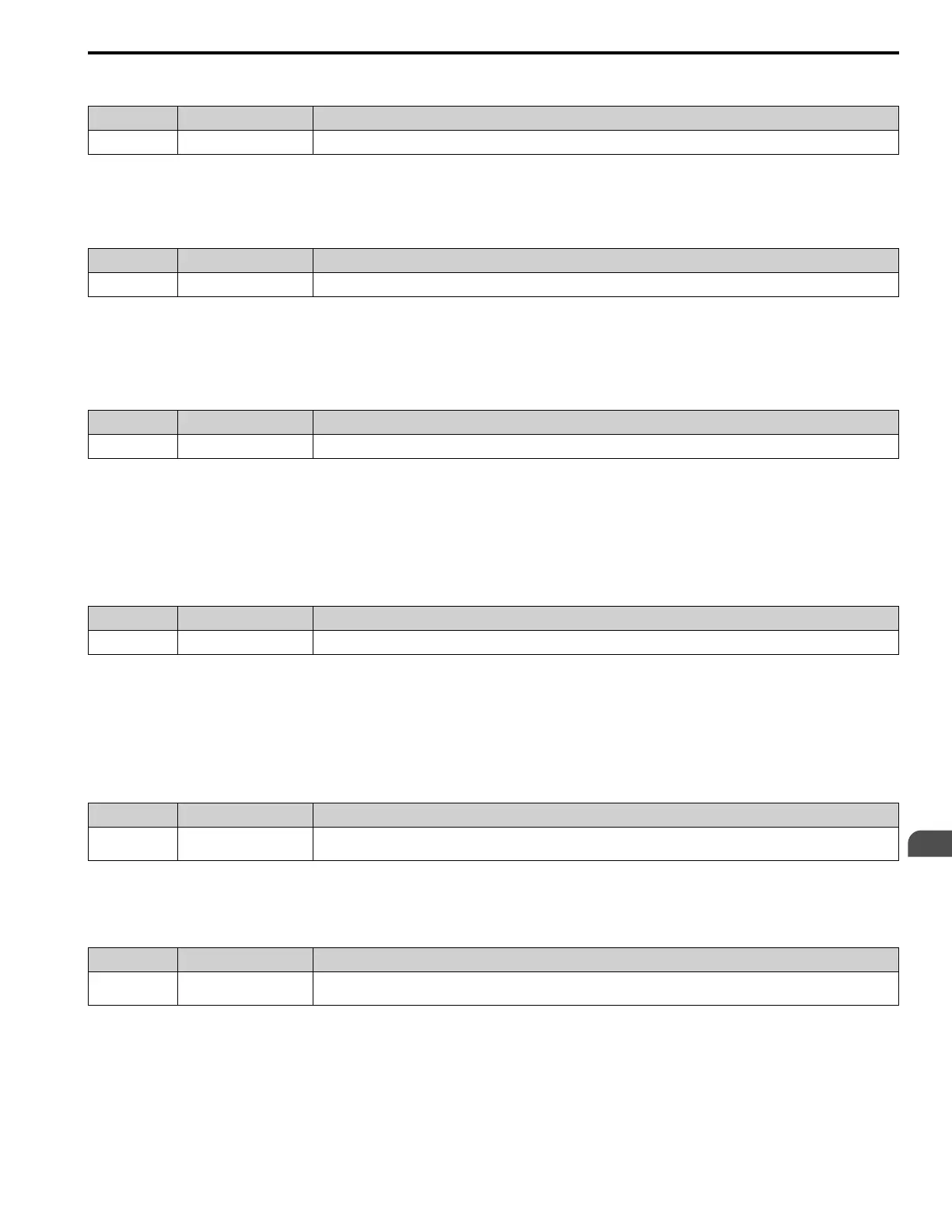Parameter Details
5
5.7 H: Terminal Functions
YASKAWA SIEPYAIH6B01A HV600 AC Drive Bypass Technical Reference 271
■ 51: Sequence Timer Disable
Setting Value Function Description
51 Sequence Timer Disable Sets the command to disable Sequence Timers.
ON : Sequence Timer is Disabled
The drive ignores Sequence Timers and operates as usual as specified by b1-02 [Run Command Selection 1].
■ 52: Sequence Timer Cancel
Setting Value Function Description
52 Sequence Timer Cancel Sets the command to cancel the currently active Sequence Timer.
ON : Cancel Active Sequence Timer
Operation will continue with the next scheduled sequence timer. When you cancel the sequence timer before you
cycle the Run command, it will enable the sequence timer again.
■ 61: Speed Search from Fmax
Setting Value Function Description
61 Speed Search from Fmax Sets the function to start speed search using an external reference although b3-01 = 0 [Speed Search Selection at Start = Disabled].
When the terminal is turned ON for b3-24 = 2 [Speed Search Method Selection = Current Detection 2], the drive
starts speed search from the maximum output frequency.
Note:
• The drive will detect oPE03 [Multi-Function Input Setting Err] when H1-xx = 61 and 62 are set at the same time.
• Refer to “b3: Speed Search” for more information.
■ 62: Speed Search from Fref
Setting Value Function Description
62 Speed Search from Fref Sets the function to use an external reference to start speed search although b3-01 = 0 [Speed Search Selection at Start = Disabled].
When the terminal is turned ON for b3-24 = 2 [Speed Search Method Selection = Current Detection 2], the drive
starts speed search from the frequency reference.
Note:
• The drive will detect oPE03 [Multi-Function Input Setting Err] when H1-xx = 61 and 62 are set at the same time.
• Refer to “b3: Speed Search” for more information.
■ 63: Field Weakening
Setting Value Function Description
63 Field Weakening Sets the function to send the Field Weakening Level and Field Weakening Frequency Limit commands set in d6-01 [Field
Weakening Level] and d6-02 [Field Weakening Frequency Limit] when the input terminal is activated.
Note:
Refer to d6: Field Weakening on page 241 for more information.
■ 68: High Slip Braking (HSB) Activate
Setting Value Function Description
68 High Slip Braking (HSB)
Activate
Sets the command to use high-slip braking to stop the motor.
Note:
• When you restart the drive after you use high-slip braking, make sure that the drive fully stops the motor then clear the high-slip braking
input.
• Refer to “n3: High Slip/Overex Braking” for more information.
