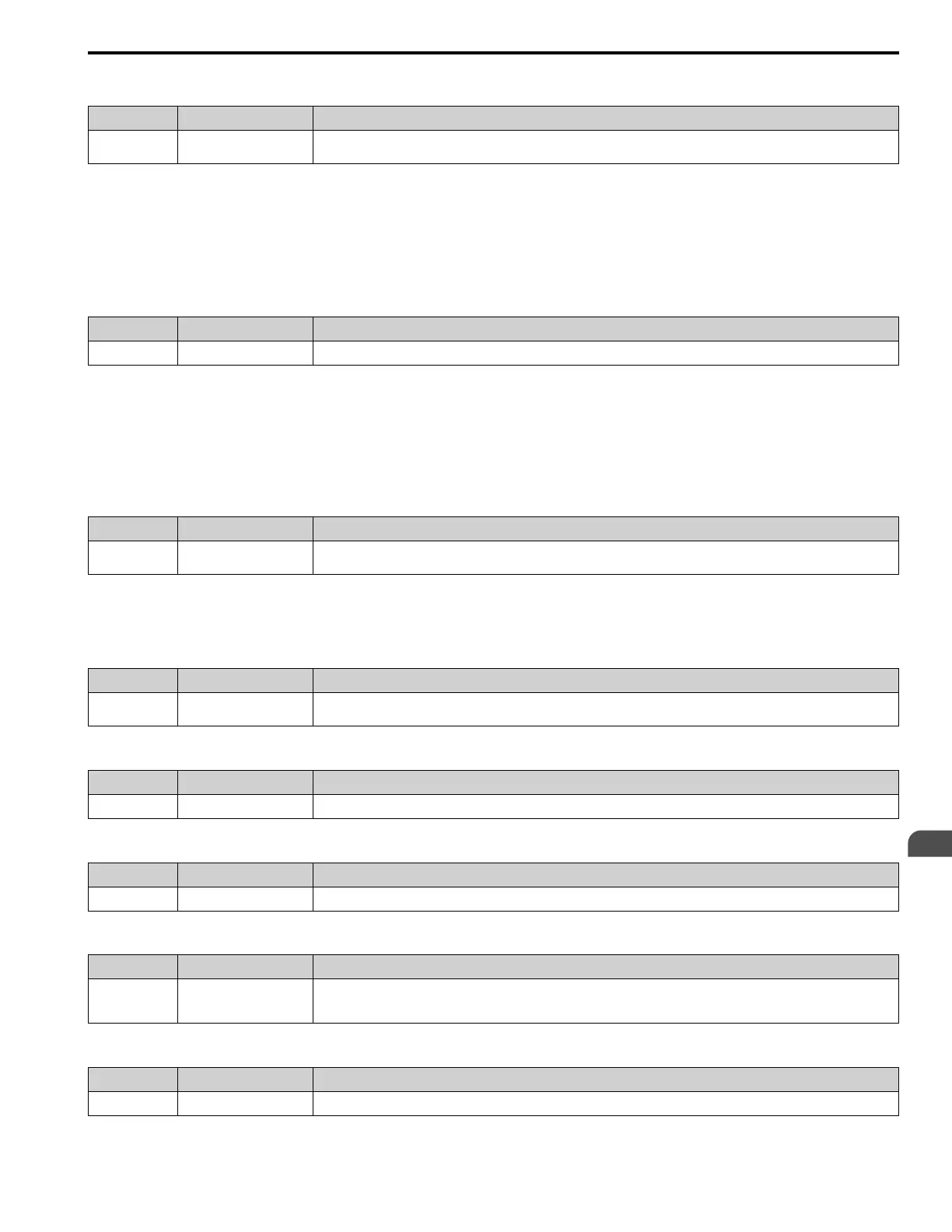Parameter Details
5
5.7 H: Terminal Functions
YASKAWA SIEPYAIH6B01A HV600 AC Drive Bypass Technical Reference 273
■ 85: Dedicated Multi-Setpoint YA-04
Setting Value Function Description
85 Dedicated Multi-Setpoint
YA-04
Sets the function to set the PID setpoint to YA-04 [Setpoint 4]. Set this function, H1-xx = 83 [Dedicated Multi-Setpoint YA-02], and
H1-xx = 84 [Dedicated Multi-Setpoint YA-03] at the same time.
Note:
If you use this function and one of H1-xx = 3E or 3F [PID Setpoint Selection 1 or 2] at the same time, the drive will detect an oPE03 [Multi-
Function Input Setting Err].
ON : YA-04 is PID setpoint.
OFF : YA-01 [Setpoint 1], YA-02 [Setpoint 2], or YA-03 [Setpoint 3] is PID setpoint.
■ 88: Thermostat Fault
Setting Value Function Description
88 Thermostat Fault Sets the drive to show the VLTS [Thermostat Fault] when the input terminal is ON.
Note:
This function is active when the drive is running.
If the drive is running in AUTO Mode or HAND Mode and if the terminal set for H1-xx = 88 [MFDI Function
Selection = Thermostat Fault] is ON or if the terminal set for H1-xx = 188 [!Thermostat Fault] is OFF, the drive will
detect VLTS.
■ A8: PI2 Control Disable
Setting Value Function Description
A8 PI2 Control Disable Sets the command to disable the PI2 Control function. Parameter S3-12 [PI2 Control Disable Mode Sel] sets the output
performance.
ON : Enabled
OFF : Disabled
■ AA: PI2 Control Inverse Operation
Setting Value Function Description
AA PI2 Control Inverse
Operation
Sets the command to change the sign of the PI2 Control input.
■ AB: PI2 Control Integral Reset
Setting Value Function Description
AB PI2 Control Integral Reset Sets the command to reset the PI2 Control integral value.
■ AC: PI2 Control Integral Hold
Setting Value Function Description
AC PI2 Control Integral Hold Sets the command to lock the PI2 Control integral value.
■ AD: Select PI2 Control PI Parameters
Setting Value Function Description
AD Select PI2 Control PI
Parameters
Sets the command to use the S3-06 [PI2 Control Proportional Gain] and S3-07 [PI2 Control Integral Time] values instead of the
b5-02 [Proportional Gain (P)] and b5-03 [Integral Time (I)] values. Set S3-01 = 0 [PI2 Control Enable Selection = Disabled] to
enable this function.
■ B9: Disable Pre-charge
Setting Value Function Description
B9 Disable Pre-charge Sets the command to disable the Pre-charge function.
ON : Pre-charge function is disabled
