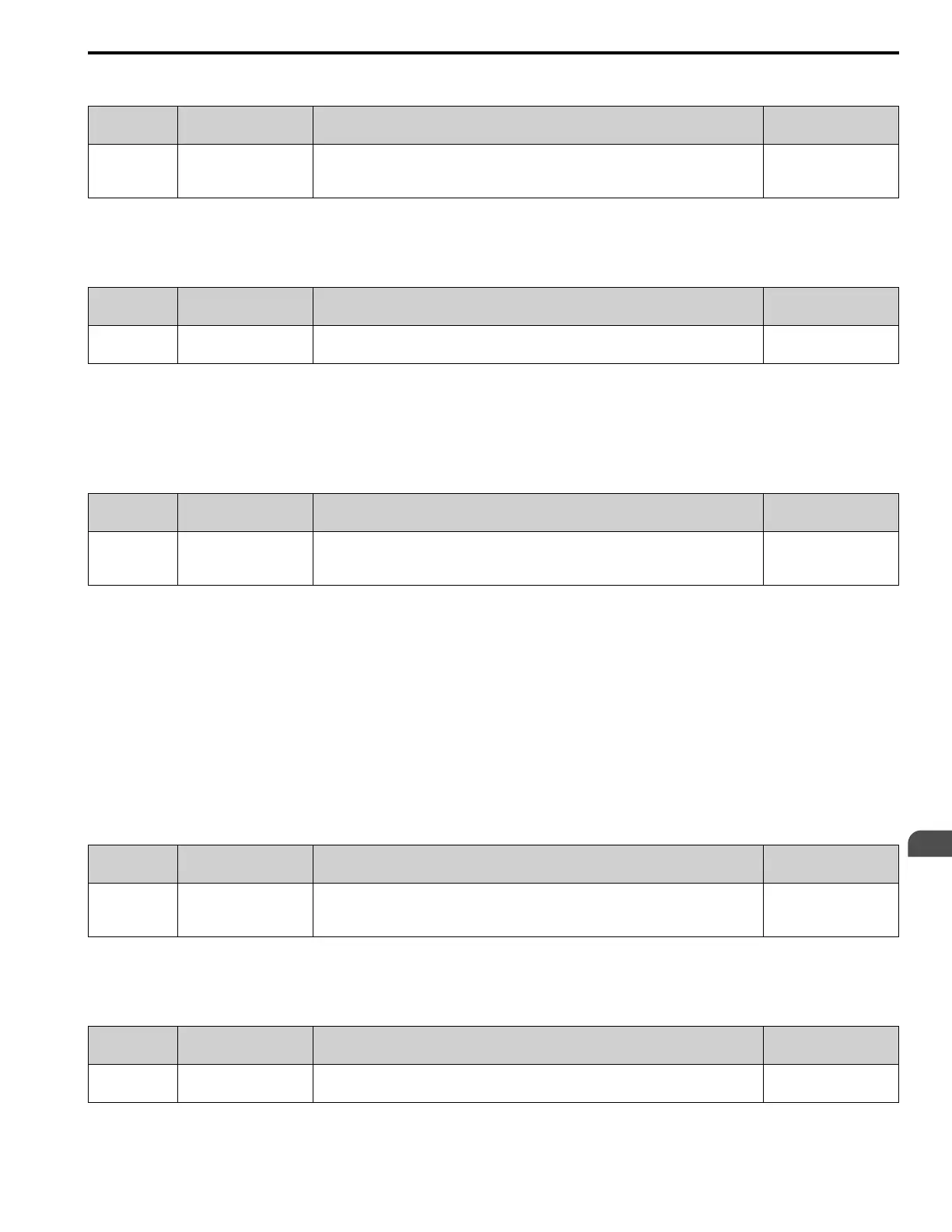Parameter Details
5
5.7 H: Terminal Functions
YASKAWA SIEPYAIH6B01A HV600 AC Drive Bypass Technical Reference 305
■ H4-03: Terminal FM Analog Output Bias
No.
(Hex.)
Name Description
Default
(Range)
H4-03
(041F)
RUN
Terminal FM Analog Output
Bias
Sets the bias of the monitor signal that is sent from MFAO terminal FM. 0.0%
(-999.9 - +999.9%)
The analog signal output from the FM terminal is a maximum of ±10 V (or 20 mA). Select the signal level with H4-
07 [Terminal FM Signal Level Select].
■ H4-04: Terminal AM Analog Output Select
No.
(Hex.)
Name Description
Default
(Range)
H4-04
(0420)
Terminal AM Analog Output
Select
Sets the monitoring number to be output from the MFAO terminal AM. 103
(000 - 999)
Set the x-xx part of the Ux-xx [Monitor]. For example, set H4-04 = 103 to monitor U1-03 [Output Current].
Note:
When you use the terminal in through mode, set this parameter to 000 or 031. You can set the terminal AM output level from the PLC
through MEMOBUS/Modbus communications or the communication option.
■ H4-05: Terminal AM Analog Output Gain
No.
(Hex.)
Name Description
Default
(Range)
H4-05
(0421)
RUN
Terminal AM Analog Output
Gain
Sets the gain of the monitor signal that is sent from MFAO terminal AM. 50.0%
(-999.9 - +999.9%)
The analog signal output from the AM terminal is a maximum of ±10 V (or 20 mA). Select the signal level with H4-
08 [Terminal AM Signal Level Select].
Example settings:
When the output current of a monitoring item is 100% (drive rated current) in these examples, the voltage of AM
terminal outputs at 5 V (50% of 10 V). Subsequently, the output current at the time the AM terminal outputs a
maximum voltage of 10 V will be 200% of the drive rated current.
• H4-04 = 103 [Terminal AM Analog Output Select = Output Current]
• H4-05 = 50.0%
• H4-06 = 0.0% [Terminal AM Analog Output Bias = 0.0%]
• H4-08 = 0 [0 to 10 V]
■ H4-06: Terminal AM Analog Output Bias
No.
(Hex.)
Name Description
Default
(Range)
H4-06
(0422)
RUN
Terminal AM Analog Output
Bias
Sets the bias of the monitor signal that is sent from MFAO terminal AM. 0.0%
(-999.9 - +999.9%)
The analog signal output from the AM terminal is a maximum of ±10 V (or 20 mA). Select the signal level with H4-
08 [Terminal AM Signal Level Select].
■ H4-07: Terminal FM Signal Level Select
No.
(Hex.)
Name Description
Default
(Range)
H4-07
(0423)
Terminal FM Signal Level
Select
Sets the MFAO terminal FM output signal level. 0
(0, 2)
