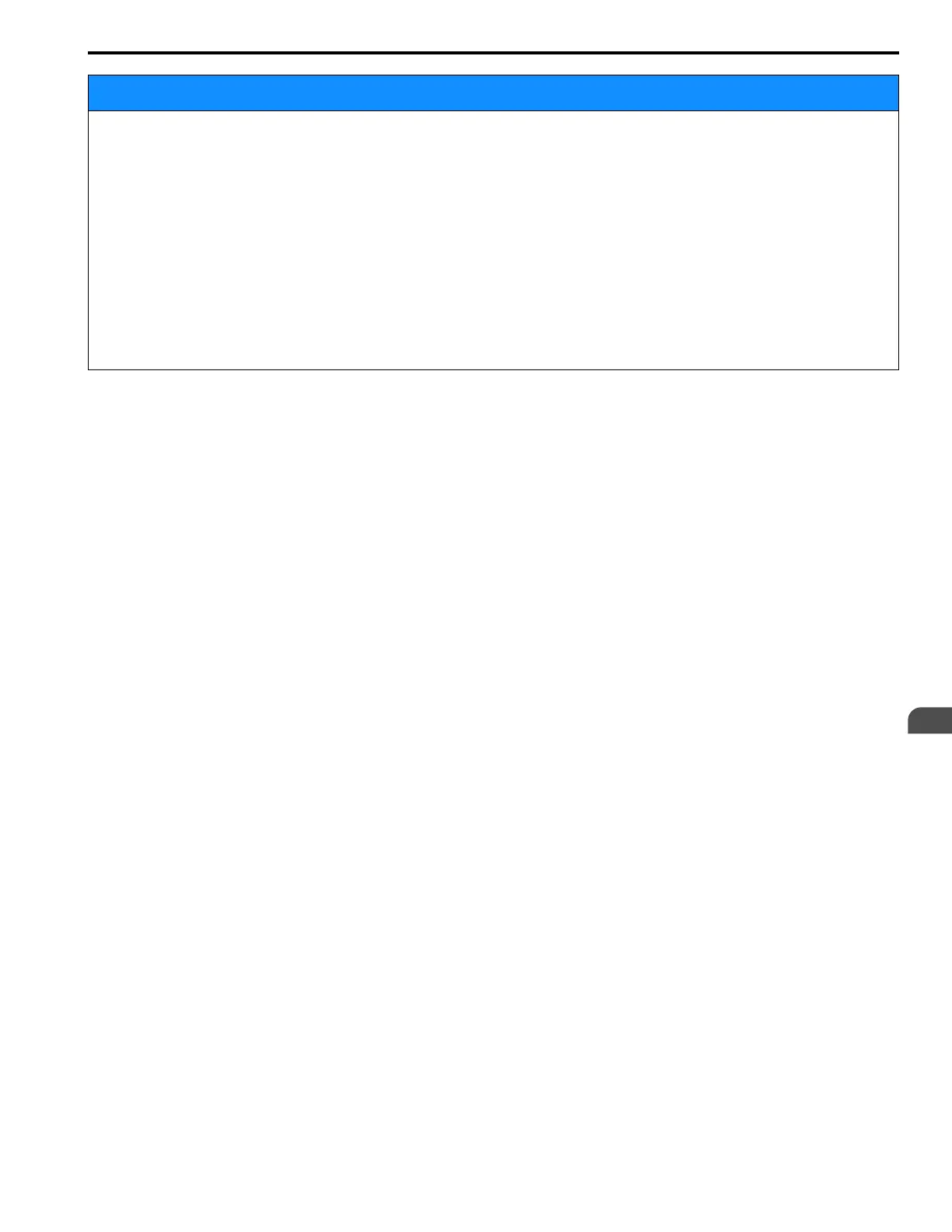Mechanical Installation
2
2.1 Section Safety
YASKAWA SIEPYAIH6B01A HV600 AC Drive Bypass Technical Reference 33
NOTICE
Do not let unwanted objects, for example metal shavings or wire clippings, fall into the bypass
during installation. Put a temporary cover over the bypass during installation. Remove the
temporary cover before start-up.
Unwanted objects inside of the bypass can cause damage to the bypass.
Damage to Equipment
When you touch the drive and bypass circuit boards, make sure that you observe correct
electrostatic discharge (ESD) procedures.
If you do not follow procedures, it can cause ESD damage to the drive and bypass circuitry.
Install vibration-proof rubber on the base of the motor or use the frequency jump function in the
bypass to prevent specific frequencies that vibrate the motor.
Motor or system resonant vibration can occur in fixed speed machines that are converted to variable speed. Too
much vibration can cause damage to equipment.
