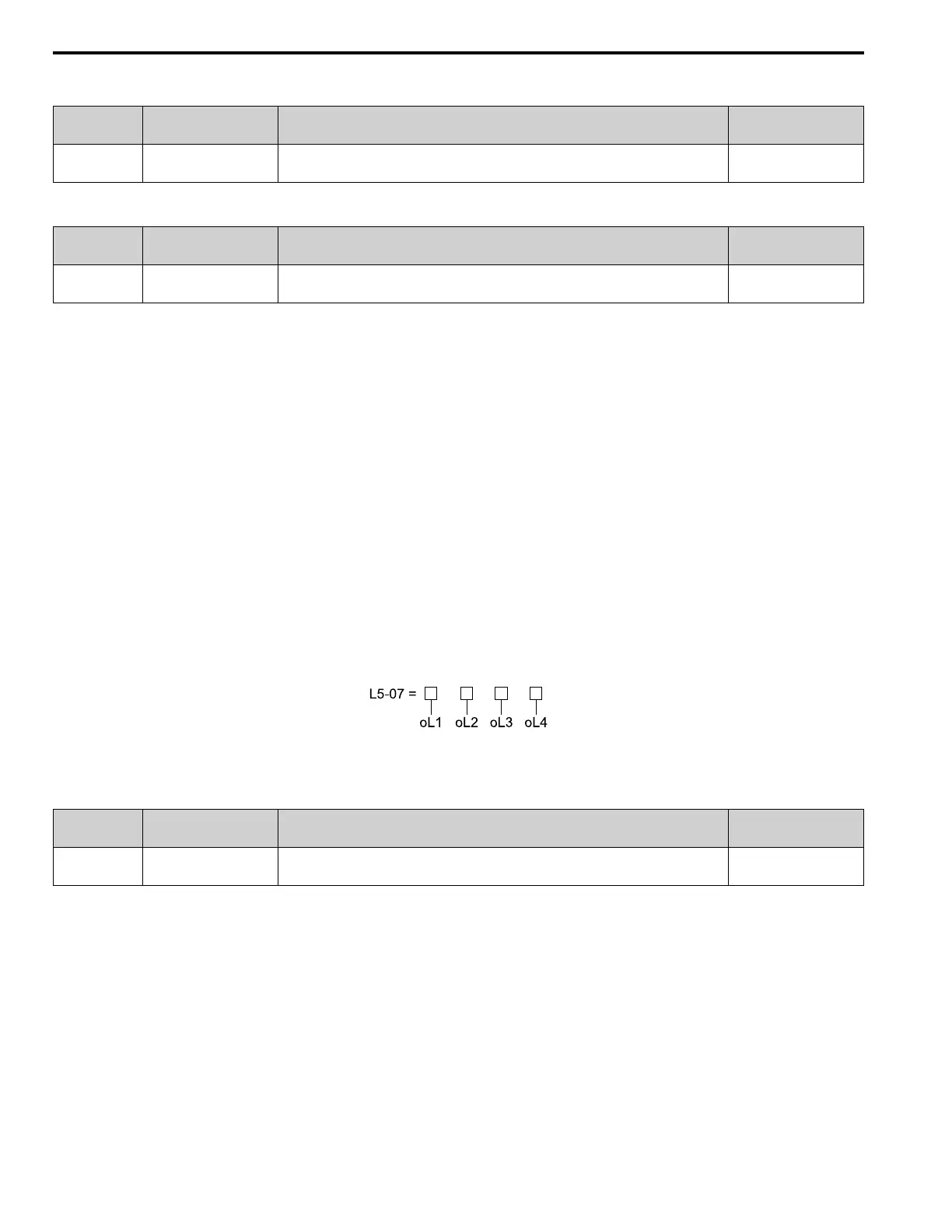5.8 L: Protection Functions
332 YASKAWA SIEPYAIH6B01A HV600 AC Drive Bypass Technical Reference
■ L5-04: Interval Method Restart Time
No.
(Hex.)
Name Description
Default
(Range)
L5-04
(046C)
Interval Method Restart
Time
Sets the time interval between each Auto Restart attempt. 10.0 s
(0.5 - 3600.0 s)
■ L5-07: Fault Reset Enable Select Grp1
No.
(Hex.)
Name Description
Default
(Range)
L5-07
(0B2A)
Fault Reset Enable Select
Grp1
Use these 4 digits to set the Auto Restart function for oL1 to oL4. From left to right, the digits set
oL1, oL2, oL3, and oL4, in order.
1111
(0000 - 1111)
0000 : Disabled
0001 : Enabled (—/—/—/oL4)
0010 : Enabled (—/—/oL3/—)
0011 : Enabled (—/—/oL3/oL4)
0100 : Enabled (—/oL2/—/—)
0101 : Enabled (—/oL2/—/oL4)
0110 : Enabled (—/oL2/oL3/—)
0111 : Enabled (—/oL2/oL3/oL4)
1000 : Enabled (oL1/—/—/—)
1001 : Enabled (oL1/—/—/oL4)
1010 : Enabled (oL1/—/oL3/—)
1011 : Enabled (oL1/—/oL3/oL4)
1100 : Enabled (oL1/oL2/—/—)
1101 : Enabled (oL1/oL2/—/oL4)
1110 : Enabled (oL1/oL2/oL3/—)
1111 : Enabled (oL1/oL2/oL3/oL4)
Figure 5.77 Setting Digits and Fault Code
■ L5-08: Fault Reset Enable Select Grp2
No.
(Hex.)
Name Description
Default
(Range)
L5-08
(0B2B)
Fault Reset Enable Select
Grp2
Use these 4 digits to set the Auto Restart function for Uv1, ov, oH1, and GF. From left to right, the
digits set Uv1, ov, oH1, and GF, in order.
1111
(0000 - 1111)
0000 : Disabled
0001 : Enabled (—/–/—/GF)
0010 : Enabled (—/–/oH1/–)
0011 : Enabled (—/–/oH1/GF)
0100 : Enabled (—/ov/—/–)
0101 : Enabled (—/ov/—/GF)
0110 : Enabled (—/ov/oH1/–)
0111 : Enabled (—/ov/oH1/GF)
1000 : Enabled (Uv1/–/—/–)
1001 : Enabled (Uv1/–/—/GF)
