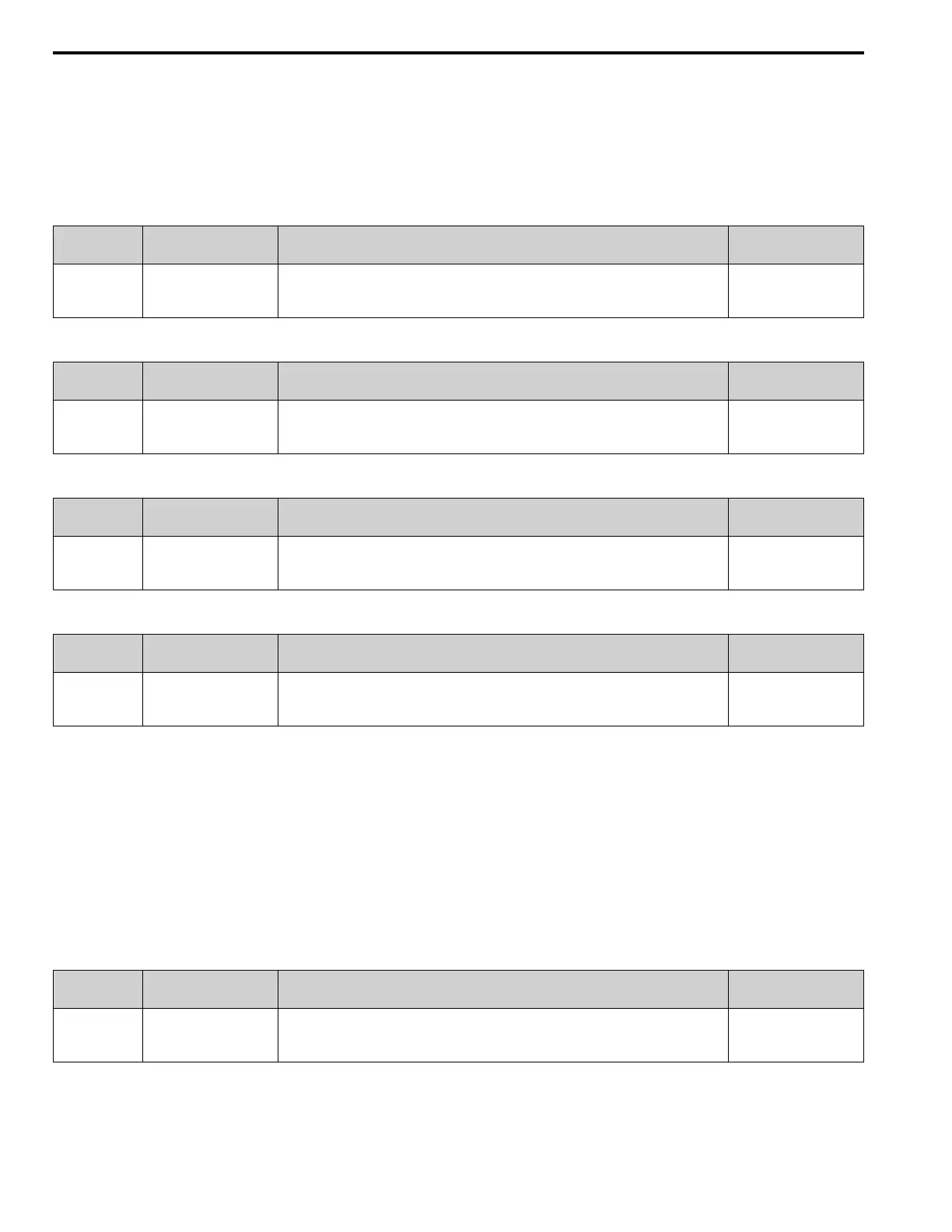5.13 Y: Application Features
418 YASKAWA SIEPYAIH6B01A HV600 AC Drive Bypass Technical Reference
• When b5-09 = 0 [Normal Output (Direct Acting)]:
The terminal set for H2-xx = 42 will deactivate only when the Feedback is less than the “Setpoint - Hysteresis” for
the time set in Y4-39. When the Feedback is more than the Setpoint, the terminal will stay active.
• When b5-09 = 1 [Reverse Output (Reverse Acting)]:
The terminal set for H2-xx = 42 will deactivate only when the Feedback is more than the “Setpoint + Hysteresis” for
the time set in Y4-39. When the Feedback is less than the Setpoint, the terminal will stay active.
■ Y4-37: Pressure Reached Hysteresis Lvl
No.
(Hex.)
Name Description
Default
(Range)
Y4-37
(3D1E)
RUN
Pressure Reached Hysteresis
Lvl
Sets the hysteresis level that will cause the drive to exit the Pressure Reached condition. 0.30%
(0.1 - 10.00%)
■ Y4-38: Pressure Reached On Delay Time
No.
(Hex.)
Name Description
Default
(Range)
Y4-38
(3D1F)
RUN
Pressure Reached On Delay
Time
Sets the length of time that the drive will wait before it activates the Pressure Reached condition. 1.0 s
(0.1 - 60.0 s)
■ Y4-39: Pressure Reached Off Delay Time
No.
(Hex.)
Name Description
Default
(Range)
Y4-39
(3D20)
RUN
Pressure Reached Off Delay
Time
Sets the length of time that the drive will wait before it deactivates the Pressure Reached condition. 1.0 s
(0.1 - 60.0 s)
■ Y4-40: Pressure Reached Detection Sel
No.
(Hex.)
Name Description
Default
(Range)
Y4-40
(3D21)
RUN
Pressure Reached Detection
Sel
Sets the drive status that triggers the Pressure Reached Detection digital output. 0
(0 - 2)
0 : Always
The digital output set for H2-xx = 42 [MFDO Function Selection = Pressure Reached] will activate in all drive
statuses. The digital output will engage when the drive is stopped or sleeping.
1 : Drive Running
The digital output set for H2-xx = 42 will activate only when the drive supplies the output voltage (not base blocked)
to the motor. The digital output will not engage when the drive is sleeping.
2 : Run Command
The digital output set for H2-xx = 42 will activate only when there is an active Run command, for example, AUTO or
HAND.
■ Y4-41: Diff Lvl Src Fdbk Backup Select
No.
(Hex.)
Name Description
Default
(Range)
Y4-41
(3D22)
RUN
Diff Lvl Src Fdbk Backup
Select
Sets the function to enable or disable Differential Level Source [H3-xx = 2D] as the backup
transducer if there is a failure with the primary PID Feedback transducer [H3-xx = B] and the PID
Feedback Backup transducer [H3-xx = 24] is not available.
0
(0, 1)
0 : Disabled
1 : Enabled
