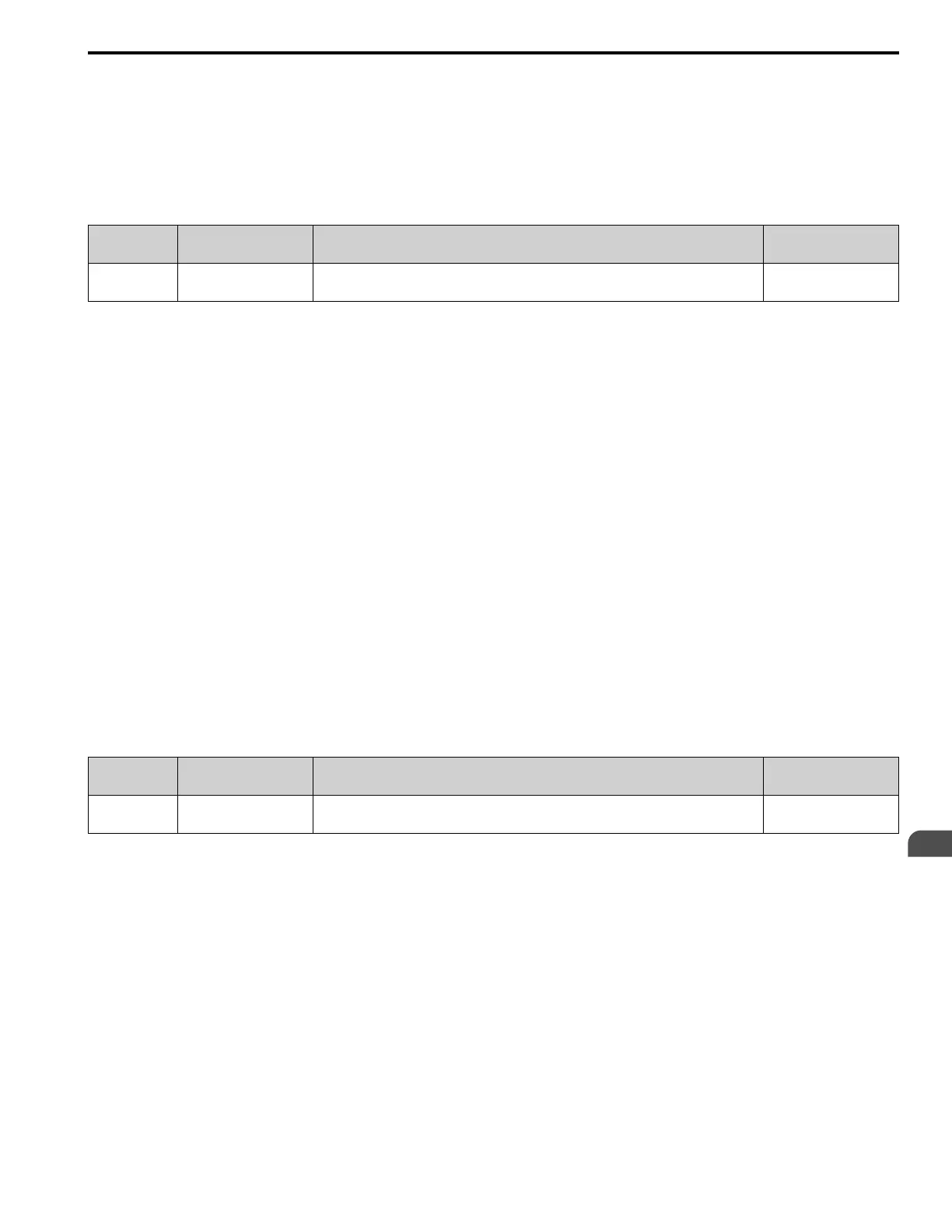Parameter Details
5
5.14 Z: Bypass Parameters
YASKAWA SIEPYAIH6B01A HV600 AC Drive Bypass Technical Reference 453
Physical digital inputs S1 to S8 are logically ORed with the serial communications digital inputs.
Drive digital are also logically ORed with register 0001H.
WARNING! Sudden Movement Hazard. Clear all personnel from the drive, motor, and machine area before you reapply power. Set
this parameter to 0 to prevent serial communications from triggering undesired and unexpected system operation. If you set this
parameter to 1, the system can run unexpectedly or not stop when required, even when you de-energize the physical digital input.
Failure to obey can cause injury to personnel.
■ Z3-13: BACnet Register Retention
No.
(Hex.)
Name Description
Default
(Range)
Z3-13
(850C)
BACnet Register Retention Sets what to restore when you lose power then reapply power. 0
(0 - 3)
Determines whether to restore the frequency reference, bypass command, or both upon the reapplication of power
after losing power. The feature restores all bypass command register values except fault reset bit (BV70) and Ext
Fault EFB (BV71). The Run command bits will only be restored if the bypass unit was running on power down.
Set Z1-06 ≠ 0 to allow the bypass to start running upon application of power.
Note: 1. Parameter is effective only when H5-08 = 3 [Serial Communications Protocol Select = BACnet], b1-01 = 2
[Speed Reference Select = Bypass Serial], and/or b1-02 =2 [Run Command Select = Bypass Serial].
0 : Disabled
When you reapply power, it will not restore BACNet objects.
1 : Restore Frequency Reference Only
When you reapply power, it will restore the frequency reference object (AV2).
2 : Restore Commands Only
When you reapply power, it will restore various command objects, including the Run commands.
This setting will save BACNet objects:
BV58, BV59, BV60, BV61, BV62, BV63, BV64, BV65, BV69.
3 : Restore Commands and Freq Ref
When you reapply power, it will restore the frequency reference object (AV2) and various command objects.
This setting will save BACNet objects:
BV58, BV59, BV60, BV61, BV62, BV63, BV64, BV65, BV69.
■ Z3-16: Apogee Run Enable LDO35
No.
(Hex.)
Name Description
Default
(Range)
Z3-16
(850F)
Apogee Run Enable LDO35 This parameter is applicable only when H5-08 = 2 [Communication Protocol Selection = Apogee/
P1].
0
(0, 1)
0 : Disabled
Point LDO 35 will have no effect. The bypass can run regardless of the data written to Point 35.
1 : Enabled
Point LDO 35 is active. If data of “0” is written to point 35 via the network, or if there is no data written to point 35,
the bypass cannot run. The bypass will only run when data of “1” is written to point 35 via the network.
