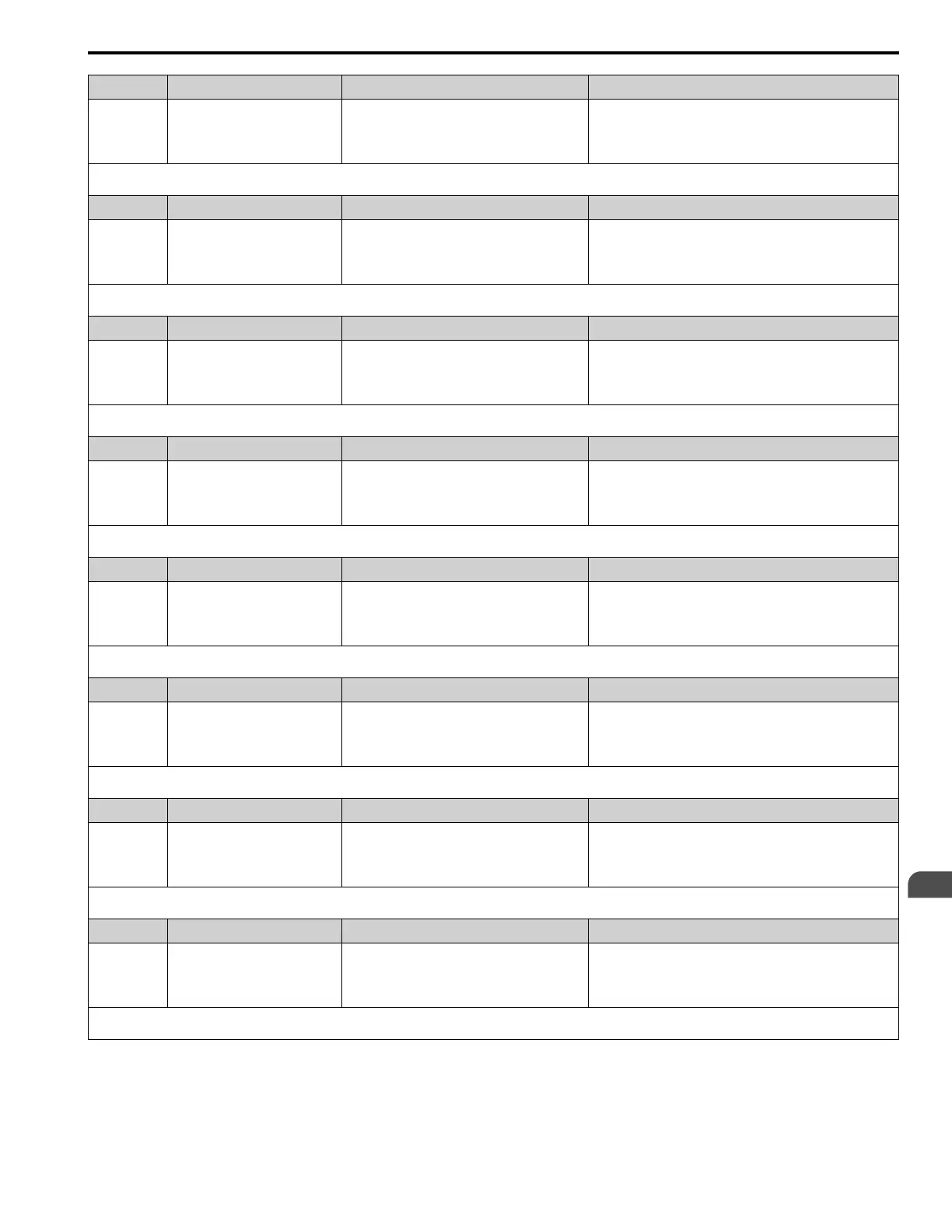Troubleshooting
6
6.5 Faults
YASKAWA SIEPYAIH6B01A HV600 AC Drive Bypass Technical Reference 487
Code Name Causes Possible Solutions
oFA30 COM ID Error
A fault occurred in the option card. 1. De-energize the drive.
2. Make sure that the option card is correctly connected to the
connector.
3. If the problem continues, replace the option card.
Note:
Do a Fault Reset to clear the fault.
Code Name Causes Possible Solutions
oFA31 Type Code Error
A fault occurred in the option card. 1. De-energize the drive.
2. Make sure that the option card is correctly connected to the
connector.
3. If the problem continues, replace the option card.
Note:
Do a Fault Reset to clear the fault.
Code Name Causes Possible Solutions
oFA32 SUM Check Error
A fault occurred in the option card. 1. De-energize the drive.
2. Make sure that the option card is correctly connected to the
connector.
3. If the problem continues, replace the option card.
Note:
Do a Fault Reset to clear the fault.
Code Name Causes Possible Solutions
oFA33 Option Receive Time Over
A fault occurred in the option card. 1. De-energize the drive.
2. Make sure that the option card is correctly connected to the
connector.
3. If the problem continues, replace the option card.
Note:
Do a Fault Reset to clear the fault.
Code Name Causes Possible Solutions
oFA34 Memobus Time Over
A fault occurred in the option card. 1. De-energize the drive.
2. Make sure that the option card is correctly connected to the
connector.
3. If the problem continues, replace the option card.
Note:
Do a Fault Reset to clear the fault.
Code Name Causes Possible Solutions
oFA35 Drive Receive Time Over 1
A fault occurred in the option card. 1. De-energize the drive.
2. Make sure that the option card is correctly connected to the
connector.
3. If the problem continues, replace the option card.
Note:
Do a Fault Reset to clear the fault.
Code Name Causes Possible Solutions
oFA36 CI Check Error
A fault occurred in the option card. 1. De-energize the drive.
2. Make sure that the option card is correctly connected to the
connector.
3. If the problem continues, replace the option card.
Note:
Do a Fault Reset to clear the fault.
Code Name Causes Possible Solutions
oFA37 Drive Receive Time Over 2
A fault occurred in the option card. 1. De-energize the drive.
2. Make sure that the option card is correctly connected to the
connector.
3. If the problem continues, replace the option card.
Note:
Do a Fault Reset to clear the fault.
