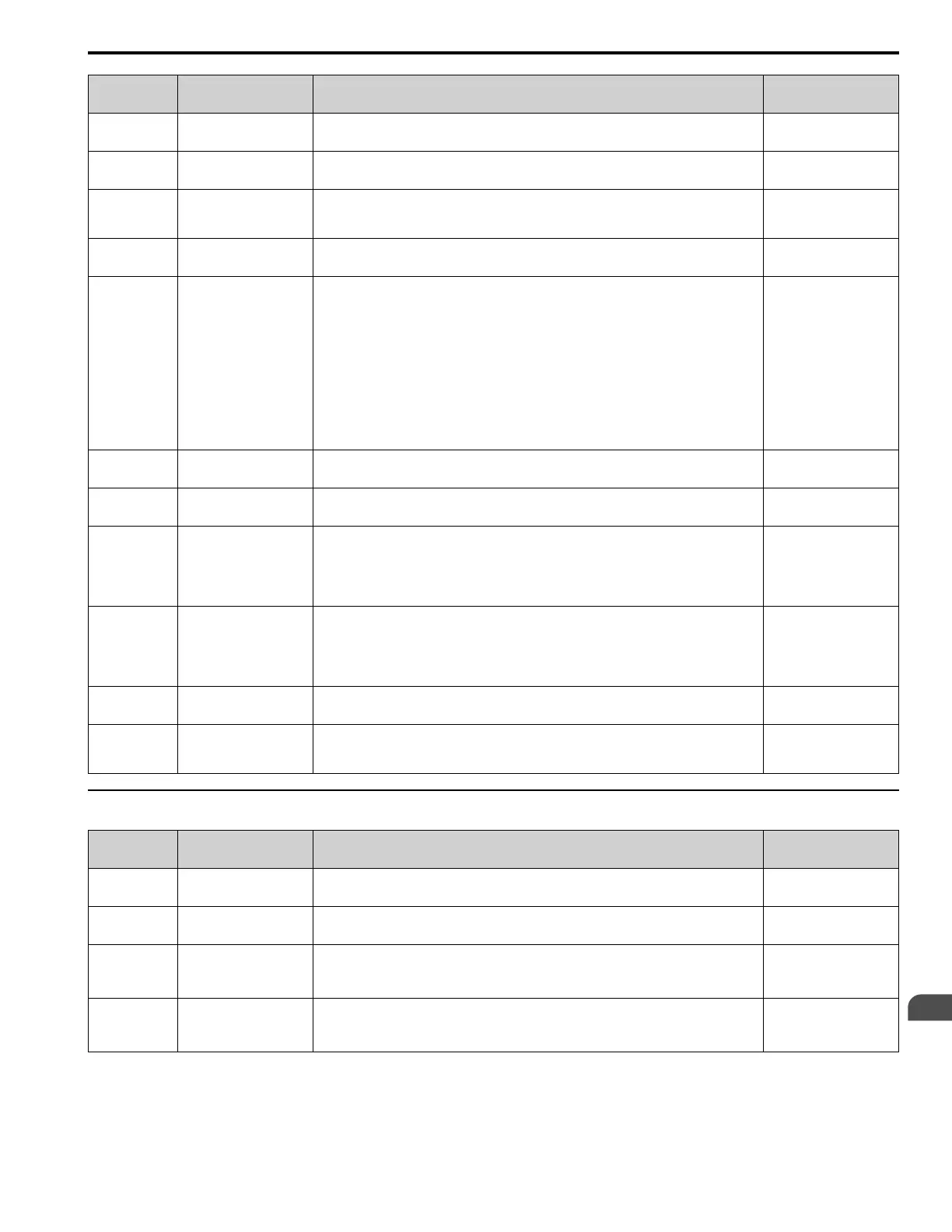Parameter List
9
9.18 U: Monitors
YASKAWA SIEPYAIH6B01A HV600 AC Drive Bypass Technical Reference 673
No.
(Hex.)
Name Description MFAO Signal Level
U1-13
(004E)
Terminal A1 Level Shows the signal level of terminal A1.
Unit: 0.1%
10 V = 100% (0 V to +10 V)
U1-14
(004F)
Terminal A2 Level Shows the signal level of terminal A2.
Unit: 0.1%
10 V = 100% (0 V to +10 V)
U1-16
(0053)
SFS Output Frequency Shows the output frequency after soft start. Shows the frequency with acceleration and deceleration
times and S-curves. Parameter o1-03 [Keypad Display Unit Selection] sets the display units.
Unit: 0.01 Hz
10 V = Maximum frequency
(0 V to +10 V)
U1-18
(0061)
oPE Fault Parameter Shows the parameter number that caused the oPE02 [Parameter Range Setting Error] or oPE08
[Parameter Selection Error].
No signal output available
U1-19
(0066)
MEMOBUS/Modbus Error
Code
Shows the contents of the MEMOBUS/Modbus communication error where 1 = “error” and 0 = “no
error”.
For example, U1-19 shows “00000001” when there is a CRC error.
bit0 : CRC Error
bit1 : Data Length Error
bit2 : Not used (normal value of 0).
bit3 : Parity Error
bit4 : Overrun Error
bit5 : Framing Error
bit6 : Timed Out
bit7 : Not used (normal value of 0).
No signal output available
U1-25
(004D)
SoftwareNumber Flash Shows the FLASH ID. No signal output available
U1-26
(005B)
SoftwareNumber ROM Shows the ROM ID. No signal output available
U1-60
(1089)
System Setpoint Shows the PID Setpoint.
Unit: 0.01%
Note:
Parameters b5-46 [PID Unit Display Selection], b5-38 [PID User Unit Display Scaling], and b5-
39 [PID User Unit Display Digits] set the unit, range, and resolution.
No signal output available
U1-61
(108A)
System Feedback Shows the PID Feedback.
Unit: 0.01%
Note:
Parameters b5-46 [PID Unit Display Selection], b5-38 [PID User Unit Display Scaling], and b5-
39 [PID User Unit Display Digits] set the unit, range, and resolution.
No signal output available
U1-64
(108D)
Motor Speed Shows the absolute value of the parameter U1-02 [Output Frequency] converted to RPM.
Unit: 1 RPM
No signal output available
U1-99
(3BAE)
Anti-No-Flow Timer Shows the value of the anti-no-flow timer. When this value is at the Y2-24 [Anti-No-Flow Detection
Time] setting, the anti-no-flow feature starts to decrease the output frequency.
Unit: 0.1 s
No signal output available
◆ U2: Fault Trace
No.
(Hex.)
Name Description MFAO Signal Level
U2-01
(0080)
Current Fault Shows the fault that the drive has when viewing the monitor. No signal output available
U2-02
(0081)
Previous Fault Shows the fault that occurred most recently. No signal output available
U2-03
(0082)
Freq Reference@Fault Shows the frequency reference at the fault that occurred most recently.
Use U1-01 [Frequency Reference] to monitor the frequency reference value.
Unit: 0.01 Hz
No signal output available
U2-04
(0083)
Output Freq @ Fault Shows the output frequency at the fault that occurred most recently.
Use U1-02 [Output Frequency] to monitor the actual output frequency.
Unit: 0.01 Hz
No signal output available
