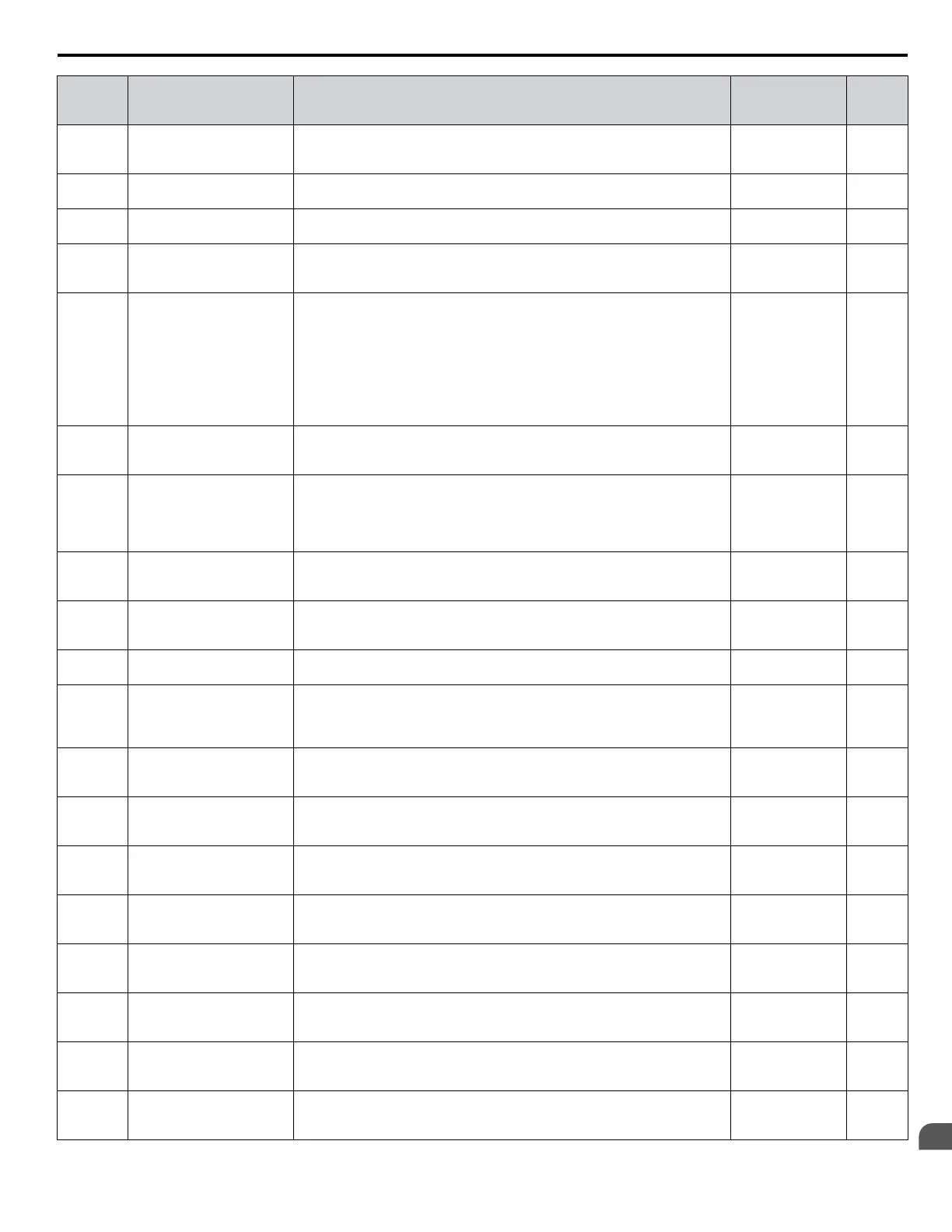No.
(Addr.
Hex)
Name Description Values Page
F6-30
(3CB)
PROFIBUS-DP Node
Address
Sets the node address. Default: 0
Min.: 0
Max.: 125
–
F6-31
(3CC)
PROFIBUS-DP Clear Mode
Selection
0: Resets drive operation with a Clear mode command.
1: Maintains the previous operation state when Clear mode command is given.
Default: 0
Range: 0, 1
–
F6-32
(3CD)
PROFIBUS-DP Data
Format Selection
0: PPO Type
1: Conventional
Default: 0
Range: 0, 1
–
F6-35
(3D0)
CANopen Node ID
Selection
Sets the node address. Default: 0
Min.: 0
Max.: 126
–
F6-36
(3D1)
CANopen Communication
Speed
0: Auto-detection
1: 10 kbps
2: 20 kbps
3: 50 kbps
4: 125 kbps
5: 250 kbps
6: 500 kbps
7: 800 kbps
8: 1 Mbps
Default: 6
Range: 0 to 8
–
F6-50
(3C1)
DeviceNet MAC Address
Selects the drive MAC address. Default: 64
Min.: 0
Max.: 64
–
F6-51
(3C2)
DeviceNet Communication
Speed
0: 125 kbps
1: 250 kbps
2: 500 kbps
3: Adjustable from network
4: Detect automatically
Default: 4
Range: 0 to 4
–
F6-52
(3C3)
DeviceNet PCA Setting
Sets the format of the data set from the DeviceNet master to the drive. Default: 21
Min.: 0
Max.: 255
–
F6-53
(3C4)
DeviceNet PPA Setting
Sets the format of the data set from the drive to the DeviceNet master. Default: 71
Min.: 0
Max.: 255
–
F6-54
(3C5)
DeviceNet Idle Mode Fault
Detection
0: Enabled
1: Disabled, no fault detection
Default: 0
Range: 0, 1
–
F6-55
(3C6)
DeviceNet Baud Rate
Monitor
Verifies the baud rate running on the network.
0: 125 kbps
1: 250 kbps
2: 500 kbps
Default: 0
Range: 0 to 2
–
F6-56
(3D7)
DeviceNet Speed Scaling
Sets the scaling factor for the speed monitor in DeviceNet. Default: 0
Min.: -15
Max.: 15
–
F6-57
(3D8)
DeviceNet Current Scaling
Sets the scaling factor for the output current monitor in DeviceNet. Default: 0
Min.: -15
Max.: 15
–
F6-58
(3D9)
DeviceNet Torque Scaling
Sets the scaling factor for the torque monitor in DeviceNet. Default: 0
Min.: -15
Max.: 15
–
F6-59
(3DA)
DeviceNet Power Scaling
Sets the scaling factor for the power monitor in DeviceNet. Default: 0
Min.: -15
Max.: 15
–
F6-60
(3DB)
DeviceNet Voltage Scaling
Sets the scaling factor for the voltage monitor in DeviceNet. Default: 0
Min.: -15
Max.: 15
–
F6-61
(3DC)
DeviceNet Time Scaling
Sets the scaling factor for the time monitor in DeviceNet. Default: 0
Min.: -15
Max.: 15
–
F6-62
(3DD)
DeviceNet Heartbeat
Interval
Sets the heartbeat interval for DeviceNet communications. Default: 0
Min.: 0
Max.: 10
–
F6-63
(3DE)
DeviceNet Network MAC
ID
Saves and monitors settings 0 to 63 of F6-50 (DeviceNet MAC Address). Default: 63
Min.: 0
Max.: 63
–
B.5 E: Motor Parameters
YASKAWA ELECTRIC TOEP YAIP1U 01B YASKAWA AC Drive - P1000 Quick Start Guide
199
B
Parameter List
