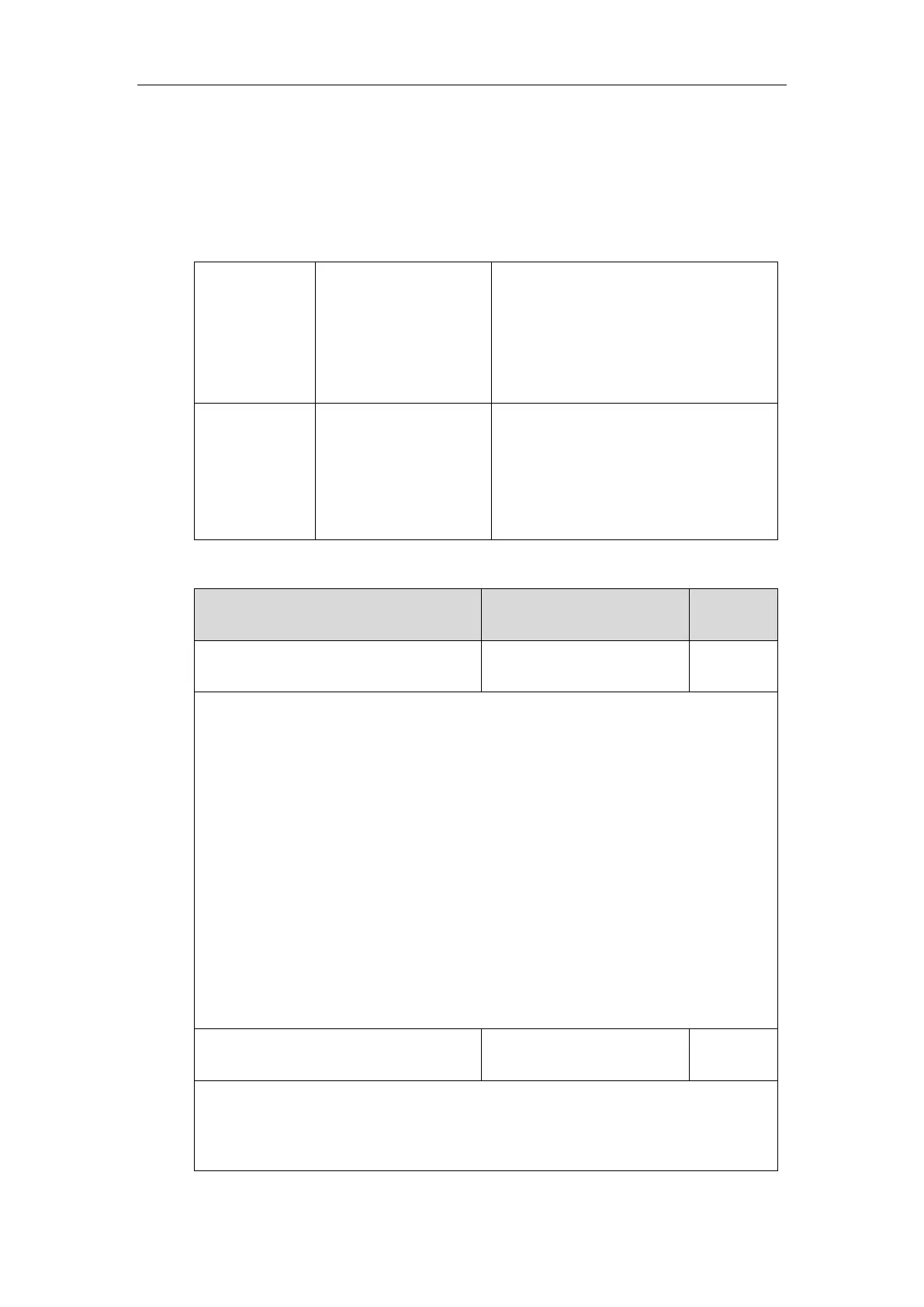Yealink Skype for Business HD IP Phones Administrator Guide
94
monitoring idle time of your phone. Phone status will be Inactive when your phone has been
idle for the designated time. Phone status will change from Inactive to Away after another
designated time.
Procedure
Updating status automatically can be configured using the configuration files or locally.
Configures the inactive time (in minutes) of
the Skype for Business phone.
Parameters:
sfb.presence.inactive_time
sfb.presence.away_time
Configures the inactive time (in minutes) of
the Skype for Business phone.
Navigate to:
http://<phoneIPAddress>/servlet?p=featur
es-general&q=load
Details of Configuration Parameters:
sfb.presence.inactive_time
Description:
Configures the inactive time (in minutes) of the Skype for Business phone, after which the phone
will change its status to Inactive automatically.
Example:
If it is set to 5, the Skype for Business phone will change its status to Inactive automatically when
inactive time reaches 5 minutes.
Note: If you change this parameter, the Skype for Business phone will reboot to make the change
take effect.
Web User Interface:
Features->General Information->SFB Away Time
Phone User Interface:
None
Description:
Configures the inactive time (in minutes) of the Skype for Business phone, after which the phone
will change its status from Inactive to Away automatically.
