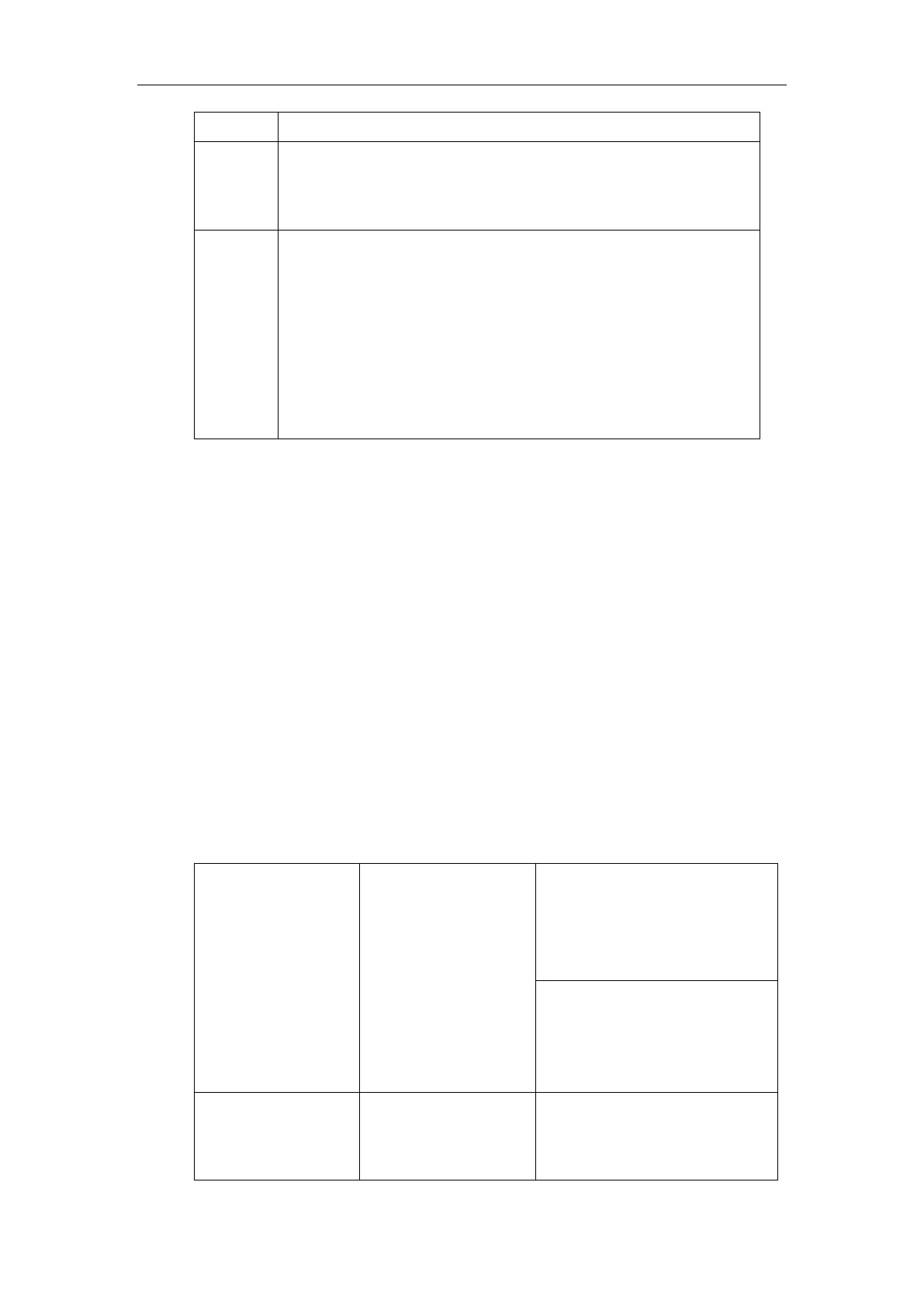Yealink Skype for Business HD IP Phones Administrator Guide
130
"91[5-7]1234"would match “9151234”, “9161234”, “9171234”.
The parenthesis "( )" can be used to group together patterns, for instance,
to logically combine two or more patterns. Example:
"([1-9])([2-7])3" would match “923”, “153”, “673”, etc.
The “$” followed by the sequence number of a parenthesis means the
characters placed in the parenthesis. The sequence number stands for the
corresponding parenthesis. Example:
A replace rule configuration, Prefix: "001(xxx)45(xx)", Replace:
"9001$145$2". When you dial out "0012354599" on your phone, the Skype
for Business phone will replace the number with "90012354599". “$1”
means 3 digits in the first parenthesis, that is, “235”. “$2” means 2 digits in
the second parenthesis, that is, “99”.
Dial-now
Dial-now is a string used to match numbers entered by the user. When entered numbers match
the predefined dial-now rule, the Skype for Business phone will automatically dial out the
numbers without pressing the send key. Skype for Business phones support up to 100 dial-now
rules, which can be created either one by one or in batch using a dial-now rule template. For
more information on how to customize a dial-now template, refer to Customizing Dial-now
Template File on page 132.
Delay Time for Dial-now Rule
The Skype for Business phone will automatically dial out the entered number, which matches the
dial-now rule, after a specified period of time.
Procedure
Dial-now rule can be created using the configuration files or locally.
Create the dial-now rule for the
Skype for Business phone.
Parameters:
dialplan.dialnow.rule.X
Configure the delay time for the
dial-now rule.
Parameters:
phone_setting.dialnow_delay
Create the dial-now rule for the
Skype for Business phone.
Navigate to:
