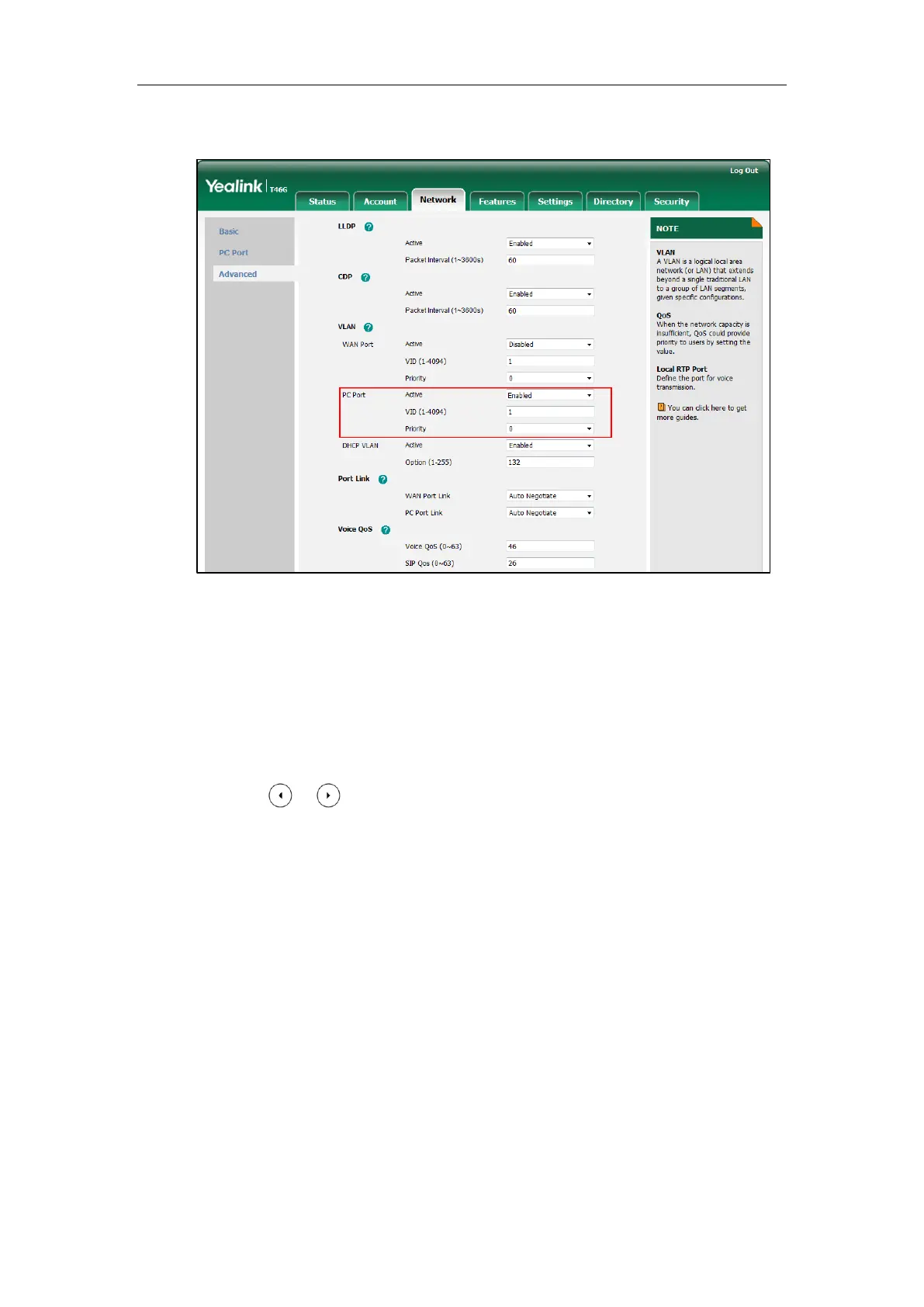Configuring Advanced Features
243
4. Select the desired value (0-7) from the pull-down list of Priority.
5. Click Confirm to accept the change.
A dialog box pops up to prompt that the settings will take effect after a reboot.
6. Click OK to reboot the Skype for Business phone.
To configure VLAN for Internet port (or PC port) via phone user interface:
1. Press Menu->Advanced (default password: admin) ->Network->VLAN->WAN Port (or
PC Port).
2. Press or , or the Switch soft key to select the desired value from the VLAN
Status field.
3. Enter the VLAN ID (1-4094) in the VID Number field.
4. Enter the priority value (0-7) in the Priority field.
5. Press the Save soft key to accept the change.
The Skype for Business phone reboots automatically to make settings effective after a
period of time.
DHCP VLAN
Skype for Business phones support VLAN discovery via DHCP. When the VLAN Discovery
method is set to DHCP, the Skype for Business phone will examine DHCP option for a valid
VLAN ID. The predefined option 132 is used to supply the VLAN ID by default. You can
customize the DHCP option used to request the VLAN ID.
