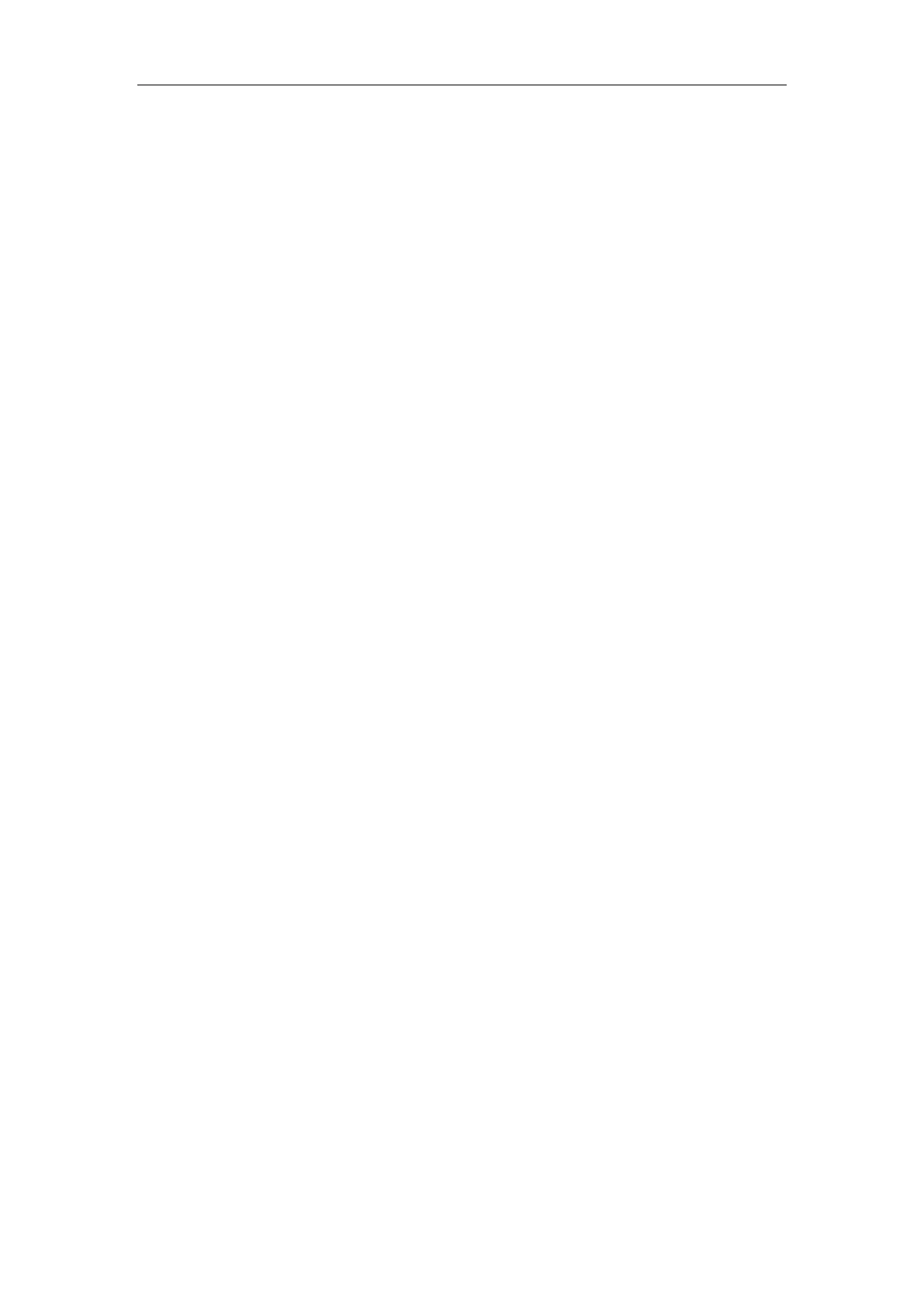About This Guide
vii
on Skype for Business phones.
Chapter 7, “Troubleshooting” describes how to troubleshoot Skype for Business phones
and provides some common troubleshooting solutions.
Chapter 8, “Appendix” provides the glossary, reference information about Skype for
Business phones compliant with
RFC 3261
, SIP call flows and the sample configuration files.
Summary of Changes
This section describes the changes to this guide for each release and guide version.
Changes for Release 8, Guide Version 8.50
The following sections are new for this version:
DHCP Option 160 and Option 161 on page 34
Bluetooth on page 91
Remember Password on page 80
Hotline on page 134
Monitoring Status Changes using Line Key LED Indicator on page 140
Private Line Ring Tone on page 267
History Record Contacts Avatar on page 157
Music on Hold on page 180
Call Forward on page 180
Monitoring Status Changes using EXP Key LED Indicator on page 216
Quality of Experience on page 249
Private Line Ring Tone on page 267
Sending Volume on page 281
Memory Information on page 335
Skype for Business Status on page 336
Memory Information on page 335
Major update has occurred to the following sections:
Sign-in on page 68
Key As Send on page 125
Viewing Log Files on page 339
BToE on page 211
