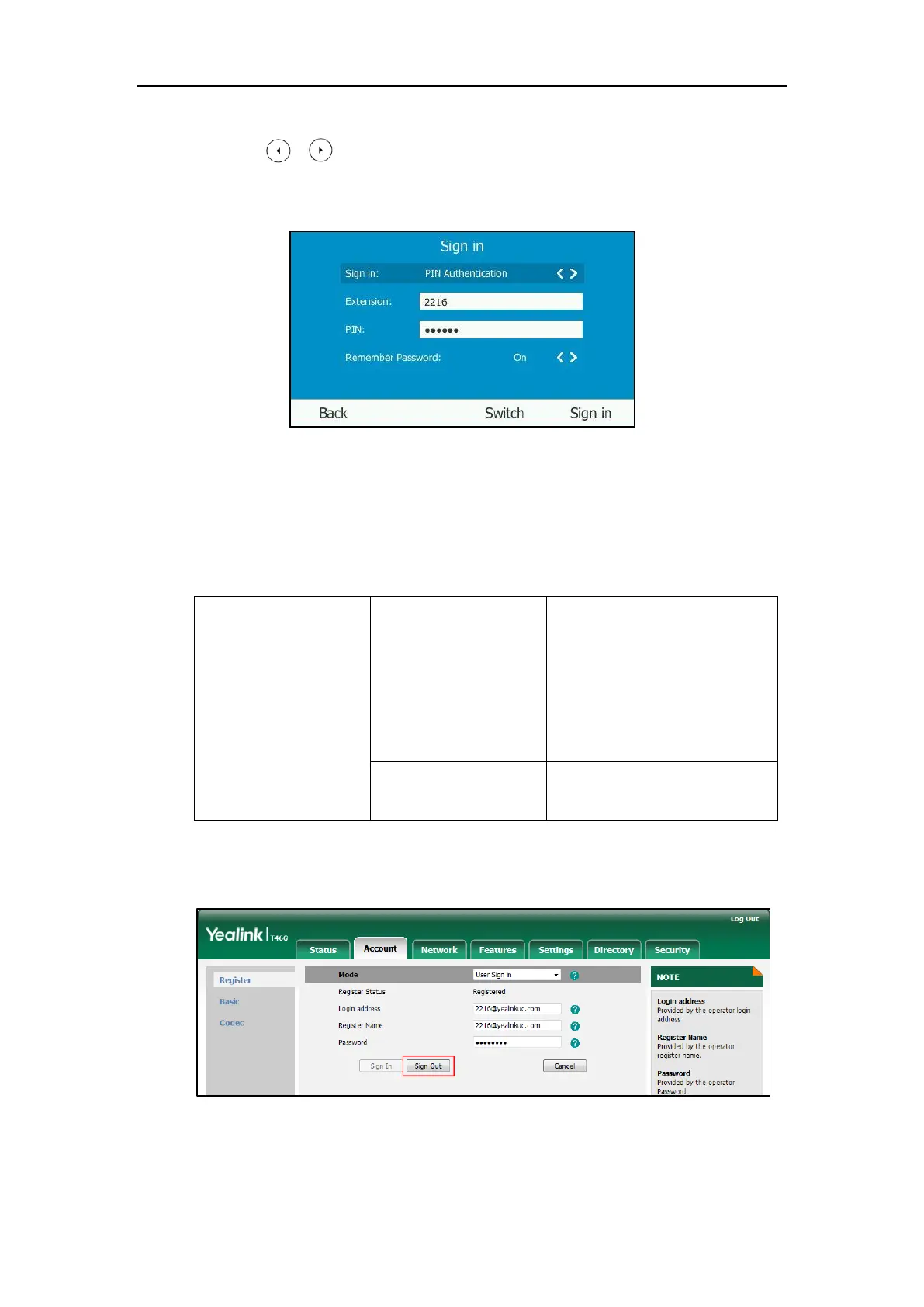Configuring Basic Features
83
For PIN Authentication method, a Remember Password option appears. If you
press , or the Switch soft key to select On from the Remember Password field,
the PIN will be filled automatically when you enter the phone number or extension next
time.
Sign out
Procedure
Sign-out can be configured locally.
Sign out of Skype for Business
Server.
Navigate to:
http://<phoneIPAddress>/servlet?
p=account-register-lync&q=load
&acc=0
Sign out of Skype for Business
Server.
To sign out of Skype for Business Server via web user interface:
1. Click on Account->Register.
2. Click Sign Out to accept the change.
