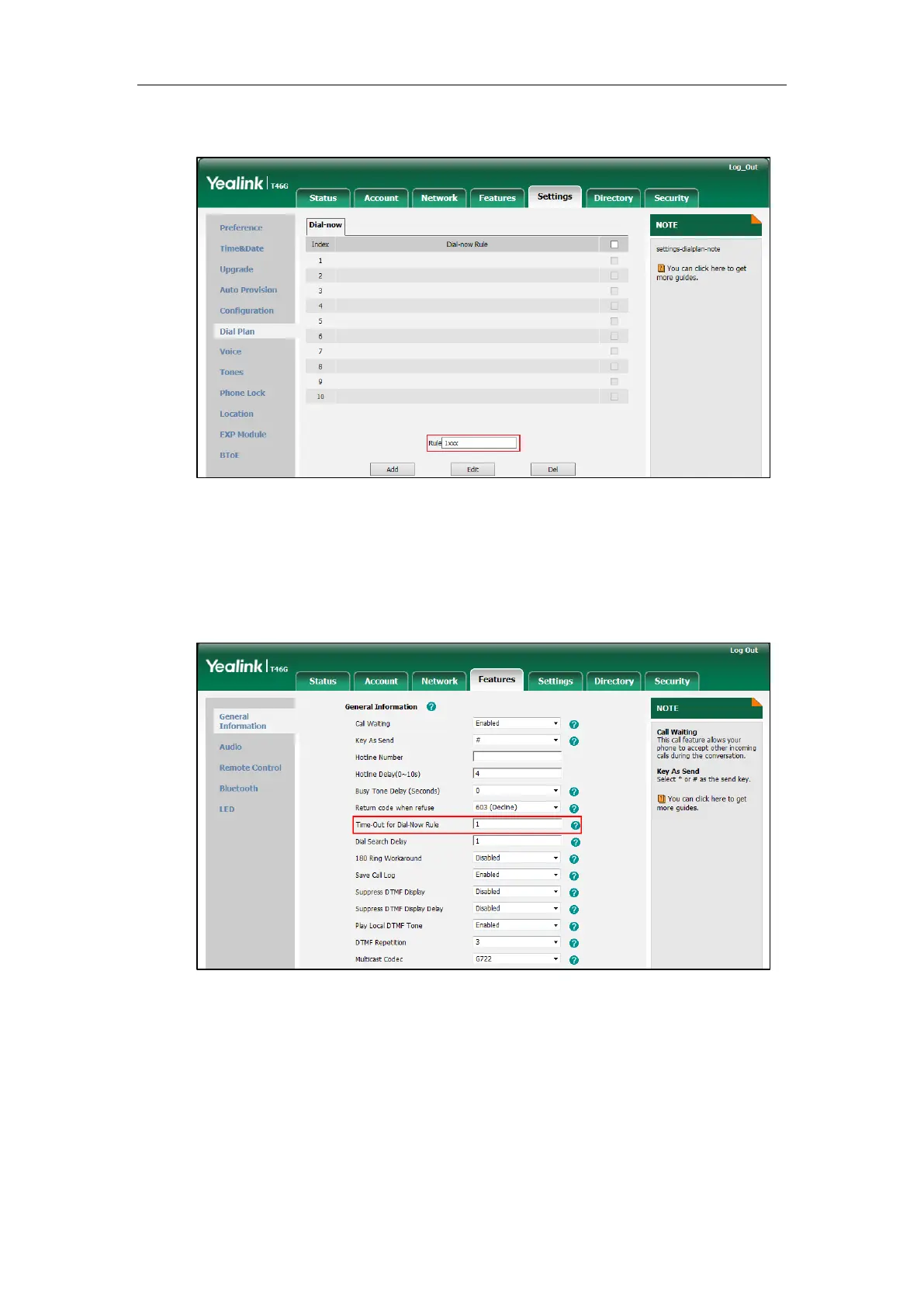Yealink Skype for Business HD IP Phones Administrator Guide
132
2. Enter the desired value in the Rule field.
3. Click Add to add the dial-now rule.
To configure the delay time for the dial-now rule via web user interface:
1. Click on Features->General Information.
2. Enter the desired time within 0-14 (in seconds) in the Time-Out for Dial-Now Rule field.
3. Click Confirm to accept the change.
Customizing Dial-now Template File
The dial-now template helps with the creation of multiple dial-now rules. After setup, place the
dial-now template to the provisioning server and specify the access URL in the configuration
files.
You can ask the distributor or Yealink FAE for dial-now template. You can also obtain the
