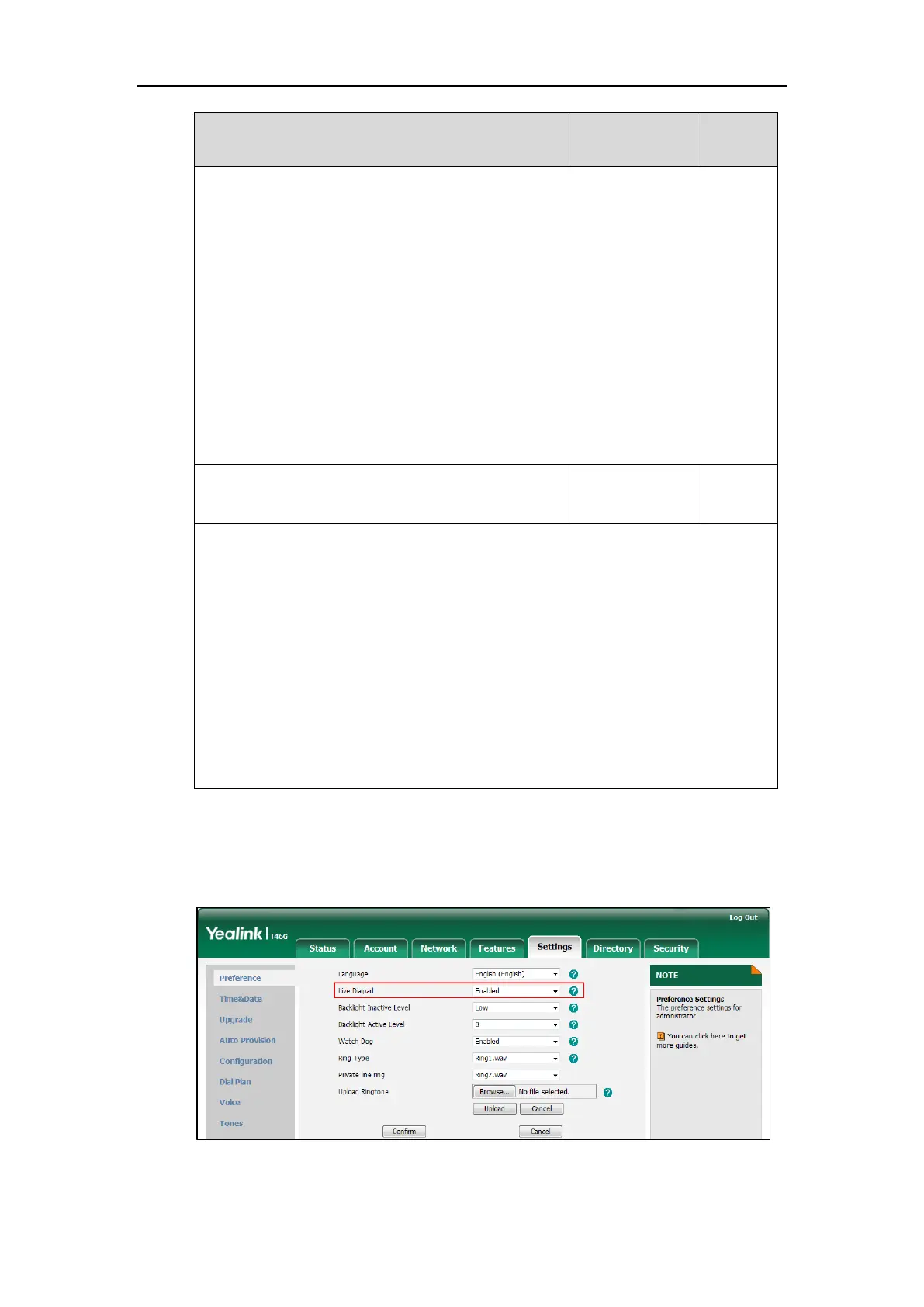Configuring Basic Features
161
Description:
Enables or disables live dialpad feature.
0-Disabled
1-Enabled
If it is set to 1 (Enabled), the Skype for Business phone will automatically dial out the entered
phone number on the dialing screen without pressing a send key.
Web User Interface:
Settings->Preference->Live Dialpad
Phone User Interface:
None
phone_setting.inter_digit_time
Description:
Configures the delay time (in seconds) for the Skype for Business phone to automatically dial
out the entered digits without pressing a send key.
Note: It works only if the value of the parameter “phone_setting.predial_autodial” is set to 1
(Enabled).
Web User Interface:
None
Phone User Interface:
None
To configure live dialpad via web user interface:
1. Click on Settings->Preference.
2. Select the desired value from the pull-down list of Live Dialpad.
3. Click Confirm to accept the change.
