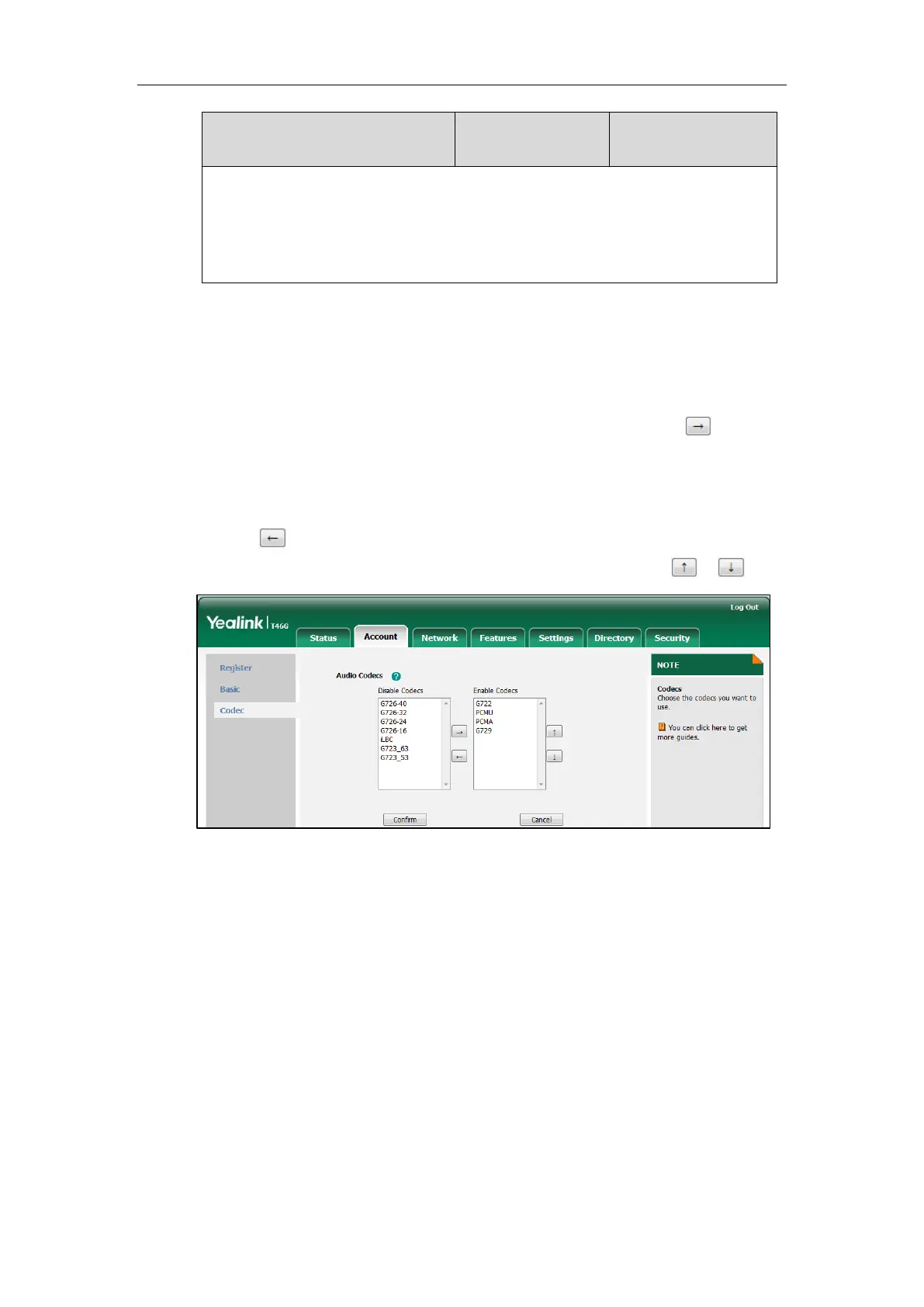Configuring Audio Features
289
Web User Interface:
None
Phone User Interface:
None
To configure the codecs to use and adjust the priority of the enabled codecs on a per-line
basis via web user interface:
1. Click on Account->Codec.
2. Select the desired account from the pull-down list of Account.
3. Select the desired codec from the Disable Codecs column and then click .
The selected codec appears in the Enable Codecs column.
4. Repeat the step 4 to add more codecs to the Enable Codecs column.
5. To remove the codec from the Enable Codecs column, select the desired codec and then
click .
6. To adjust the priority of codecs, select the desired codec and then click or .
7. Click Confirm to accept the change.
