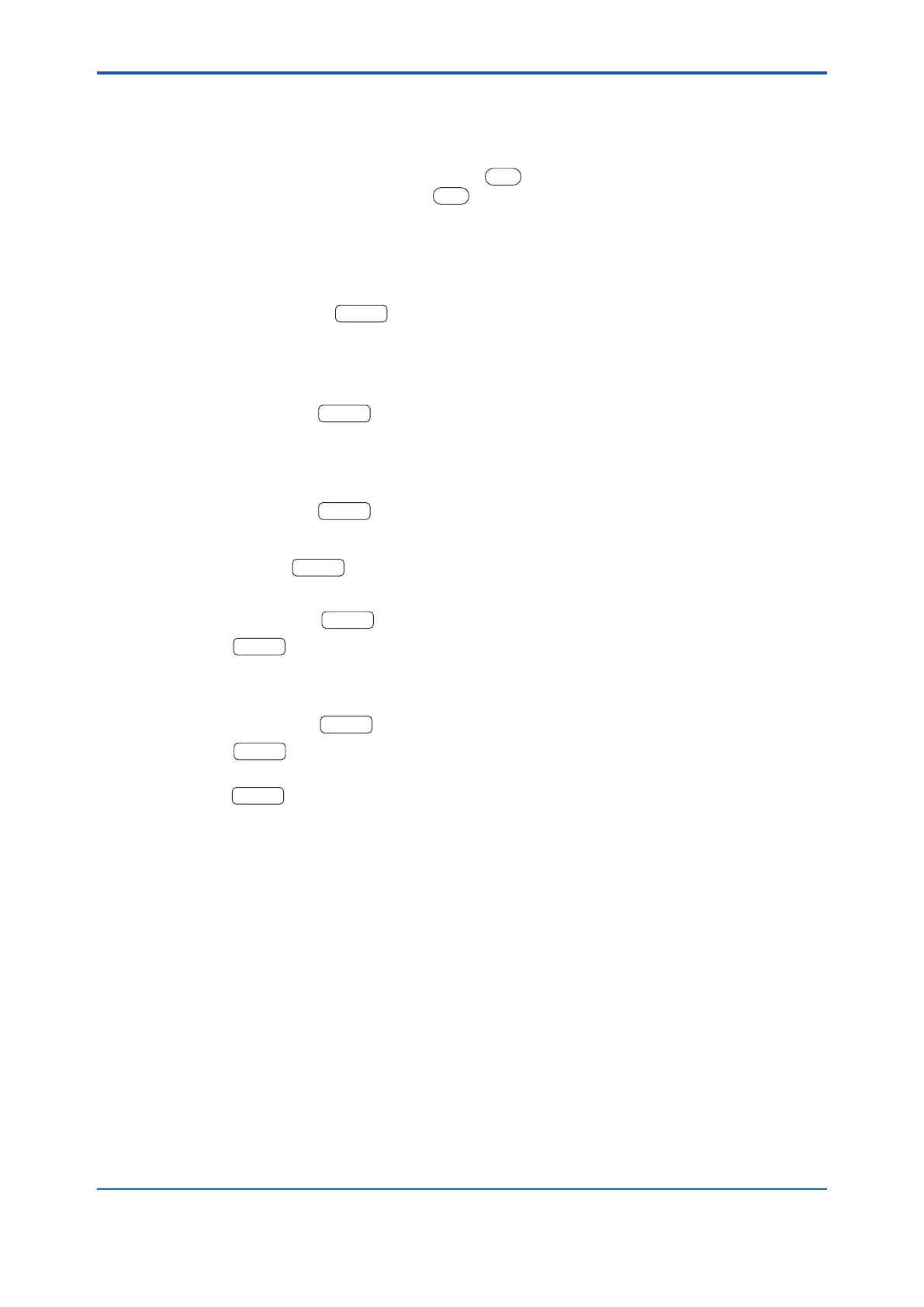4-5
IM80B80T10E 21th Edition : Jul.1,2007-00
< 4.OPERATION >
4.3.2 Fundamentals of Operation
Entry from the numeric keypad
New data can be entered from the numeric keypad while the value on the display is ickering.
The entry of a new value is set when the
key is pressed and the ickering stops. To
change the value again, press the
key. The value on the display starts ickering, and
prompts you to enter a new value.
Switching of the display on the mode level
As shown in the basic operation owchart, the display in one mode is switched to another
mode each time the
key is pressed.
Switching of the display on the maintenance level
As shown in the basic operation owchart, the maintenance display is switched to the next
one each time the
(“NXT”) key is pressed.
Switching of the display on the sub-maintenance level
As shown in the basic operation owchart, the sub-maintenance display is switched to the next
one each time the
key is pressed.
Pressing the
key allows the display to return to -1 or -2 from any level
Level movement
key
If the
key is pressed on the maintenance level and the sub-maintenance level, the
display returns to the -1.
Level movement
key
If the
key is pressed within a mode, the display returns to the initial state in that
mode.
If the
key is pressed on the maintenance level and the sub-maintenance level, the
display returns to the -5-1.
