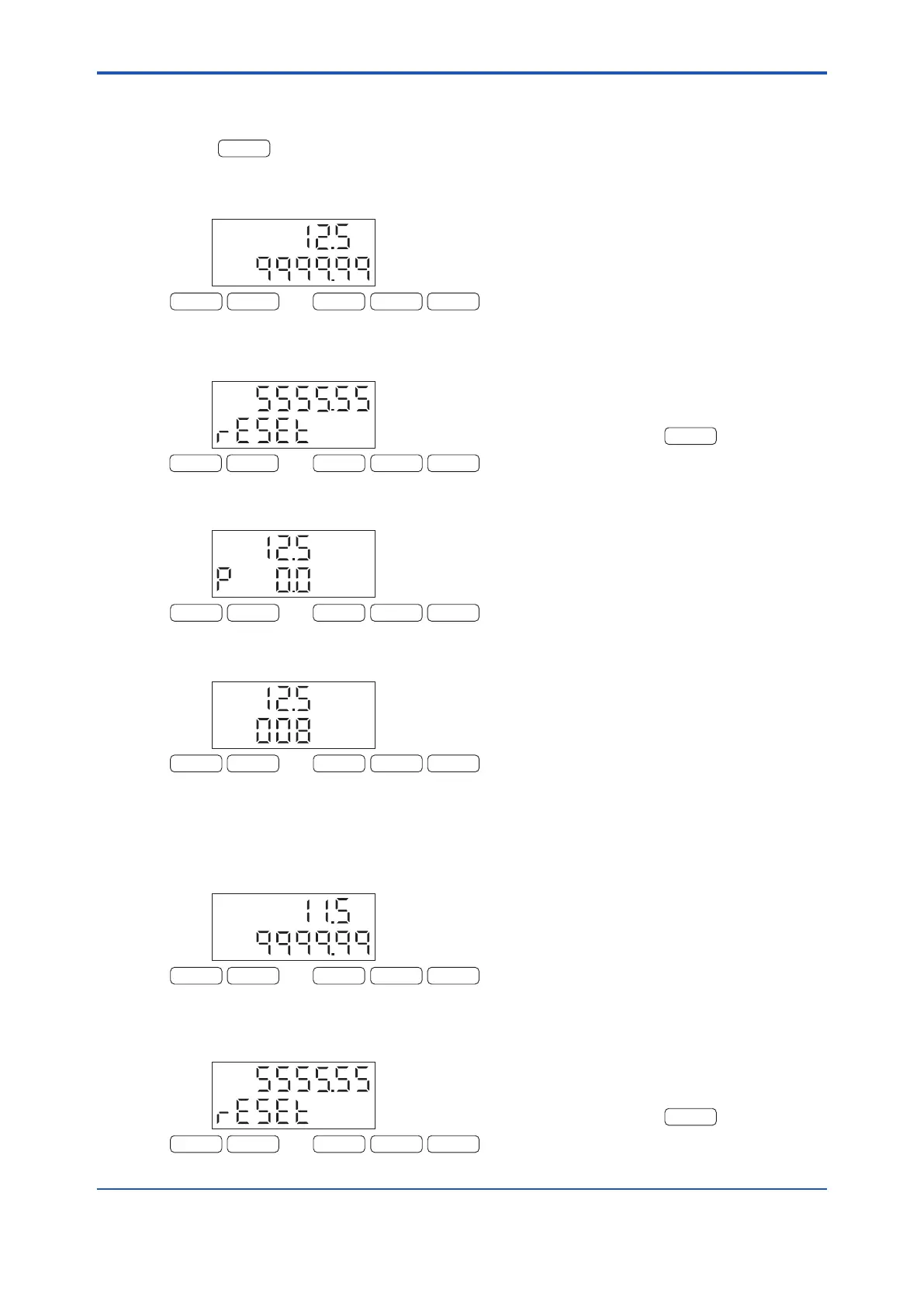4-6
IM80B80T10E 21th Edition : Jul.1,2007-00
< 4.OPERATION >
4.3.3 Switching the display
The following 4 types of displays appear one after the other in this order, a→ b → c → d→ a, each
time the
key is pressed. In a single-axis sensor system, (c) and (d) are not displayed.
(a) Speed and total distance traveled
F 1 F 2
DISPL
PREV
MODE
LOG
TOTAL DIST
kt
nm
← Speed
← Total distance traveled
(b) Trip distance
F 1 F 2
DISPL
PREV
MODE
LOG
TRIP
nm
← Trip distance
← Indicates that the
key works as a
reset switch
(c) Longitudinal and transverse speeds (dual-axis sensor system)
F 1 F 2
DISPL
PREV
MODE
LOG
TRANS SPD
kt
← Longitudinal speed
← Transverse speed (S: right P: left)
(d) Resultant speed and direction (dual-axis sensor system)
F 1 F 2
DISPL
PREV
MODE
LOG
kt
← Resultant speed
← Direction
If GPS signals are received as input, the following items are displayed:
(a) Displays the speed and total distance (When backed up by the GPS)
F 1 F 2
DISPL
PREV
MODE
GPS
TOTAL DIST
kt
nm
← Speed
← Total distance traveled
(b) Displays the trip and total distance (when backed up by the GPS)
F 1 F 2
DISPL
PREV
MODE
GPS
nm
← Trip distance
← Indicates that the
key works as a
reset switch.
